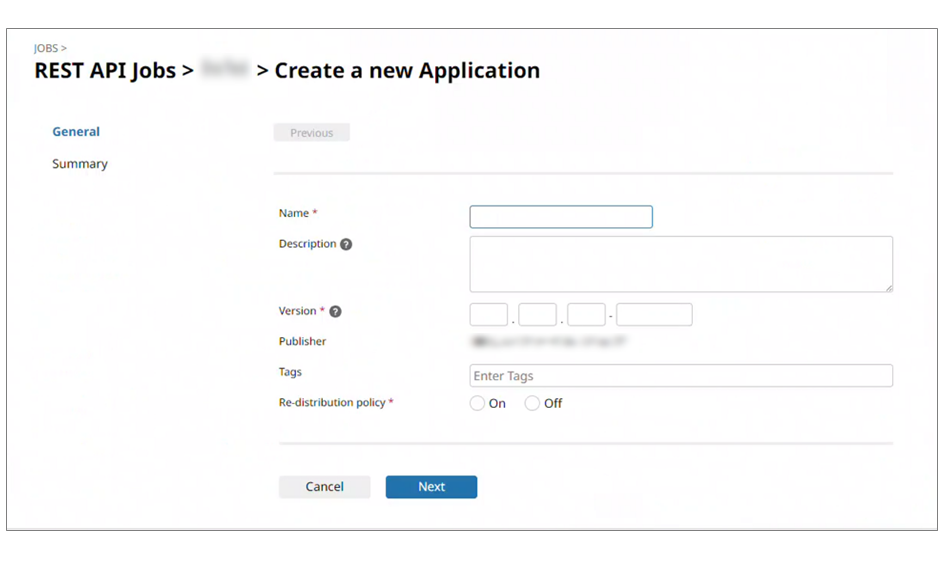REST API Jobs
On the REST API Jobs page, you can create a job to execute an existing API project using an HTTP REST request from a web browser, tool, or other request method.
To set REST API jobs, select  > JOBS > REST API Jobs in the navigation menu.
> JOBS > REST API Jobs in the navigation menu.
The user who creates a job becomes the user who executes the job (script).
Users can specify workspaces when creating REST API jobs to share with other users or groups.
For more details about how to use workspaces to share settings, refer to Share settings with team members.
When you create or edit a REST API job, an endpoint URL for application use is issued.
When you don't specify asynchronous execution, the request timeout for REST API jobs is 29 seconds. When a script executed by a REST API job takes 29 seconds or more, the REST API job returns a timeout error to the HTTP client even if the script is still running.
Check the completion of scripts registered in REST API jobs such as by filtering by Project in  > SERVICE EVENTS > HULFT Integrate as needed.
> SERVICE EVENTS > HULFT Integrate as needed.
The key points about creating and setting REST API jobs are explained in this section.
Tutorials
For the HTTP REST job creation method, refer to the following tutorial:
-
Execute a script using an HTTP REST request
The tutorial also describes settings for asynchronous execution of HTTP REST jobs.
Points for settings
To create a new HTTP REST job, you need to configure the following items in advance:
-
API project
-
API client
-
Profile
-
Service to run scripts
Select Add on the REST API Jobs page, and specify the settings that you configured in advance.
This section explains the screen transitions from the REST API Jobs page and the operations for setting REST API jobs.
For the names and functions of basic UI elements and other items of HULFT Square, refer to the following topic:
REST API Jobs
In the navigation menu, select  > JOBS > REST API Jobs to open this page.
> JOBS > REST API Jobs to open this page.
On the REST API Jobs page, you can manage REST API jobs by performing the following operations:
-
Viewing detailed information about jobs
-
Turning jobs on and off
-
Creating new applications
-
Deleting jobs
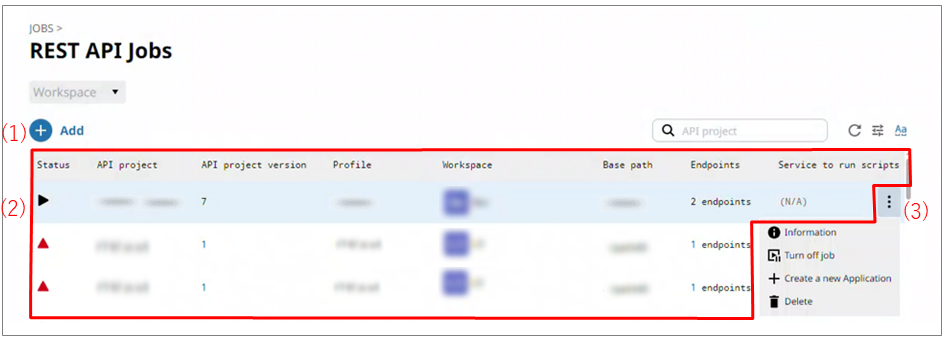
- (1) Add
-
Select this icon to create a new REST API job.
For details on each field other than the status, refer to the explanation on REST API Jobs > Add New.
- (2) List of settings
-
The information for REST API jobs that are already set is displayed in tabular form.

:
This icon indicates that the REST API job is running.

:
This icon indicates that the REST API job is stopped.
For details on each field other than the status, refer to the explanation on REST API Jobs > Add New.
- (3) Action menu
-
Select this icon to perform an operation for a REST API job that is already created.
Selecting
 shows the menu of operations below.
shows the menu of operations below.- Information
-
Displays detailed information about the selected REST API job. You can also edit and delete the detailed information about the REST API job.
For the screen displayed after selecting this menu item, refer to REST API Jobs > REST API job name.
- Turn on/off job
-
Select Turn off job when the REST API job is no longer required.
The status turns to
 when the job is turned off.
when the job is turned off. - Create a new Application
-
You can create an application from an existing REST API job.
For the screen displayed after selecting this menu item, refer to REST API Jobs > REST API job name > Create a new Application.
- Change ownership
-
Changes the ownership of the selected REST API job to another member. When you change the owner, the value of Author changes.
In order to change the ownership, in addition to permission to view the REST API job, you need the permission ChangeOwnership.
- Delete
-
Deletes the selected REST API job.
On the REST API Jobs page, select Add to open this page.
You can set the information to create a job by following the wizard-style pages step by step.
Step General
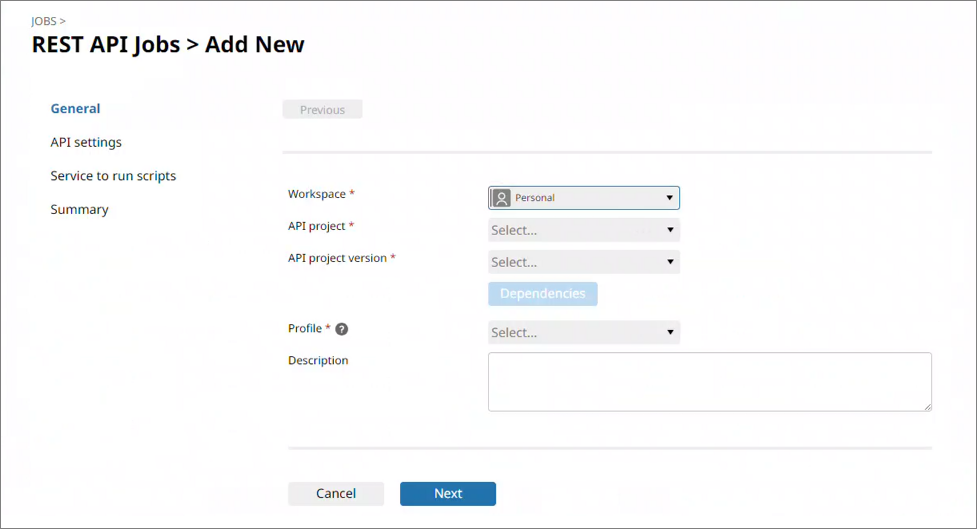
- Workspace
-
To share the REST API job, select the workspace with the users and groups specified that you want to share with.
- API project
-
Specify the name of the API project to link with this job.
- API project version
-
Specify the version of the API project to link with this job.
After you specify the version of the API project, you must set the dependency relationship.
To display the Script dependencies dialog, select Dependencies.
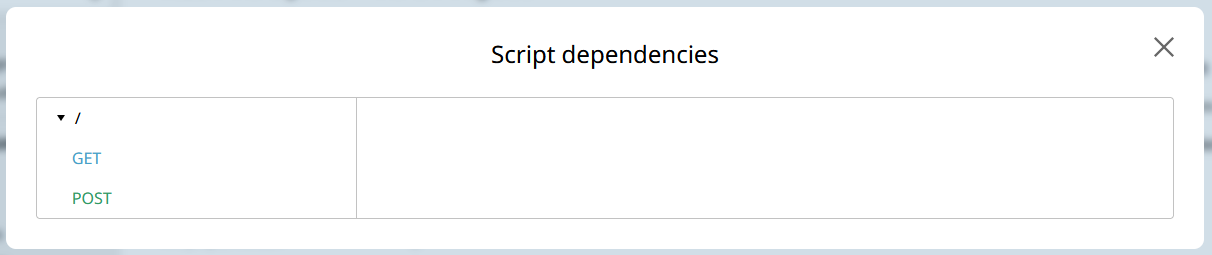
Select each HTTP method and set the dependency relationship for scripts per HTTP method.
For more details, refer to Script dependency.
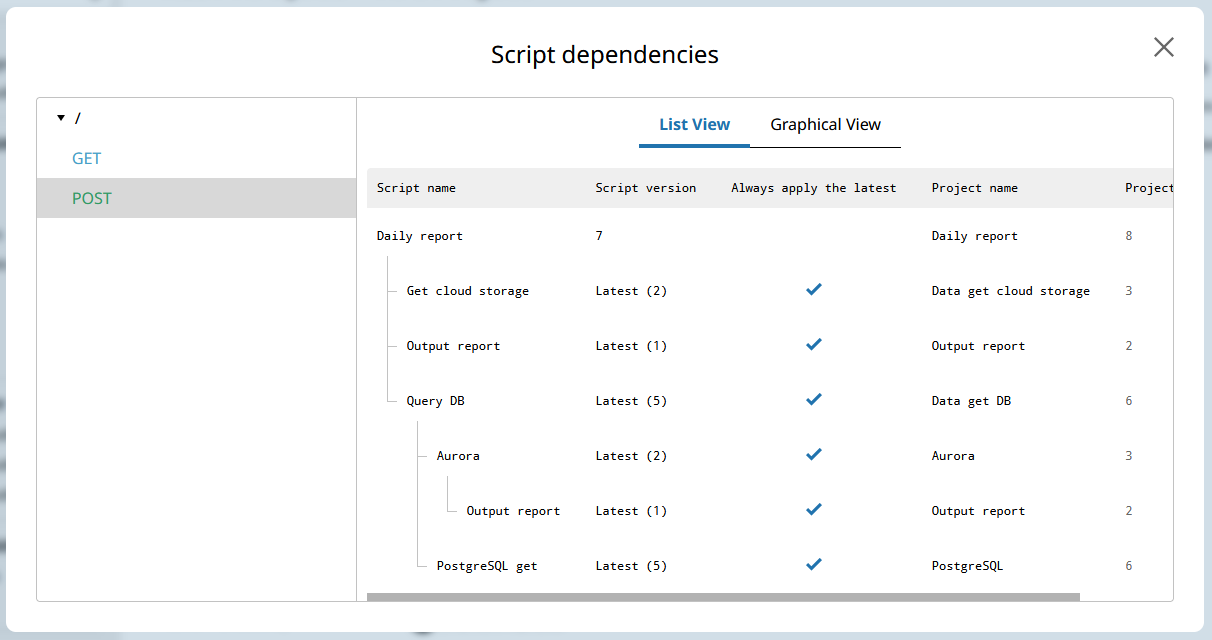
- Profile
-
Specify the name of the profile to link with this job.
- Description
-
Specify comments to explain the API project to link with this job.
- Next
-
Displays the next page.
Step API settings
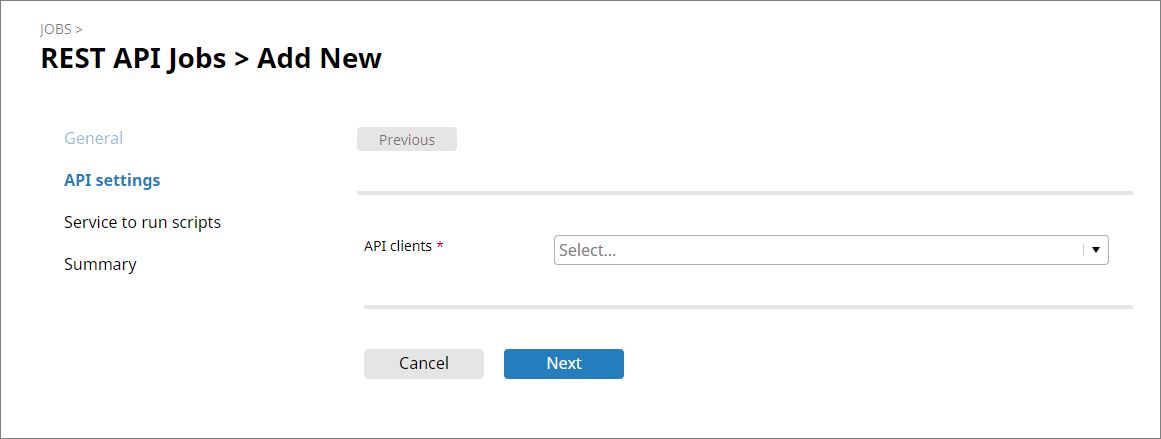
- API clients
-
Specify the name of the API client to link with this job.
= Remarks =If you update an API client after creating or editing a REST API job, you need to recreate the link between the REST API job and the new API client.
In this case, select Turn off job and then select Turn on job again.
- Next
-
Displays the next page.
Step Service to run scripts
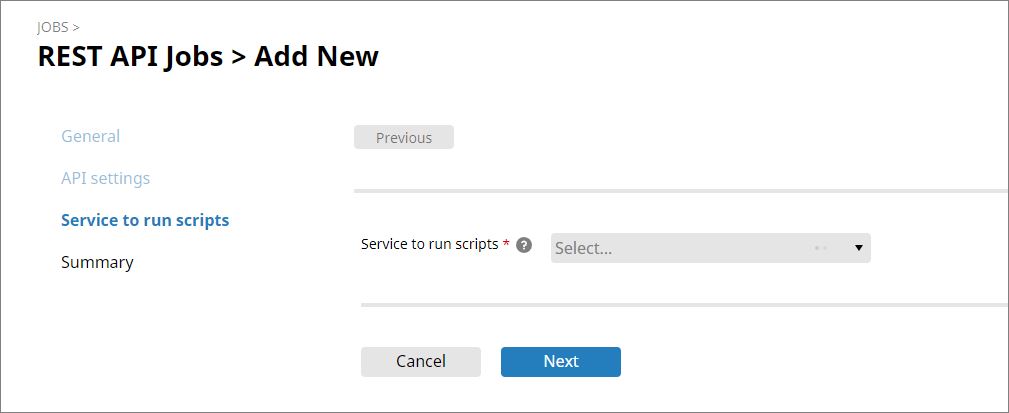
- Service to run scripts
-
Select the HULFT Integrate service to run the specified script.
- Next
-
Displays the next page.
REST API Jobs > REST API job name
On the REST API Jobs page, select the Information icon on a created REST API job to open this page.
Detailed information about the selected job is displayed, and you can copy the endpoint URL for application use.
The API endpoint can be called from any HTTP client.
When you edit and update a REST API job, the API endpoint is reissued. If you updated a REST API job, you need to change the endpoint of the API call source to the reissued one.
You can turn the job on and off as well as edit and delete the detailed information.
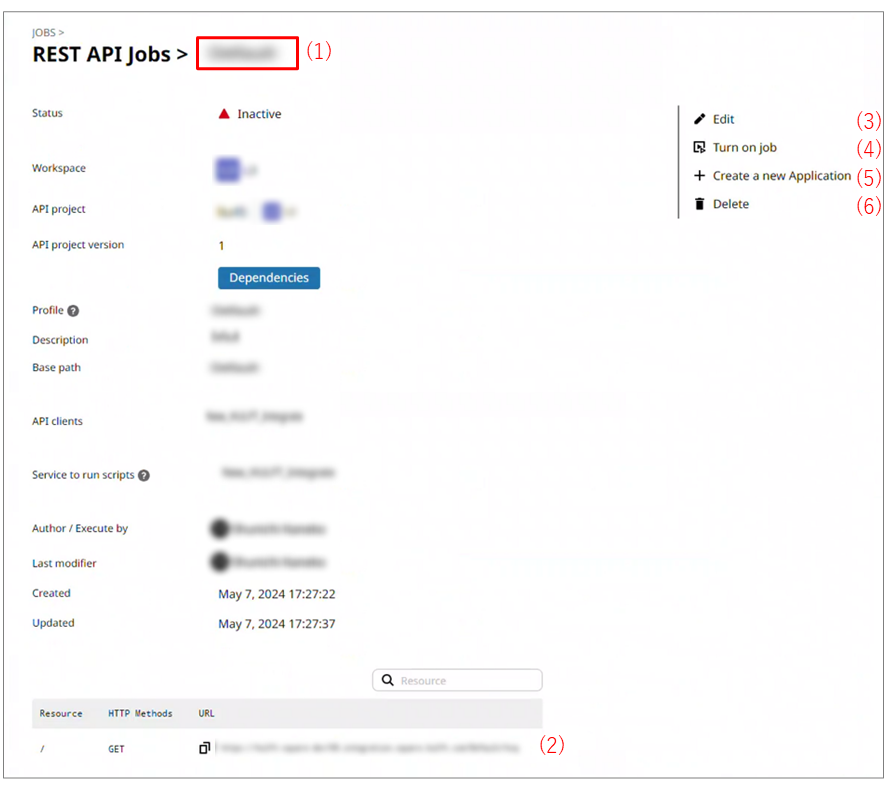
- (1) REST API job name
-
In REST API job name, the name of the REST API job is displayed.
The API project name is used as the name of the REST API job.
- (2) Endpoint
-
The endpoint to execute the REST API job is displayed.
By selecting
 , you can copy the endpoint.
, you can copy the endpoint. - (3) Edit
-
Modifies and updates the following fields for the REST API job.
-
API project version
-
Profile
-
Description
-
API clients
-
Service to run scripts
-
- (4) Turn on/off job
-
Turns the REST API job on and off.
= Remarks =If you update an API client after creating or editing the REST API job, you need to recreate the link between the REST API job and the new API client.
In this case, select Turn off job and then select Turn on job again.
- (5) Create a new Application
-
Creates an application from the REST API job.
For the screen displayed after selecting this menu item, refer to REST API Jobs > REST API job name > Create a new Application.
- (6) Change ownership
-
Changes the ownership of the selected REST API job to another member. When you change the owner, the value of Author changes.
In order to change the ownership, in addition to permission to view the REST API job, you need the permission ChangeOwnership.
- (7) Delete
-
Deletes the REST API job.
REST API Jobs > REST API job name > Create a new Application
On the REST API Jobs page, select Create a new Application from the action menu in the list of settings to open this page.
Set the fields to create an application by following the wizard-style pages.
For details about creating applications, refer to Creating applications.
After you create an application from a REST API job, you can't modify the API project that was made into an application.