Question method in detail
*Contents linked from this page might be in Japanese.
For the Product Version
Described in the following "Annual Technical Support Service Desk".
Click on[myHULFT Login ![]() ]-[License Management]-[Management]- Serial Number.
]-[License Management]-[Management]- Serial Number.
The inquiry method and the acceptance hours will be different depending on your technical support service contractor. There are two contractors as follows:
- Our Technical Support Center Service Desk
- The HULFT Technical Support Partner's Support Service Desk
If your contractor is the HULFT Technical Support Partner's Support Service Desk, please inquire at the contractor's support service desk.
For the Trial Version
The inquiry is by e-mail.
For more details regarding how to inquire, please check how to inquire when using the HULFT Technical Support service product.
For questions regarding the download or the product key issuance, you can do so from myHULFT ![]() .
.
After logging in, you can inquire from [Contact Us] - [Make an Inquiry].
- *
Also, as for the questions of using the myHULFT, please inquire from [Make an Inquiry].
Please make sure the following two are entered when logging into the HULFT Technical Support & FAQ and inquire from [MY Page].
- Technical Support Service Contract Product's Serial No.
- SP Code
- *
If you have logged in using only the applicable product's serial no., you cannot use [MY Page].
For more details regarding the cautions, please check how to inquire when using the HULFT Technical Support service product.
For a new inquiry, you will need to enter the following information in the "E-Mail Body" in addition to the inquiry in order for us to check the product's maintenance contract status, etc.
If not entered, we cannot accept your inquiry.
For the Product Version
- Applicable Product's Serial No.
For the Trial Version
- Applicable Product's Serial No.
- Customer ID
For the trial version information, it will be noted at the end of the e-mail
(Subject: [myHULFT] Guide to Start Using the Trial Version [Send Only])
that will be sent by us after applying for the product download.
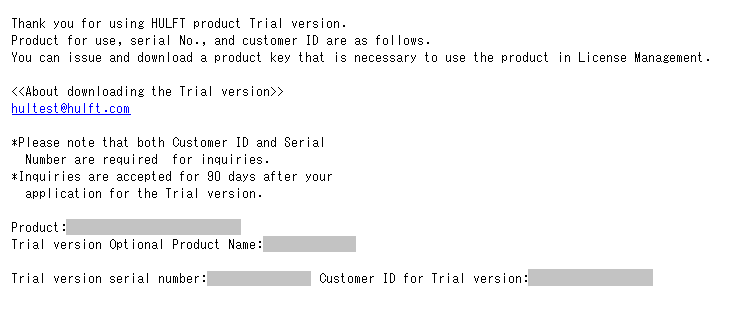 For the Trial Version
For the Trial Version
For the following products, the e-mail will be in separate.
- For HULFT-WebConnect
-
Subject: [HULFT-WebConnect] Guide to the Trial Version URL
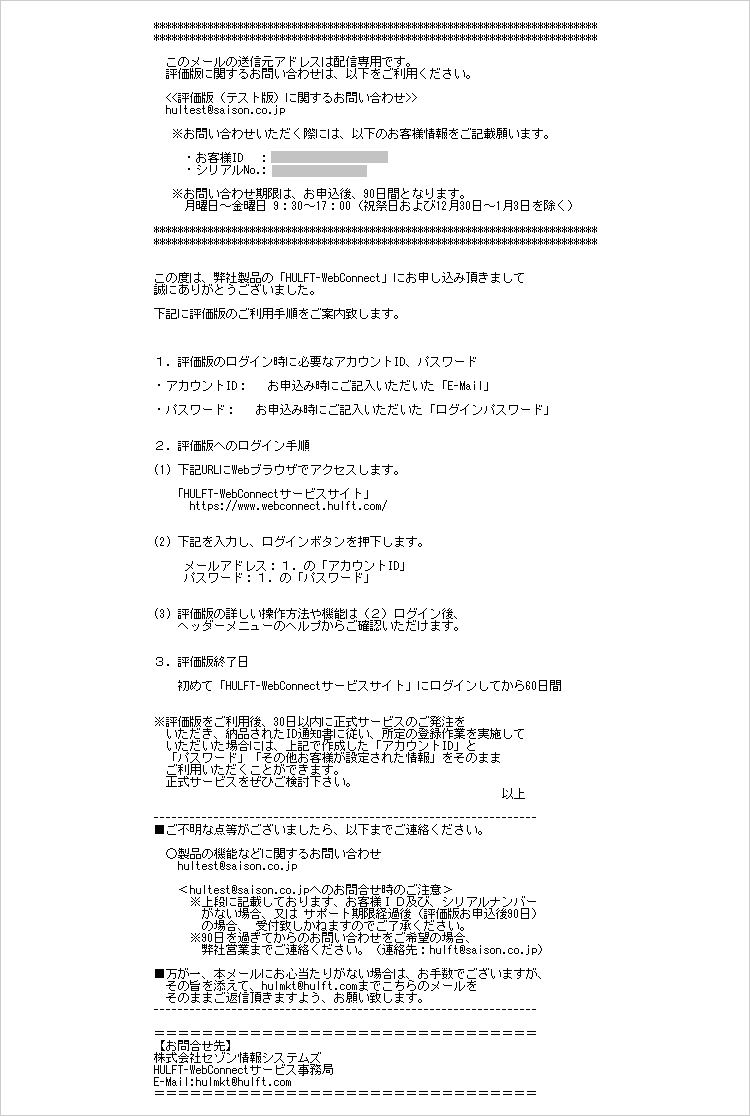 For HULFT-WebConnect
For HULFT-WebConnect
- For HDC_EDI Suite
-
Subject: [HULFT] Trial Version Registration Acceptance Completion Notification*
- *
Only Customer ID is written in the e-mail.
The serial no. is written in "Serial Product Key Notification Letter" that is sent afterward.
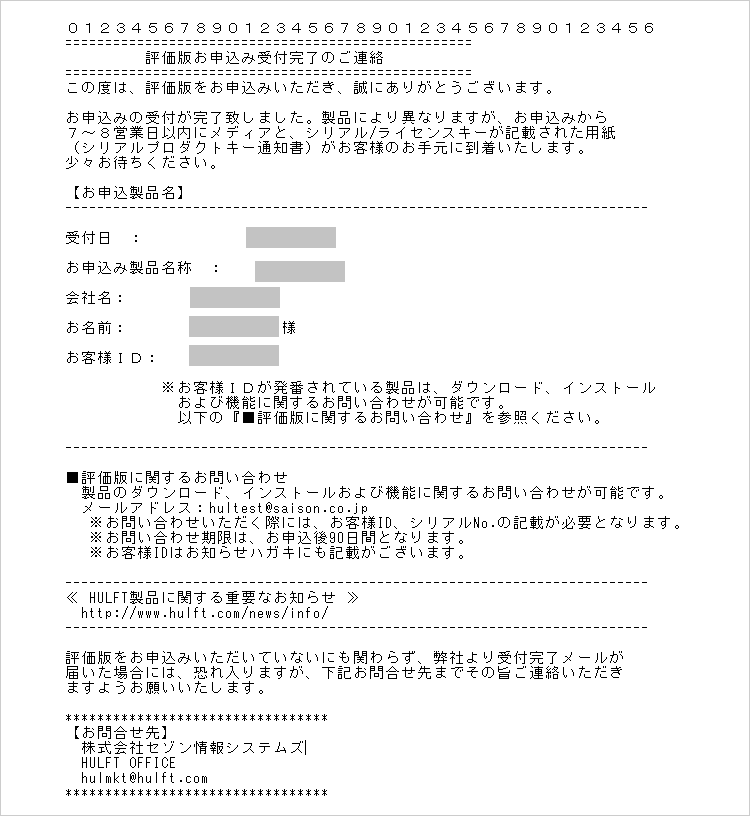 For HDC_EDI Suite
For HDC_EDI Suite
- *
- For HULFT exported outside the country
-
Subject: HULFT Trial Version Guide
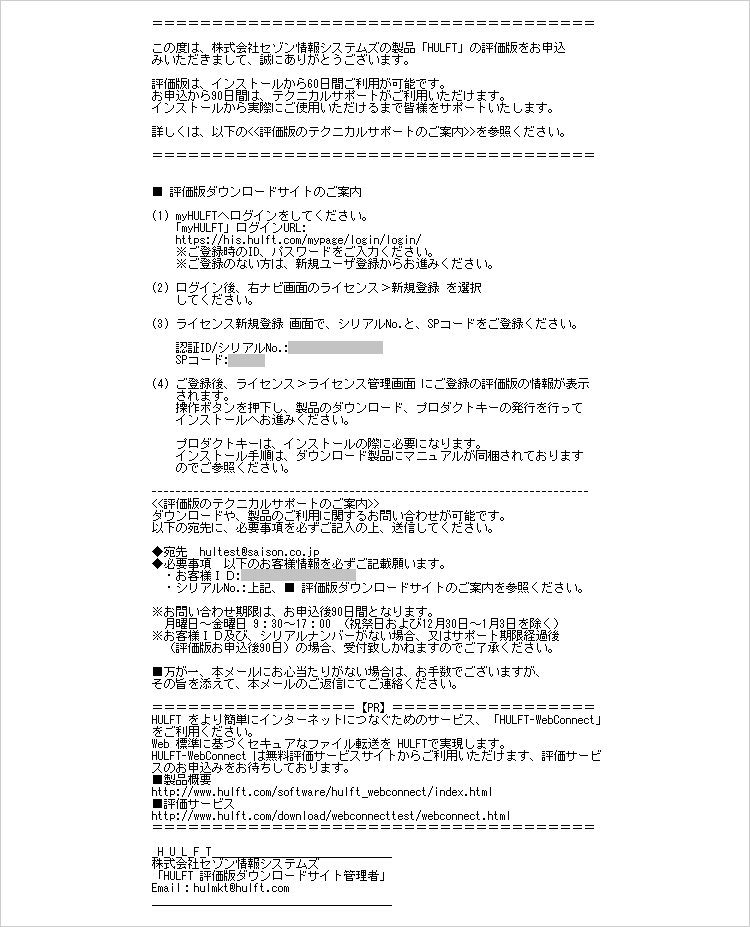 For HULFT exported outside the country
For HULFT exported outside the country
For more details regarding the cautions, please check how to inquire when using the HULFT Technical Support service product.
For a new inquiry, we will be asking for the product's serial no. first to check the applicable product's support contract status, etc. so please be ready for it.
For more details regarding the cautions, please check how to inquire when using the HULFT Technical Support service product.
To start the investigation smoothly, the information we would like to have upon inquiry is listed in the following FAQ. Please use it corresponding to your OS.
For HULFT
Title "About the Information to Send upon Inquiry"
- For Windows
Search "27742" from [Search FAQ from No.] - For UNIX/Linux
Search "27743" from [Search FAQ from No.] - For Mainframe
Search "27744" from [Search FAQ from No.] - For i5OS
Search "27745" from [Search FAQ from No.]
For DataSpider Servista
- Enter and search "Checklist" from [Keyword Search] on FAQ to check whether there is a similar case to your problem.
- If each checklist does not solve your problem, please attach the "Information required for Investigation" noted on the checklist upon inquiry.
For Products Other than the Above
Please write the problem in a detail and inquire.
