Steps for data processing (in the DataMagic Server grade)
The following describes the steps for data processing in the DataMagic Server grade.
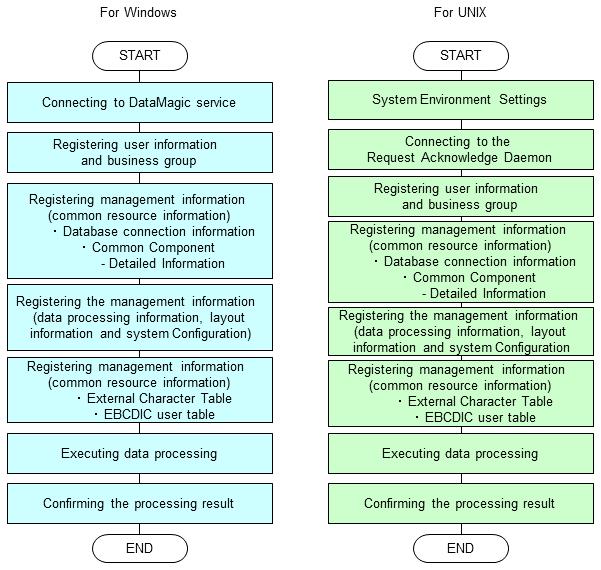
Figure 1.3 Steps for data processing (in the DataMagic Server grade)
1) Configuring the environment (for UNIX)
Set or modify environment variables and system environment settings during system installation or when the environment is changed. For details on how to configure the environment, see the DataMagic Installation Manual.
2) Connecting to the DataMagic service (Windows) or the Request Acknowledge daemon (UNIX)
Start DataMagic Manager and connect to the DataMagic service of DataMagic Server (Windows) or the Request Acknowledge daemon (UNIX). For details on how to connect to DataMagic Server, see the DataMagic Installation Manual.
3) Registering user information and a business group
Specify a user and business group who uses DataMagic.
For details, see the following sections.
4) Registering management information (common resource information): registering database connection information and common components
Register the management information (common resource information) for enhancing data processing.
If you want to specify a database as the input or output for data processing, register the database connection information.
If you want to set up a generalized sub-processing routine that can be commonly used in various da-ta-processing processes, register the common component.
For details, see the following sections.
5) Registering management information (common resource information): registering database connection information and common components
Register the management information (common resource information) for enhancing data processing. For details, see the following sections.
6) Registering management information (common resource information) - Registering external character tables
To convert input data to user-defined external characters, register a correspondence list between input character encoding and output character encoding into the external character table. Do not register the list if the external character table expansion file is being used for data processing. For details, see Registering external character tables.
7) Registering management information (common resource information) - Registering an EBCDIC user table
If you convert encodings between ASCII and EBCDIC, register an EBCDIC user table to specify a user's custom conversion rule for single-byte codes. Register the table if the EBCDIC user table expansion file has not been created but is needed for data processing. For details, see Registering EBCDIC user tables.
8) Executing data processing
Process input data to generate the data you want. For details, see Executing Data Processing.
9) Reviewing processing results
Review error, log, and other files to verify that processing is executed properly. For details, see Checking the data processing result.
In DataMagic, you can refer to a tutorial that guides you through methods to define data processing. By using the tutorial, you can understand how to specify settings for data