Registering EBCDIC user tables
If the DataMagic Desktop grade is used, EBCDIC user tables cannot be registered.
Register EBCDIC user tables to specify custom 1-byte code conversion rules when ASCII encoding (Shift JIS and EUC) is converted to EBCDIC encoding, or vice versa. This step is required if the file for EBCDIC user table expansion, which is required to execute data processing, has not been created. To register EBCDIC user tables, you can use the DataMagic Management screen or the commands. The description below is about how to use commands for registration.
To register EBCDIC user tables from the screen, you can register from the EBCDIC User Table - Detailed Information screen. The description below is about how to use commands for registration.
From the Start Page of the DataMagic Management screen, click EBCDIC user table to display the EBCDIC User Table - Detailed Information screen.
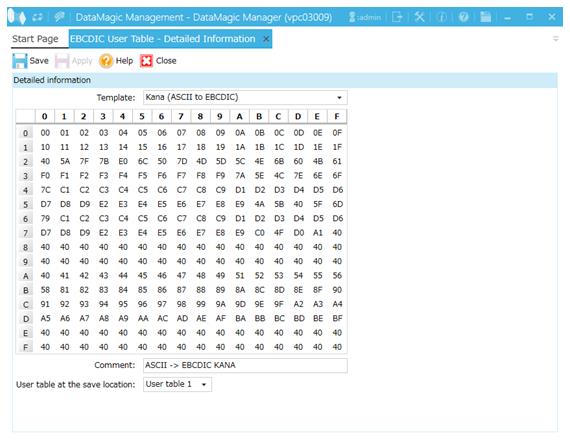
Screen 5.12 EBCDIC User Table - Detailed Information screen
If you use a double-byte character within a comment in the EBCDIC user table, the comment cannot be output during output of the specifications. For the comment, use single-byte (halfwidth) alphanumeric characters.