API Token Expiration
On the API Token Expiration page, the expiration dates are displayed for the access token and refresh token used for Bearer authentication.
For details on creating and updating access tokens and refresh tokens, refer to Access Token in Personal settings.
Tutorials
For how to use access tokens and refresh tokens, refer to the following tutorial:
Points for settings
This section explains the settings for API tokens and some points to note about the settings.
For the names and functions of basic UI elements and other items of HULFT Square, refer to the following topic:
API Token Expiration
In the navigation menu, select  > SECURITY > API Token Expiration to open this page.
> SECURITY > API Token Expiration to open this page.
You can update the expiration date for API tokens.
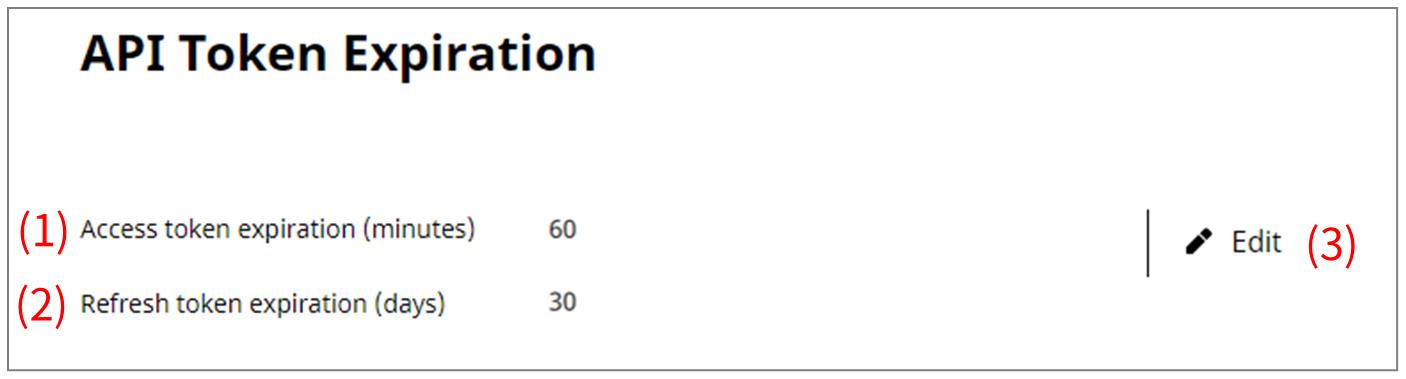
- (1) Access token expiration
-
The expiration date for the access token is displayed.
An access token is described in the Authorization header as a Bearer token when calling an endpoint that executes a REST API job from an HTTP client in the customer's environment.
- (2) Refresh token expiration
-
The expiration date for the refresh token is displayed.
A refresh token is used when updating an access token from the API in a program in the customer's environment, not the web screen of HULFT Square.
- (3) Edit
-
Edits the expiration dates for the access token and refresh token.
NoteChanges to the expiration dates for the access token and refresh token are applied to all users of HULFT Square.
When you change the expiration dates, we recommend that you announce it to all users of HULFT Square.