Modification of the System Environment Settings
The procedure for modifying the System Environment Settings is as follows:
Note
Start up or terminate the HULFT service with the privilege of administrator.
-
Stop the HULFT service.
For details, refer to Termination of the HULFT service.
-
On the HULFT Management Console, click System Configuration > System Environment Settings.
The System Environment Settings screen is displayed.
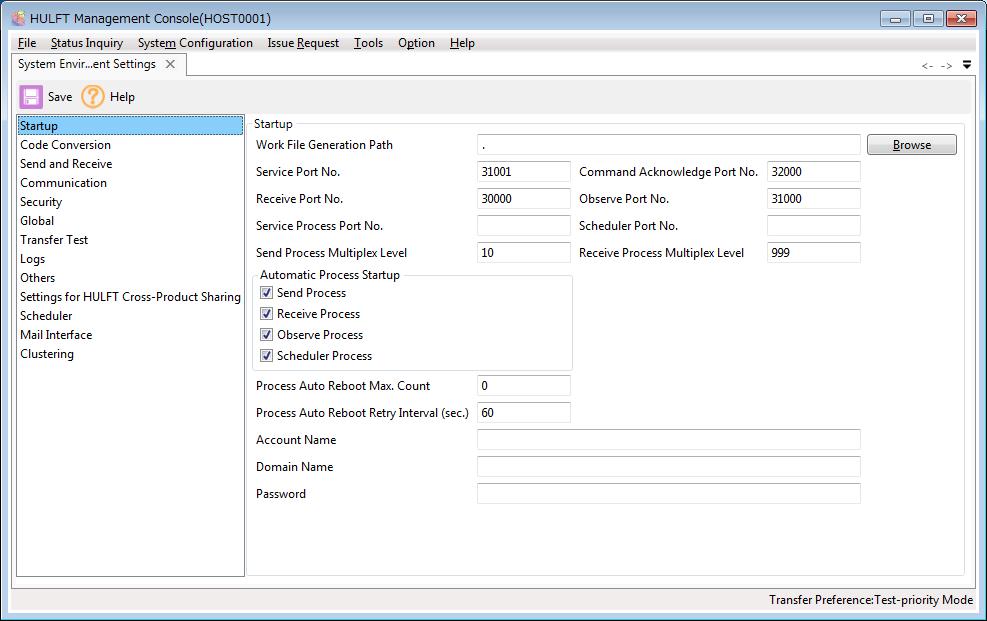
-
Modify the settings.
-
Click Save on the toolbar.
The settings are saved.
-
Reopen the HULFT Management Console.
For details, refer to Opening the HULFT Management Console and Closing the HULFT Management Console.
-
Start the HULFT service.
For details, refer to Startup of the HULFT service.