Termination of the HULFT service
This section explains how to terminate the active HULFT service.
There are three ways to terminate the HULFT service as listed below:
-
Termination of HULFT using Process Controller on the HULFT Management Console
-
Termination of the HULFT service using Control Panel
-
Termination of the HULFT service by running a command
When you terminate the HULFT service, make sure you have administrative privileges.
Termination of HULFT using the Process Controller on the HULFT Management Console
Terminate the HULFT service using Process Controller on the HULFT Management Console.
-
Open the HULFT Management Console.
For details on how to open the HULFT Management Console, refer to Opening the HULFT Management Console.
-
Click Tools > Process Controller.
Process Controller starts.
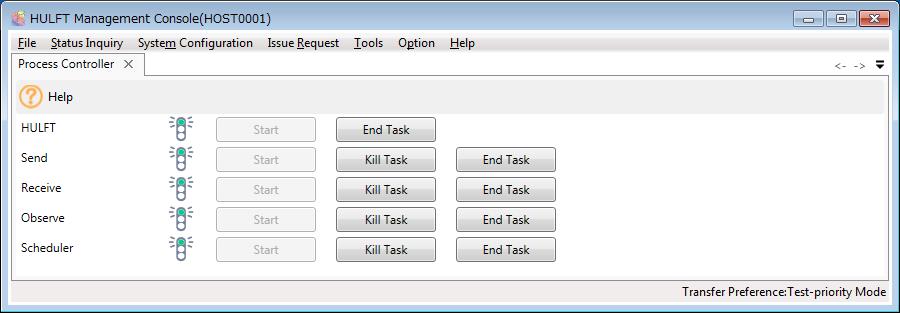 = Remarks =
= Remarks =HULFT indicates the startup or shutdown status of the HULFT service by the color of the signal.
Green indicates that the service is started, yellow indicates that startup or termination is in progress, and red indicates that the service is terminated.
-
Click End Task next to HULFT to terminate the HULFT service. The signal turns to red, which indicates that the service is terminated.
You can use the Scheduler only if the HULFT8 Server grade is installed.
Termination of the HULFT service using Control Panel
The termination method is explained below, using Microsoft Windows 7 as an example.
The list screen of Windows services is displayed differently depending on your operating system. Refer to the manual of your operating system for more information.
-
From the Start menu, click Control Panel.
-
Click System and Security.
-
Click Administrative Tools.
-
Double-click Services.
A list of services is displayed.
-
Select the intended service name from the list of registered services.
-
Click Stop the service.
The service is terminated.
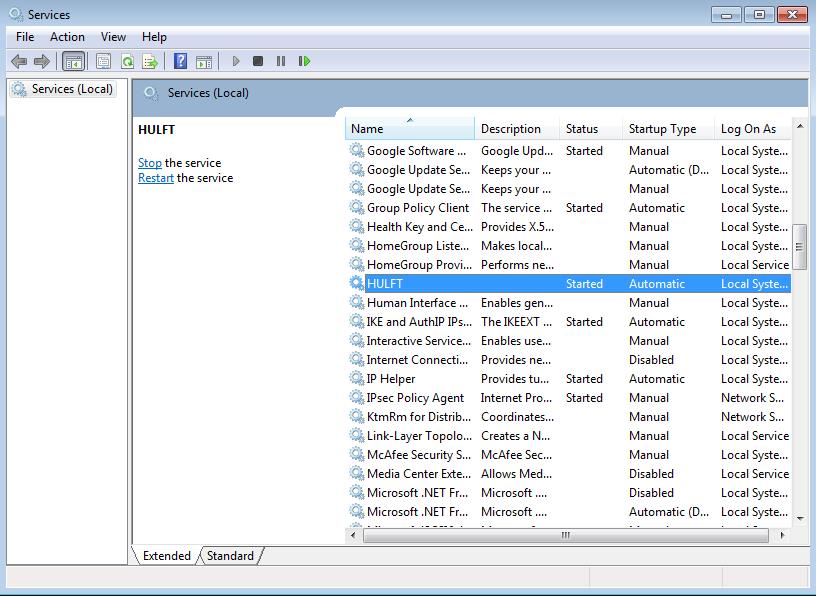
Termination of the HULFT service by running a command
-
Start the command prompt.
-
Move to the bin folder below the HULFT installation folder and execute 'utlsvcctl.exe.'
For details on the HULFT service termination command, refer to HULFT Termination command.