Custom character table registration
You can register the custom character table that is used during the code conversion in sending or receiving.
The procedure for registering a custom character table is as follows:
-
Click Tools > Custom Character Table Registration.
The Custom Character Table Registration screen is displayed.
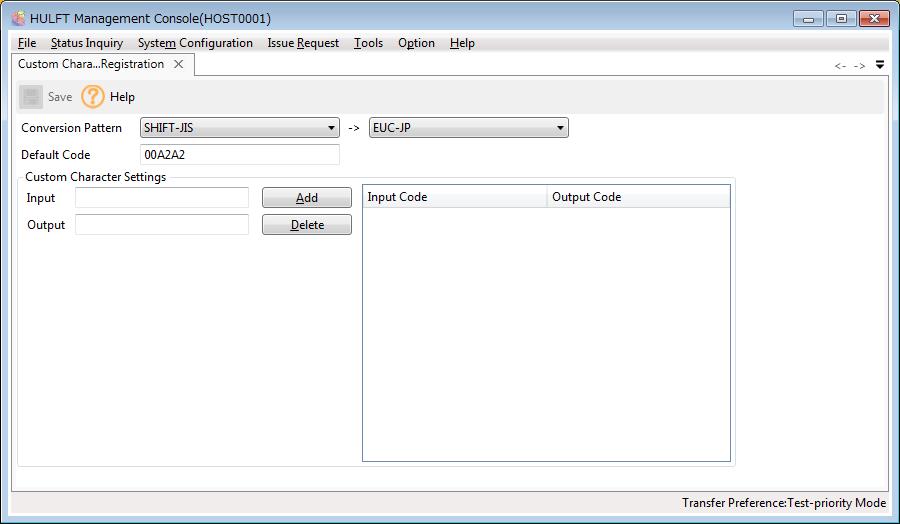
-
Create a custom character table on the Custom Character Table Registration screen.
When you want to register a variable area, use the Custom Character Table Translate command.
To make the registration or the changes that you made effective, you need to restart the HULFT service.
For details, refer to the following:
(1) Registration Method
Registration method specifies the conversion pattern where addition and deletion of custom character is carried out.
-
Adding a custom character
When you want to update the information already registered, enter values for Input and Output, click the Add, and then click the Save on the toolbar.
-
Deleting a custom character
When deleting the information which has already been registered, click the code which is to be deleted from conversion code list and click the Delete, and then click the Save on the toolbar.