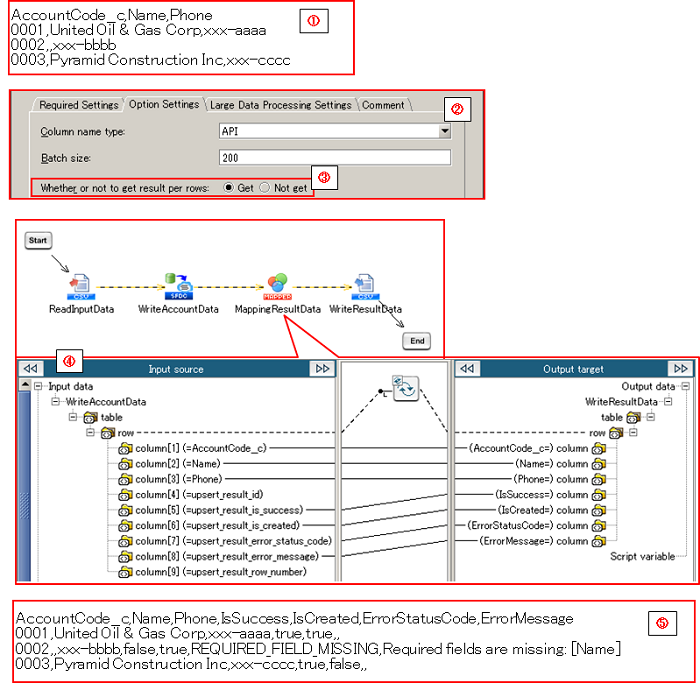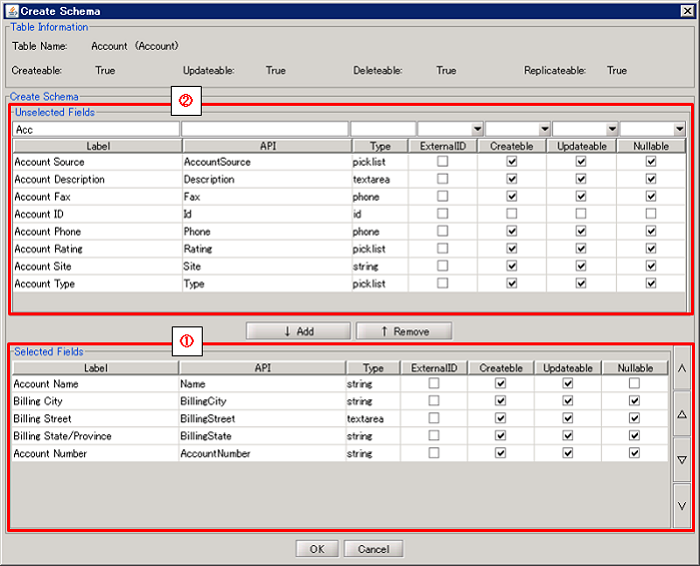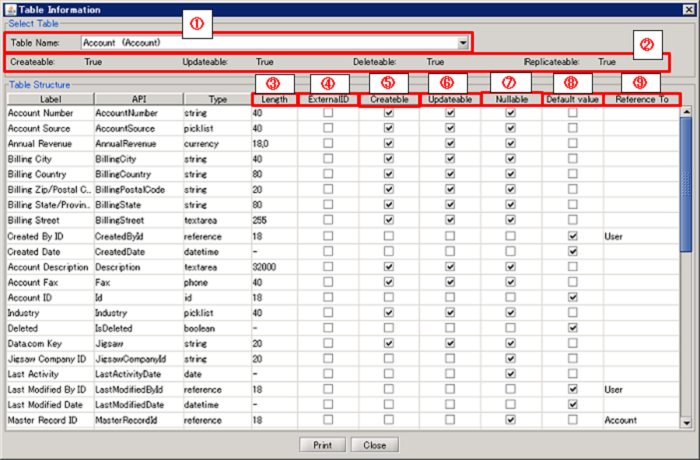| Item name |
Required/Optional |
Use of Variables |
Description |
Supplement |
| Column name type |
Required |
Not Available |
Choose the display type of the column name, for displaying the schema in mapping.
- [Label]:
The label name (item name) defined in Salesforce is displayed.
- [API] :(default)
The API reference name defined in Salesforce is displayed.
|
|
| Batch size |
Required |
Available |
Specify a batch size for performing the write data operation on Salesforce. |
- The default value is "200".
- A number of 1 or greater, up to 200, can be set. An error occurs if any number outside of this range is set.
- Depending on the operating environment, increasing the batch size generally helps improve the performance of the write data operation.
 According to the Salesforce adapter specifications, if you set a batch size to 200 when writing 1,000 records, the write operation is performed in 5 installments. According to the Salesforce adapter specifications, if you set a batch size to 200 when writing 1,000 records, the write operation is performed in 5 installments.
|
| Whether or not to get result per rows |
Required |
Not Available |
Specify whether or not to obtain results, after writing to Salesforce.
- [Get]:(default)
Obtain the results of the write data operation.
- [Do Not Get]:
Do not obtain the results of the write data operation
|
- If [Get] is selected, items specified in the Schema and items showing results can be passed to the subsequent processing as data in Table Model type.
 Please refer to Schema about the obtained information. Please refer to Schema about the obtained information. Please refer to Usage Examples of Get Results for usage examples. Please refer to Usage Examples of Get Results for usage examples.
|
| Item name |
Description |
Supplement |
| Display Table Information... |
You can check the table structure of the object you are operating.
 For more information on how to view the table structure, please refer to Display Table Information For more information on how to view the table structure, please refer to Display Table Information |
 Click [Load All Table Information....] if you would like to check the table structure of other objects. Click [Load All Table Information....] if you would like to check the table structure of other objects. |
| Load All Table Information... |
Retrieve all possible table information
After running, you can verify the retrieved information from [Table Information]. |
|
| Read schema definition from file... |
Select a file from the file chooser and read the name of field API on the first line of the file specified in the comma-separated values. Set this as the schema definition. |
- Please specify "UTF-8" encoding for the selected file.
|
| Element Name |
Column Name(Label/API) |
Description |
Supplement |
| row |
- |
Repeats as many times as the number of data given to the input schema.
For example, if two data records are deleted by one input data record, this element would be repeated two times.
|
- If [Do Not Get]is selected in [Whether or not to get result per rows], the repetition will be 0 times.
 If mismatch data exist, such as that data types do not match, the order of input data and output data will not necessarily match. By specifying [Delete_Result_Row_Number/update_result_row_number] as the order condition, the data can be sorted in accordance to the input data in the subsequent Mapper. If mismatch data exist, such as that data types do not match, the order of input data and output data will not necessarily match. By specifying [Delete_Result_Row_Number/update_result_row_number] as the order condition, the data can be sorted in accordance to the input data in the subsequent Mapper.
|
| column |
delete_result_id |
Salesforce ID is output. |
|
| delete_result_is_success |
Success Flag is output.
- [true]:Successfully processed
- [false]:Process failedPlease check the [delete_result_error_status_code] as well as [delete_result_error_message].
|
|
| delete_result_error_status_code |
The status code, returned by the Salesforce API, is output. |
- In the below-mentioned case, the Salesforce adapter will output the code and message.
- SALESFORCE_ADAPTER_ILLEGAL_DATA_TYPE
This is set when the defined item type and input data type do not match. For example, if an item is defined as "double" but a character string is input (not a number).
- SALESFORCE_ADAPTER_DATA_NOT_FOUND
This is set when the target data is searched in Saleforce but cannot be found, in the case that key in Schema Definition contain items other than ID.
|
| delete_result_error_message |
The message returned by the Salesforce API is output. |
| delete_result_row_number |
Number is output based on the placement of the node within the data given to the input schema. |
|
| Component Variable Name |
Description |
Supplement |
| delete_count |
The number of data that was successful in the deletion processing is stored. |
- The default value is null.
|
| error_count |
The number of data that was unsuccessful in the deletion processing is stored. |
- The default value is null.
|
| read_count |
The number of input data is stored. |
- The default value is null.
|
| not_exist_count |
The number of input data whose deletion target data do not exist is stored. |
- The default value is null.
- The value is not stored if the conditions below are not satisfied.
- [Get] is selected in [Whether or not to get result per rows]
- Field (key) selected in the [Schema definition] contains field other than ID
|
| server_url |
The end point URL after Login is stored. |
- The default value is null.
|
| session_id |
The session Id is stored. |
- The default value is null.
|
| message_category |
In the case that an error occurs, the category of the message code corresponding to the error is stored. |
- The default value is null.
|
| message_code |
In the case that an error occurs, the code of the message code corresponding to the error is stored. |
- The default value is null.
|
| message_level |
In the case that an error occurs, the importance of the message code corresponding to the error is stored. |
- The default value is null.
|
| operation_api_exception_code |
The ExceptionCode of the occured error, in a case of API error, is stored. |
- The default value is null.
- For any error other than an API Error, the value is not stored.
 The content to be stored may change according to the version of DataSpider Servista. The content to be stored may change according to the version of DataSpider Servista.
|
| operation_error_message |
If an error occurs, the error message of the occured error is stored. |
- The default value is null.
 The content to be stored may change according to the version of DataSpider Servista. The content to be stored may change according to the version of DataSpider Servista.
|
| operation_error_trace |
When an error occurs, the trace information of the occured error is stored. |
- The default value is null.
 The content to be stored may change according to the version of DataSpider Servista. The content to be stored may change according to the version of DataSpider Servista.
|
| Number in the Image |
Name |
Description |
Supplement |
| (1) |
Table Name |
Select the table whose structure to be shown. |
|
| (2) |
Table Information |
Display the available operations on the selected table. |
|
| (3) |
Length |
Display the Number of Digit of item |
|
| (4) |
External ID |
Display whether or not the object item is set as an external ID. |
|
| (5) |
Createble |
Display whether or not it can be set a value when adding data. |
|
| (6) |
Updatable |
Display whether or not it can be set a value when updating data. |
|
| (7) |
Nullable |
Display whether or not it can be set NULL when adding or updating data. |
|
| (8) |
Default value |
Display whether or not Salesforce automatically set a default value when adding data. |
|
| (9) |
Reference To |
Display the referring object name if the item is in reference relationship or master-servant relationship. |
|
| Exception Name |
Reason |
Resolution |
ResourceNotFoundException
Resource Definition is Not Found. Name:[] |
[Destination] is not specified. |
Specify [Destination]. |
ResourceNotFoundException
Resource Definition is Not Found. Name:[<Global Resource Name>] |
The resource definition selected in [Destination] cannot be found. |
Verify the global resource specified in [Destination] |
| java.net.UnknownHostException |
This exception occurs when the PROXY server specified in the global resource cannot be found. |
Verify the condition of the PROXY server. Or verify [Proxy host] of the global resource specified in the [Destination]. |
- API 23.0 or earlier
org.apache.commons.httpclient.HttpConnection$ConnectionTimeoutException
- API 26.0 or later
java.net.SocketTimeoutException
connect timed out
|
A time-out has occurred while connecting to Salesforce. |
Verify the network condition and Salesforce server condition. Or check [Connection timeout(sec)] of the global resource specified in the [Destination]. |
- API 23.0 or earlier
org.apache.commons.httpclient.HttpRecoverableException
java.net.SocketTimeoutException: Read timed out
- API 26.0 or later
java.net.SocketTimeoutException
Read timed out
|
A time-out has occurred while waiting for a responce from the server after connecting to Salesforce. |
Verify the network condition and Salesforce server condition. Or check [Timeout(sec)] of the global resource specified in the [Destination]. |
| jp.co.headsol.salesforce.adapter.exception.SalesforceAdapterIllegalArgumentException |
Invalid value is set for the property of Salesforce adapter. |
Check the error message, and verify the settings. |
| com.sforce.soap.partner.fault.LoginFault |
Login to Salesforce has failed. |
Check the ExceptionCode or error message, and refer to the information about this type of error in Salesforce-related documents etc. |
| com.sforce.soap.partner.fault.UnexpectedErrorFault |
An unexpected error has occured while processing to Salesforce. |
Check the ExceptionCode or error message, and refer to the information about this type of error in Salesforce-related documents etc. |
 For details, please refer to Setting a key for deleting.
For details, please refer to Setting a key for deleting. With regarding to the API specification utilized by this operation, please refer to the version of the API document, selected for the Global Resource, in the below-mentioned link.
With regarding to the API specification utilized by this operation, please refer to the version of the API document, selected for the Global Resource, in the below-mentioned link.
 For information about using variables, refer to "variables".
For information about using variables, refer to "variables".
 Please refer to Create Schema for setting methods.
Please refer to Create Schema for setting methods. For more information on how to view the table structure, please refer to Display Table Information
For more information on how to view the table structure, please refer to Display Table Information Click [Load All Table Information....] if you would like to check the table structure of other objects.
Click [Load All Table Information....] if you would like to check the table structure of other objects.