| Component variable name |
Description |
Remarks |
| component_name |
Returns the name of the component the exception is thrown by. |
- The value defaults to null.
|
| component_type |
Returns the type of the component the exception is thrown by. |
- The value defaults to null.
|
| message_category |
Returns the category of the message code corresponds to the error raised by the component being monitored. |
- The value defaults to null.
|
| message_code |
Returns the message code corresponds to the error raised by the component being monitored. |
- The value defaults to null.
|
| message_level |
Returns the severity of the message code corresponds to the error raised by the component being monitored. |
- The value defaults to null.
|
| error_type |
Returns the type of the error raised by the component being monitored. |
- The value defaults to null.
- Error is represented in the format depicted below.
Example:java.io.FileNotFoundException
 The message may vary depending on DataSpider Servista version. The message may vary depending on DataSpider Servista version. |
| error_message |
Returns the message of the error raised by the component being monitored. |
- The value defaults to null.
 The message may vary depending on DataSpider Servista version. The message may vary depending on DataSpider Servista version. |
| error_trace |
Returns the stack trace of the error raised by the component being monitored. |
- The value defaults to null.
 The message may vary depending on DataSpider Servista version or the client application used. The message may vary depending on DataSpider Servista version or the client application used. |








 For information about using variables, refer to "variables".
For information about using variables, refer to "variables".
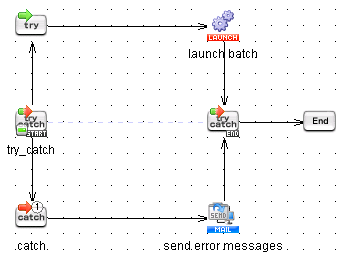
 The maximum number of [Exception Handler] icons are 98.
The maximum number of [Exception Handler] icons are 98.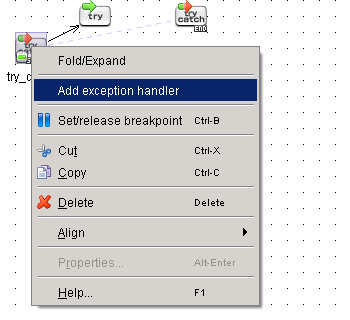
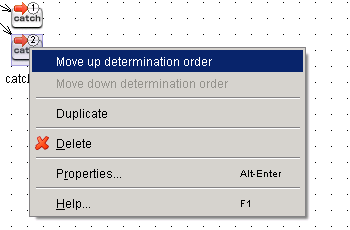
 Refer to here for Transaction processing (Transactional component).
Refer to here for Transaction processing (Transactional component).