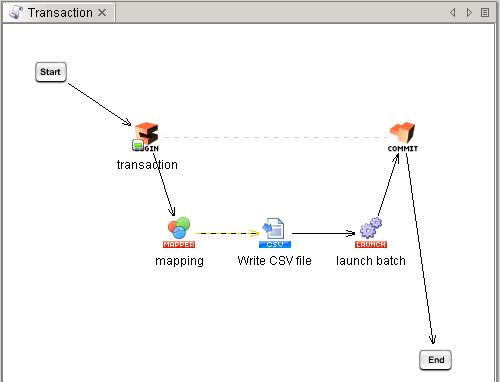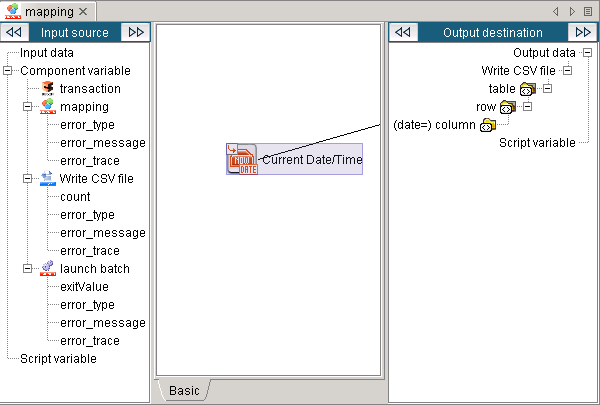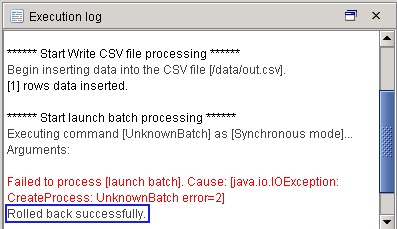Refer to here for more information on transaction.
Refer to here for more information on transaction.
| Icon | Name | Description |
|---|---|---|
 |
Transaction | The start of the transaction. |
 |
End Transaction | The end of the transaction. |
 For information about using variables, refer to "variables".
For information about using variables, refer to "variables".
| Item name | Required/Optional | Use of Variables | Description | Remarks |
|---|---|---|---|---|
| Name | Required | Not available | Enter the name on the script canvas. |
| Item name | Required/Optional | Use of Variables | Description | Remarks |
|---|---|---|---|---|
| Comment | Optional | Not available | You can write a short description of this adapter. The description will be reflected in the specifications. |