
HULFT 8 Features
Secure and Reliable File Transfer
Minimize Network Load
The most basic function of HULFT is to transfer a file from one host to another. The file transfer can be initiated from either the sender or the receiver. Other functionality includes:
- Broadcast File Transfer: Sending one file at the same time to multiple locations
- Compressed Transfer: Minimizing load on network resources
- Intermittent Transfer: Sending data in blocks
- Transfer Checkpoints: In the case of an error being detected, data can be re-sent from the point where the error was detected, rather than having to re-send the entire file.
Intermittent Transfer
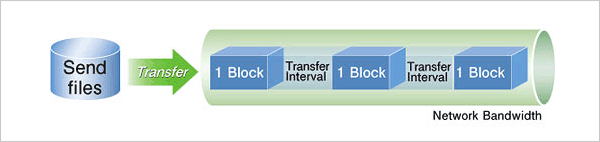
By breaking files into blocks, network load can be minimized. The intervals for each block can be set to match your needs.
Compressed Data Transfers
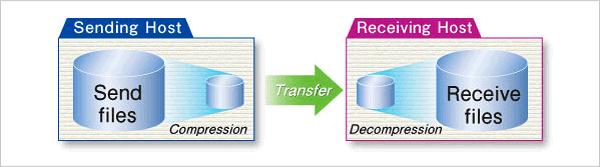
You can use a unique compression method offered by HULFT to compress data for efficient file transfers. You can use the Send Management Information to specify whether or not to compress data on a file-by-file basis.
Automating Operations
File Triggers
Updates to a specific file (create, delete, change) can be set as a trigger to auto-start a variety of jobs including file transfer process or backup.
Multicasting
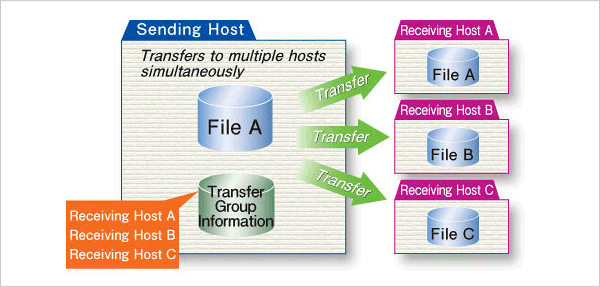
You can send the same files to up to 1,000 hosts by issuing a single request.
Batch Transfer Multiple Files
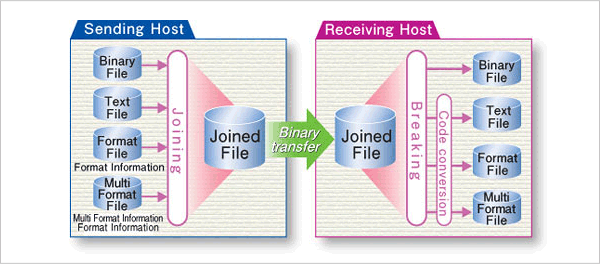
You can transfer multiple files with a single operation.
Consolidate Data from Multiple Sources
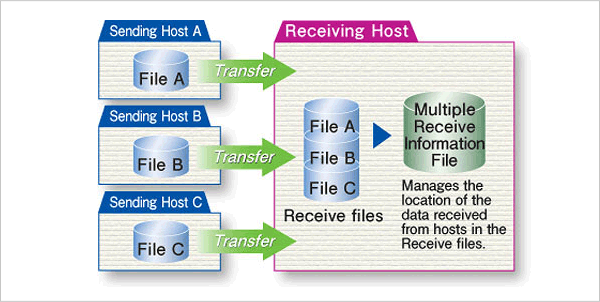
You can receive data of the same type from multiple remote hosts using the same file ID and append them to a single file.
Keep Previous Generations of Files
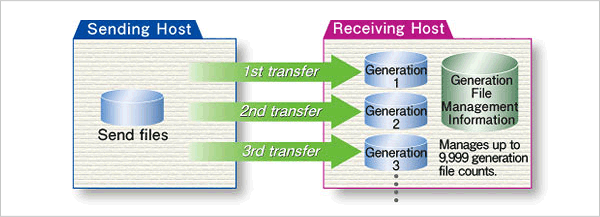
You can store up to 9,999 previously received generations of files.
Recovery from Transmission Errors
Resend from Checkpoint
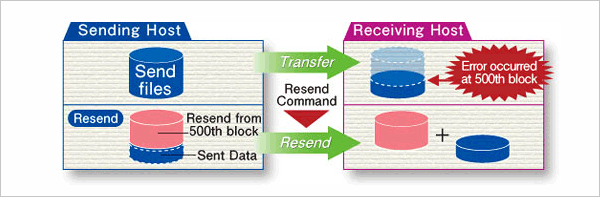
If an error occurs during data transfer, it is possible to resend from the point where the error occurred by issuing a Resend File command.
Receive Ready Notification
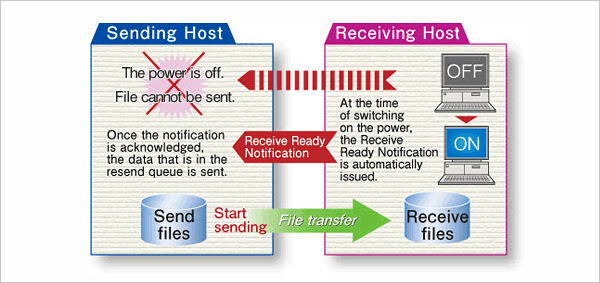
The host on the receiving side can be configured to notify remote hosts that it is in a ready-to-receive state.
Resend File or Request Resend
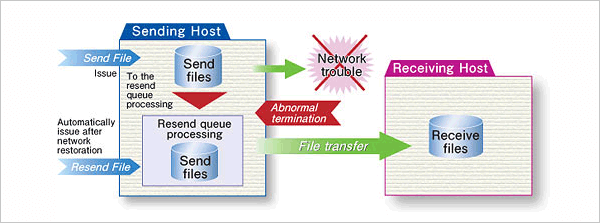
If a problem occurs with the transfer, HULFT can automatically execute a resending process after the network connection is restored. Also, in cases where the receiving host could not receive a file due to a trouble, the Resend Request can be issued to re-activate the sending process of the remote host.
Process Automation
Automate Pre-Send or Post-Send/Receive Processes
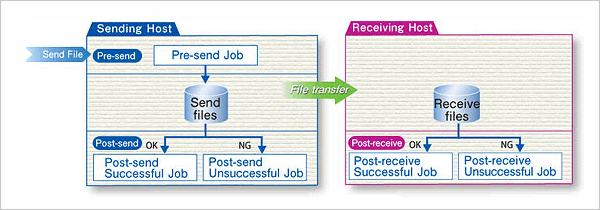
Registered processes can be activated before and after the sending process.
Message Transmission
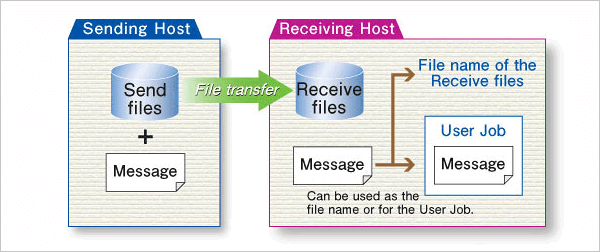
When transferring a file, you can attach a message separately from the file details. The message can be used as the name of the Receive file or as a value for subsequent processes.
Remote Job Execution
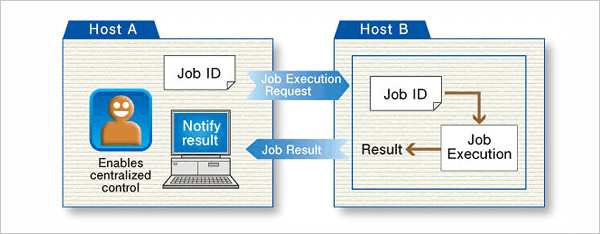
Network File Support
Easily control the collection and delivery of data stored in NAS (Network Attached Storage) servers and Windows file servers. The compatibility of network files with a specific operating environment can be checked with our "Network File Function Introduction Confirmation Tool."
HULFT 8 is available as a downloadable package and is mainly used on-premises.
For usage examples, please see our Case Studies.
To confirm compatibility with your systems, please see our Operating Environments Database.
To download brochures or watch introductory videos, please see our Product Resources.

