
HULFT Script
Easily Set up File Transfer Processes
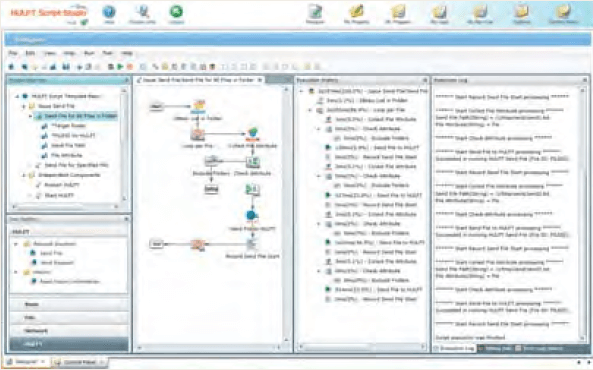
HULFT Script is the script option for HULFT 8 managed file transfer (MFT) middleware. It can be used to easily set up automated processes to be run before or after a file transfer.
- No Coding Required: Instead of writing a mishmash of batch file and shell scripts, HULFT Script's GUI can be used to set up standardized processes quickly.
- Future-Proof: Processes set up with HULFT Script are easy to modify or adapt to changing needs.
- Improved Governance: HULFT Script can generate specifications that allow documenting jobs. This results in increased visibility into operations and reduces dependency on any single individual.
- Fast Setup: Quickly implement pre- and post- file transfer processing from 12 types of templates.
- File sending templates: Send all files inside the folder, send specified file
- Post-sending templates: Email notification of unsuccessful transfer, compression and email attachment transmission, compression and deletion of old files
- Operating templates: HULFT startup, HULFT suspension, HULFT reboot, limited time and start-up processing suspension, time-frame determination, compression to a file name with date, deletion of files before specified date.
- Use with DataSpider Servista: HULFT Script works seamlessly with the Enterprise Application Integration (EAI) middleware, "DataSpider Servista." Use DSS to integrate a wide variety of systems located on premises or in the cloud.
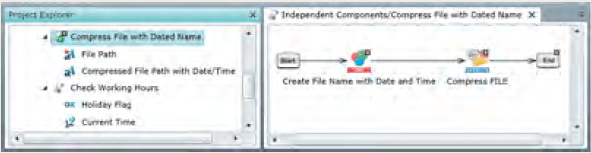 Script
Script
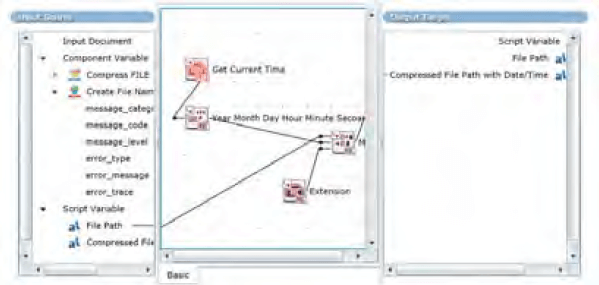 Mapping
Mapping
Sending All Files Within a Folder

Use HULFT Script to set up a procedure to collect data in a specific folder and send it. For example, a retail shop may accumulate sales data and send it at the end of the day to the headquarters.
Transfer Error Email Notifications

Use HULFT Script to set up email notifications for situations such as when file transfer errors are detected.
Combining SFTP/FTP and HULFT
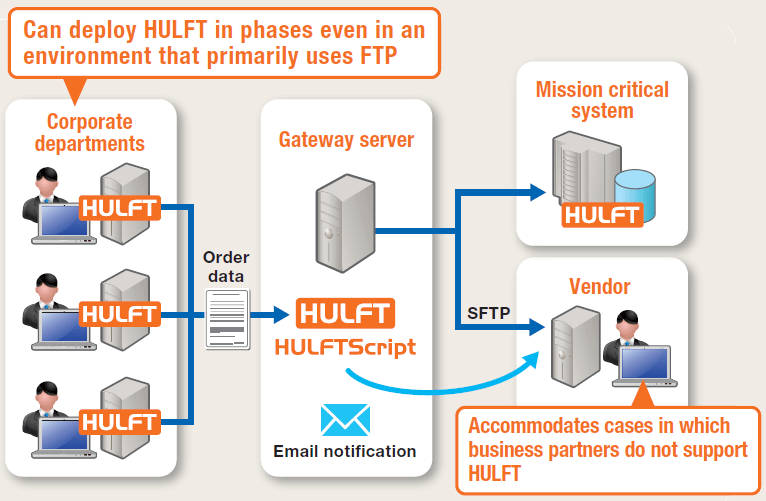
Perhaps you may like to use SFTP/FTP in some situations. Or, perhaps you would like to migrate your systems from SFTP/FTP to HULFT in stages. HULFT Script can connect to SFTP/FTP servers without altering the HULFT environment. Compatible with Windows, Linux, zLinux, and UNIX.
HULFT Script Use Cases
Automatically Send Multiple Files in a Batch
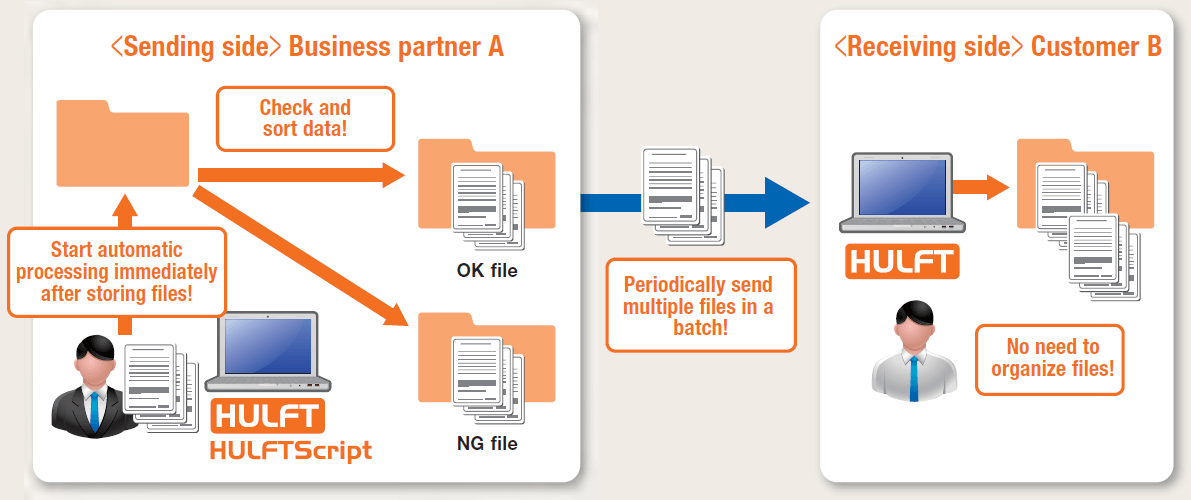
Automate Management Tasks
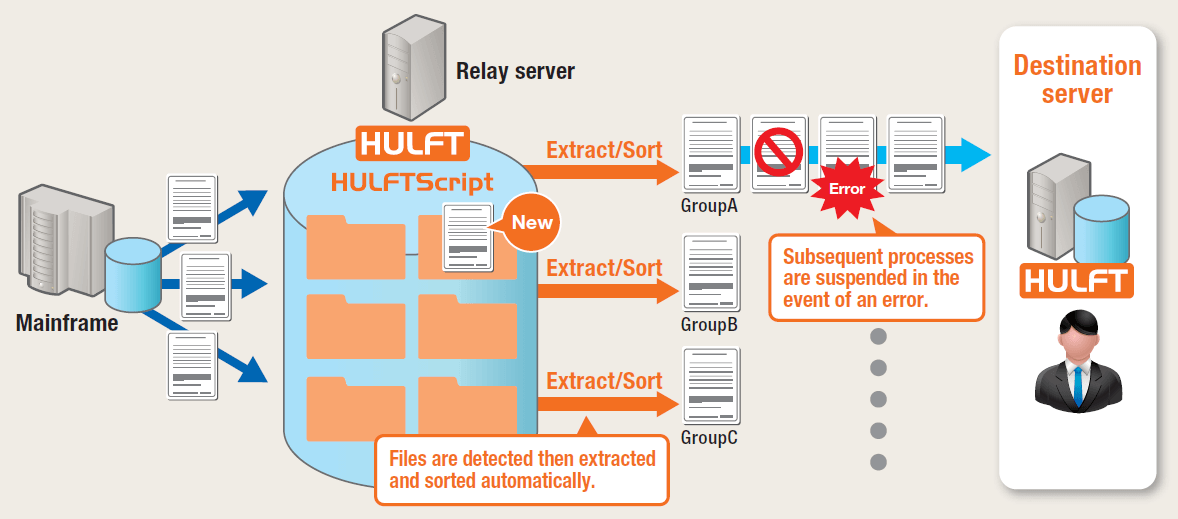
Simply save files in a folder on a relay server to automatically extract and sort transfer files. HULFT Script can be used to create a script that suspends subsequent transfers in the event of a transfer error and prevents overrun.
HULFT 8 is available as a downloadable package and is mainly used on-premises.
For usage examples, please see our Case Studies.
To confirm compatibility with your systems, please see our Operating Environments Database.
To download brochures or watch introductory videos, please see our Product Resources.

