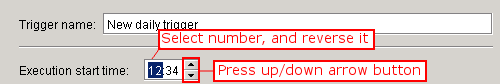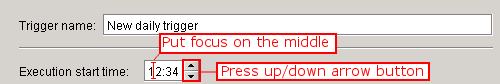| Item name |
Description |
Remarks |
| Trigger name |
Enter the name of the trigger. |
|
| Execution start time |
Enter or select the start time of the executing schedule. |
- The default value is the current time.
- The specified format is "HH:mm".
(HH = hour (24 hour time notation), mm = minutes)
Example: "19:05" ->to start the script at 5 past 19 o'clock.
|
| Start date of valid duration |
Select when the schedule starts to be valid.
- [Start immediately after registration]: (default)
The schedule becomes valid at the same time since the trigger is registered.
- [Specify start date]:
Schedule will become valid since the specified date.
|
- The default value is the current date
- The format is "yyyy/MM/dd".
(yyyy = year, MM = month, dd = day)
Example: "2005/10/20"-> becomes valid from 20 October, 2005
- Date can also be selected directly from calender(launch by Down button).
|
| End date of valid duration |
Select when a schedule become disabled.
- [Execute indefinitely]: (default)
Valid until DataSpiderServer stops.
- [Specify end date]:
Schedule is valid until the specified date, and becomes disabled from the next day.
|
- The default value is the current date.
- The format is "yyyy/MM/dd".
(yyyy = year, MM = month, dd = day)
Example: "2005/10/20" -> disabled on 21 October, 2005.
- Date can also be selected directly from calender(launch by Down button).
|
| Item name |
Content |
Remarks |
| Trigger name |
Enter the name of the trigger. |
|
| Execution day of the week |
Select a day to execute.
- [Sunday]: (default)
- [Monday]:
- [Tuesday]:
- [Wednesday]:
- [Thursday]:
- [Friday]:
- [Saturday]:
|
- Multiple items can be selected.
- The default value is [Sunday].
|
| Execution start time |
Enter or select the start time of the executing schedule. |
- The default value is the current time.
- The specified format is "HH:mm".
(HH = hour (24 hour time notation), mm = minutes)
Example: "19:05" ->to start the script at 5 past 19 o'clock. |
| Start date of valid duration |
Select when the schedule starts to be valid.
- [Start immediately after registration]: (default)
The schedule becomes valid at the same time since the trigger is registered.
- [Specify start date]:
Schedule will become valid since the specified date.
|
- The default value is the current date.
- The format is "yyyy/MM/dd".
(yyyy = year, MM = month, dd = day)
Example: "2005/10/20"-> becomes valid from 20 October, 2005
- Date can also be selected directly from calender(launch by Down button).
|
| End date of valid duration |
Select when a schedule become disabled.
- [Execute indefinitely]: (default)
Valid until DataSpiderServer stops.
- [Specify end date]:
Schedule is valid until the specified date, and becomes disabled from the next day.
|
- The default value is the current date.
- The format is "yyyy/MM/dd".
(yyyy = year, MM = month, dd = day)
Example: "2005/10/20" -> disabled on 21 October, 2005.
- Date can also be selected directly from calender(launch by Down button).
|
| Item name |
Content |
Remarks |
| Trigger name |
Enter the name of the trigger. |
|
| Execution day |
Select or enter the execution day. |
- The default value is the current date.
- The format is "nn".
(nn = 01 - 31)
Example: "01" -> Executes on the 1st day of the corresponding month.
|
| If date doesn't exist |
Select the operation when the specified day does not exist in the corresponding month.
- [Do not execute]:
Will not execute for that month.
- [Execute on the last day]: (default)
Executes on the last day of the month.
- [Execute on the first day of next month]:
Executes on the first day of the month.
|
- Enabled if the [Execution day] is specified with "29", "30" or "31".
|
| Execution start time |
Enter or select the start time of the executing schedule. |
- The default value is the current time.
- The specified format is "HH:mm".
(HH = hour (24 hour time notation), mm = minutes)
Example: "19:05" ->to start the script at 5 past 19 o'clock. |
| Start date of valid duration |
Select when the schedule starts to be valid.
- [Start immediately after registration]: (default)
The schedule becomes valid at the same time since the trigger is registered.
- [Specify start date]:
Schedule will become valid since the specified date.
|
- The default value is the current date.
- The format is "yyyy/MM/dd".
(yyyy = year, MM = month, dd = day)
Example: "2005/10/20"-> becomes valid from 20 October, 2005
- Date can also be selected directly from calender(launch by Down button).
|
| End date of valid duration |
Select when a schedule become disabled.
- [Execute indefinitely]: (default)
Valid until DataSpiderServer stops.
- [Specify end date]:
Schedule is valid until the specified date, and becomes disabled from the next day.
|
- The default value is the current date.
-
The format is "yyyy/MM/dd".
(yyyy = year, MM = month, dd = day)
Example: "2005/10/20" -> disabled on 21 October, 2005.
- Date can also be selected directly from calender(launch by Down button).
|
| Item name |
Content |
Remarks |
| Trigger name |
Enter the name of the trigger. |
|
| Execute month/day |
Enter or select the execution month and day. |
- The default value is the current date.
- The format is "MM/dd".
(MM = month, dd = day)
For example: "10/09"-> 9th October is the day to execute the script.
|
| Execution start time |
Enter or select the start time of the executing schedule. |
- The default value is the current time.
- The specified format is "HH:mm".
(HH = hour (24 hour time notation), mm = minutes)
Example: "19:05" ->to start the script at 5 past 19 o'clock. |
| Start date of valid duration |
Select when the schedule starts to be valid.
- [Start immediately after registration]: (default)
The schedule becomes valid at the same time since the trigger is registered.
- [Specify start date]:
Schedule will become valid since the specified date.
|
- The default value is the current date.
- The format is "yyyy/MM/dd".
(yyyy = year, MM = month, dd = day)
Example: "2005/10/20"-> becomes valid from 20 October, 2005
- Date can also be selected directly from calender(launch by Down button).
|
| End date of valid duration |
Select when a schedule become disabled.
- [Execute indefinitely]: (default)
Valid until DataSpiderServer stops.
- [Specify end date]:
Schedule is valid until the specified date, and becomes disabled from the next day.
|
- The default value is the current date.
-
The format is "yyyy/MM/dd".
(yyyy = year, MM = month, dd = day)
Example: "2005/10/20" -> disabled on 21 October, 2005.
- Date can also be selected directly from calender(launch by Down button).
|
| Item name |
Content |
Remarks |
| Trigger name |
Enter the name of the trigger. |
|
| Execution interval (h'm"s) |
Select or enter the scheduled execution intervals. |
- The default value is "01'00"00".
- The format is "HH'mm"ss".
(HH = hours, mm = minutes, ss = seconds)
Example: "01'15"05" -> Executes the script every 1 hour 15 minutes 5 seconds.
- The valid entries is between 00'00"01 and 23'59"59
|
| Execution time |
Enter or select a range (time) of interval execution.
- [Execute for 24 hours] (default)
Execute continuously.
- [Specify time range]:
Execute continuously between the specified start time and end time.
|
- The default value is the current time.
- The format of [Start] and [End] is "HH:mm".
(HH = hour (24 hour time notation), mm = minutes)
Example: [Start] "06:10" -> Starts at 10 past 6 o'clock in the morning.
[End] "23:05" -> Ends at 5 past 11 at night.
- [Start] and [End] can not be specified to cross date.
Example: [Start] "6:10" [End] "4:10"
|
| Launch limitations |
Select trigger firing limitations.
- [Execute at regular intervals even during script execution]: (default)
When firing the trigger, even if the script is running before the trigger fires, Interval Execute as the fire.
- [Wait till current execution ends]:
When firing trigger, if the script is being executed when the trigger fires, waits for it to end and then fires.
|
 The calculation of execution starting time when [Wait till current execution ends] is selected The calculation of execution starting time when [Wait till current execution ends] is selected
Execution start time can be calculated with the difference of "Earlier trigger estimate execution start time + Execution interval" and the current time.
When the execution start time is earlier than the current time, the trigger fires right after the earlier trigger ends.
|
| Start date of valid duration |
Select when the schedule starts to be valid.
- [Start immediately after registration]: (default)
The schedule becomes valid at the same time since the trigger is registered.
- [Specify start date]:
Schedule will become valid since the specified date.
|
- The default value is the current date.
- The format is "yyyy/MM/dd".
(yyyy = year, MM = month, dd = day)
Example: "2005/10/20"-> becomes valid from 20 October, 2005
- Date can also be selected directly from calender(launch by Down button).
|
| End date of valid duration |
Select when a schedule become disabled.
- [Execute indefinitely]: (default)
Valid until DataSpiderServer stops.
- [Specify end date]:
Schedule is valid until the specified date, and becomes disabled from the next day.
|
- The default value is the current date.
- The format is "yyyy/MM/dd".
(yyyy = year, MM = month, dd = day)
Example: "2005/10/20" -> disabled on 21 October, 2005.
- Date can also be selected directly from calender(launch by Down button).
|
| Item name |
Content |
Remarks |
| Holiday action |
- [Execute on holiday]: (default)
The trigger fires even on the holidays specified in [Holiday settings].
- [Do not execute on holiday]:
The trigger does not fire on the holidays specified in [Holiday settings].
- [Execute on the day before]:
If the target day is a holiday specified in [Holiday settings], move to one day earlier until its a non-holiday, and the trigger fires at that day.However, if the calculated date exceeds the limit of [Start date of valid duration], the trigger will not be fired and the not executable situation is output to the log.
- [Execute on the day after]:
If the target day is a holiday specified in [Holiday settings], move to one day later until its a non-holiday, and the trigger fires at that day.However, if the calculated date exceeds the limit of [End date of valid duration], the trigger will not be fired.
|
- [Execute on the day before] and [Execute on the day after] are disabled when Daily or Interval is selected in "Schedule trigger settings".
|
| Holiday settings |
- [Default Calendar] : (default)
The calender setting with Saturdays, Sundays and holidays set as holidays.
- [Custom]:
Holiday settings can be defined by user individually.
|
|
| Item name |
Content |
Remarks |
| Trigger owner |
Select the owner of the trigger to be created. |
 Can only be selected by users with administrator privileges. Can only be selected by users with administrator privileges.
(Ordinary users can select themselves only.)
|
| Execution user name |
Select the user to run script specified by [Script]. |
|
| Password |
Type the password associated with the user specified by [Execution user name]. |
|
| Service |
Select the script to run by trigger. |
- Project that was registered as a service displays.
|
| Script |
Select the script to run by trigger. |
- Script in the service specified by [Service] displays.
|
| Script arguments |
script input variables that is set in script specified by [Script] displays |
|
| Script arguments / Variable name |
Script variable name is displayed. |
|
| Script arguments / Type |
Script variable number type is displayed. |
|
| Script arguments / Value |
Enter a script variable value. |
|
 The calculation of execution starting time when [Wait till current execution ends] is selected
The calculation of execution starting time when [Wait till current execution ends] is selected Refer to
Refer to  Can only be selected by users with administrator privileges.
Can only be selected by users with administrator privileges.
 Refer to "
Refer to "