 For more details, please contact database vendors and application vendors.
For more details, please contact database vendors and application vendors. | Location | Type |
|---|---|
| Logic output | String |
 Refer to "Logic Specifications" for details.
Refer to "Logic Specifications" for details.
| Category | Property | Description |
|---|---|---|
| Required | Destination | Select global resource. |
| Required | SQL statement | Specify SQL statement to be executed. |
| Required | Parameter definition | Specify parameter type. |
| 0 match record | Processing option | Specify how to handle the case of 0 matching record. |
| 0 match record | Alternative string | Specify the alternative string. |
| Comment | Comment | The comment will also be output to the specifications.It does not affect the conversion process. |
| Option | Description |
|---|---|
| Raise exception |
Throws the following exception. Caused by:[com.appresso.ds.vp.mapper.fastconverter.NoSuchRecordException: ExecuteSelectQueryLogic - <SQL statement> |
| Replace by alternative string | Replaces with the value of [Alternative string]. |
| Adapter Type |
|---|
| Access Adapter |
| DB2 Adapter |
| MySQL Adapter |
| Oracle Adapter |
| PostgreSQL Adapter |
| SQL ServerAdapter |
| JDBC Adapter |
| ODBC Adapter |
| Dr.Sum EA Adapter |
| Amazon RDS for MySQL Adapter |
| Amazon RDS for Oracle Adapter |
| Amazon RDS for PostgreSQL Adapter |
| Amazon RDS for SQL Server Adapter |
| Azure SQL Database Adapter |
 For more details, please contact database vendors and application vendors.
For more details, please contact database vendors and application vendors. 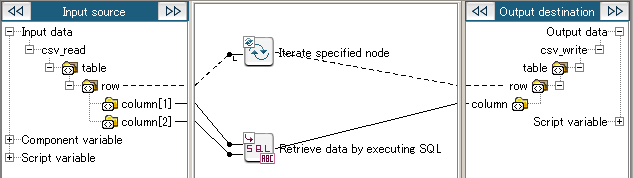
| Property | Setting | ||||||
|---|---|---|---|---|---|---|---|
| Destination | DB | ||||||
| SQL statement | select VALUE from test_table where DAY_ID = ?{param1} and LOCALE = ?{param2} | ||||||
| Parameter definition |
|
||||||
| 0 match record / Processing option | Replace by alternative string | ||||||
| 0 match record / Alternative string | NOT_EXIST |
| 1 | JAPANESE |
| 2 | JAPANESE |
| 3 | JAPANESE |
| 4 | JAPANESE |
| 5 | ENGLISH |
| 6 | ENGLISH |
| 7 | ENGLISH |
| DAY_ID | LOCALE | VALUE |
|---|---|---|
| 1 | JAPANESE | Nichiyoubi |
| 2 | JAPANESE | Getsuyoubi |
| 3 | JAPANESE | Kayoubi |
| 4 | JAPANESE | Suiyoubi |
| 5 | JAPANESE | Mokuyoubi |
| 6 | JAPANESE | Kinyoubi |
| 7 | JAPANESE | Doyoubi |
| 1 | ENGLISH | Sunday |
| 2 | ENGLISH | Monday |
| 3 | ENGLISH | Tuesday |
| 4 | ENGLISH | Wednesday |
| 5 | ENGLISH | Thursday |
| 6 | ENGLISH | Friday |
| 7 | ENGLISH | Saturday |
| Nichiyoubi |
| Getsuyoubi |
| Kayoubi |
| Suiyoubi |
| Thursday |
| Friday |
| Saturday |