Mapping link cannot be connected.
It can be connected to the element of input schema or other logic.
- Element of input schema

- Other logic
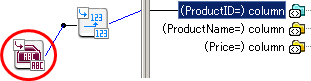
It can be connected to the combination of elements of input schema and other logic.
- Combination of elements of input schema

- Element of input schema and other logic

 Refer to the help of each logic for the function of each logic and information of input handlers.
Refer to the help of each logic for the function of each logic and information of input handlers.
 The same process can be executed with menu of the Designer.
The same process can be executed with menu of the Designer.






 When the characters above are used in input fields of Mapper logic, error occurs in execution.
When the characters above are used in input fields of Mapper logic, error occurs in execution.