Registration of Account
This section explains how to register an account.
1. Select the Account Management menu in Management Console.
The Account Management screen is displayed.
2. Click [New Creation].
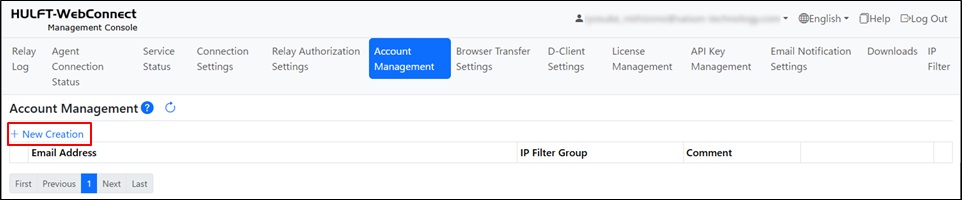
The screen for account registration is displayed.
3. Input the user information.
For a description of the items to input, click  and refer to the help information.
and refer to the help information.
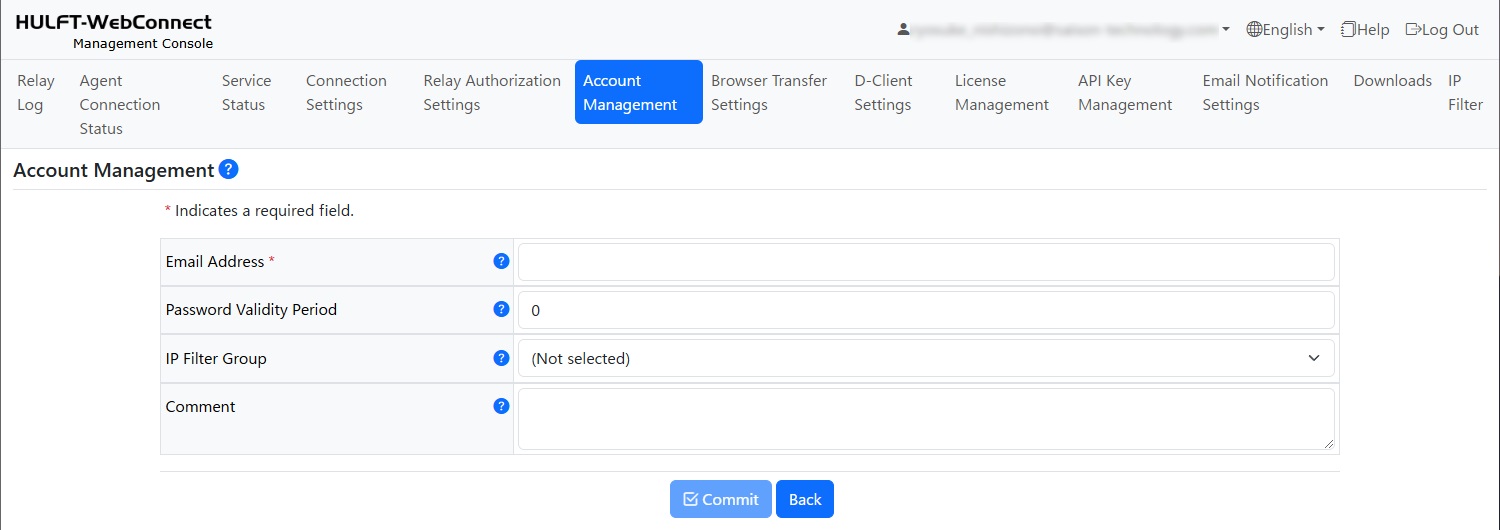
4. Click the [Commit] button.
The information for the registered account is displayed in the list on the Account Management screen.
To delete the account, click  in the account list on the Account Management screen. The account cannot be deleted if it is already registered to a Browser Transfer Group or D-Client settings. For details on how to delete, refer to Deletion of Account.
in the account list on the Account Management screen. The account cannot be deleted if it is already registered to a Browser Transfer Group or D-Client settings. For details on how to delete, refer to Deletion of Account.
To change your email address, perform the following procedures:
-
Click
 for the corresponding account on the Account Management screen.
for the corresponding account on the Account Management screen.The screen for account registration is displayed.
-
Change the email address.
-
Click the [Commit] button.