Preface
Thank you for choosing our products.
This section explains the product line and the manuals that are referenced in this document, in the order of the headings listed below. Read this section prior to using the manuals for this product.
The following manuals are available for this product. Refer to them as needed.
Manuals pertaining to the installation
-
First Step Guide
The First Step Guide is intended for users who build up the HULFT IoT environment for the first-time. This manual explains the installation flow, procedures for installation, and communication testing of HULFT IoT.
-
Installation Guide
The Installation Guide is intended for users who perform installation and maintenance of HULFT IoT. This manual explains the update, backup and restoration procedures of HULFT IoT in addition to the detailed procedures for installation including the optional settings.
Manuals pertaining to regular operations
-
User's Guide
Refer to the User' Guide when using HULFT IoT. This manual explains the functions, settings, and operational procedures of HULFT IoT.
-
REST API Reference Guide
Refer to the REST API Reference Guide when using REST API. This manual explains the REST API functions that support same operations as GUI of HULFT IoT.
Collective designation by product
In this document, the following collective designations are used to refer to HULFT products:
| Designation in this document | Product name | |
|---|---|---|
| HULFT | ||
|
HULFT
|
HULFT8 for Linux-Enterprise | |
| HULFT8 for Windows-Server | ||
| HULFT IoT | ||
|
HULFT IoT
|
HULFT IoT Manager | |
| HULFT IoT Agent | ||
| Manager | HULFT IoT Manager | |
| Agent | HULFT IoT Agent | |
Notation of product versions
Versions for this product are expressed in the following format:
-
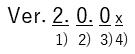
1) Version (1, 2, 3, ...)
This number increases when conceptual changes are made to the product, when functions are substantially improved, or when certain new functions are added. These changes are referred to as a "version upgrade".
2) Level (0, 1, 2, 3, ...)
This number increases when functions are improved or when certain new functions are added. These changes referred to as a "level upgrade".
3) Revision (0, 1, 2, 3, ...)
This number increases when small-scale improvements are made that do not involve any changes to the specifications. These changes are referred to as a "revision upgrade".
4) Minor revision (nothing; or A, B, C, ...)
A letter is added when urgent improvements are made for the first time, and this letter changes to the next letter in alphabetical order upon subsequent improvements. These changes are referred to as a "minor revision upgrade". In this document, minor revision upgrades are explained together with revision upgrades.
Command or control card explanations
- [ ]
-
Square brackets enclose optional items.
- { }
-
Curly brackets enclose multiple options from which a single option must be selected.
- ...
-
An ellipsis indicates options that are repeated as necessary. An ellipsis can follow either a single word or a group of options enclosed by square brackets or curly brackets. Anything enclosed within square brackets or curly brackets is handled as a single unit, and needs to be repeated in its entirety.
- |
-
Vertical bars are used to set off options.
- Italics
-
Italics indicate variables (values that vary depending on a target or state).
Example: yyyyMMdd
Commands or system management information settings
- Uppercase letters:
-
Uppercase letters (A-Z) can be used.
- Lowercase letters:
-
Lowercase letters (a-z) can be used.
- Letters:
-
Both uppercase letters (A-Z) and lowercase letters (a-z) letters can be used.
- Alphanumeric characters:
-
Uppercase letters (A-Z), lowercase letters (a-z), and numerals (0-9) can be used.
Screenshots used in this document
Some of the screenshots used in this document might differ slightly from actual product screens.
Trademarks
The proper nouns such as product names are trademarks or registered trademarks of the respective owners.
Region Edition
For the region where the usage of HULFT IoT is regulated, we will provide the "Region Edition" software that some function is restricted. For details about Region Edition, contact our customer support.
The copyright of this software and all its documents such as the manuals stored in the downloaded contents as well as all the other intellectual properties belong to Saison Information Systems Co., Ltd.
For the latest information, visit our website at the following URL: