Copy the scripts from the created projects
This section describes how to copy the scripts from the created projects.
Description
In this scenario, open the project (sample1) created in Create a script that processes a CSV file and copy the script to the copy destination project (Destination project).
Prepare a project that is to be the copy destination in advance and then copy the script.
Procedures
Open the project and copy the script
-
From
 > HULFT INTEGRATE > Projects, open the project that is the copy source, sample1.
> HULFT INTEGRATE > Projects, open the project that is the copy source, sample1. -
Select Open project from the File menu of Designer.
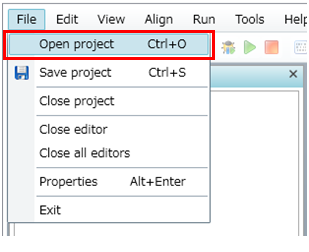
-
In the Select a Project dialog, select the project that is to be the copy destination and then select OK.
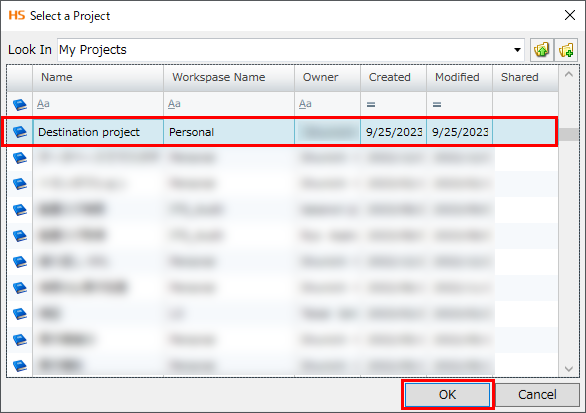
-
Select the copy source script script from Project explorer and copy with Ctrl+C.
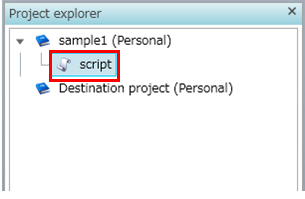
-
Select the copy destination project from Project explorer and paste with Ctrl+V.
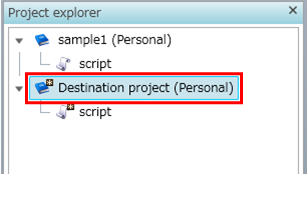
-
Save the copy destination project.