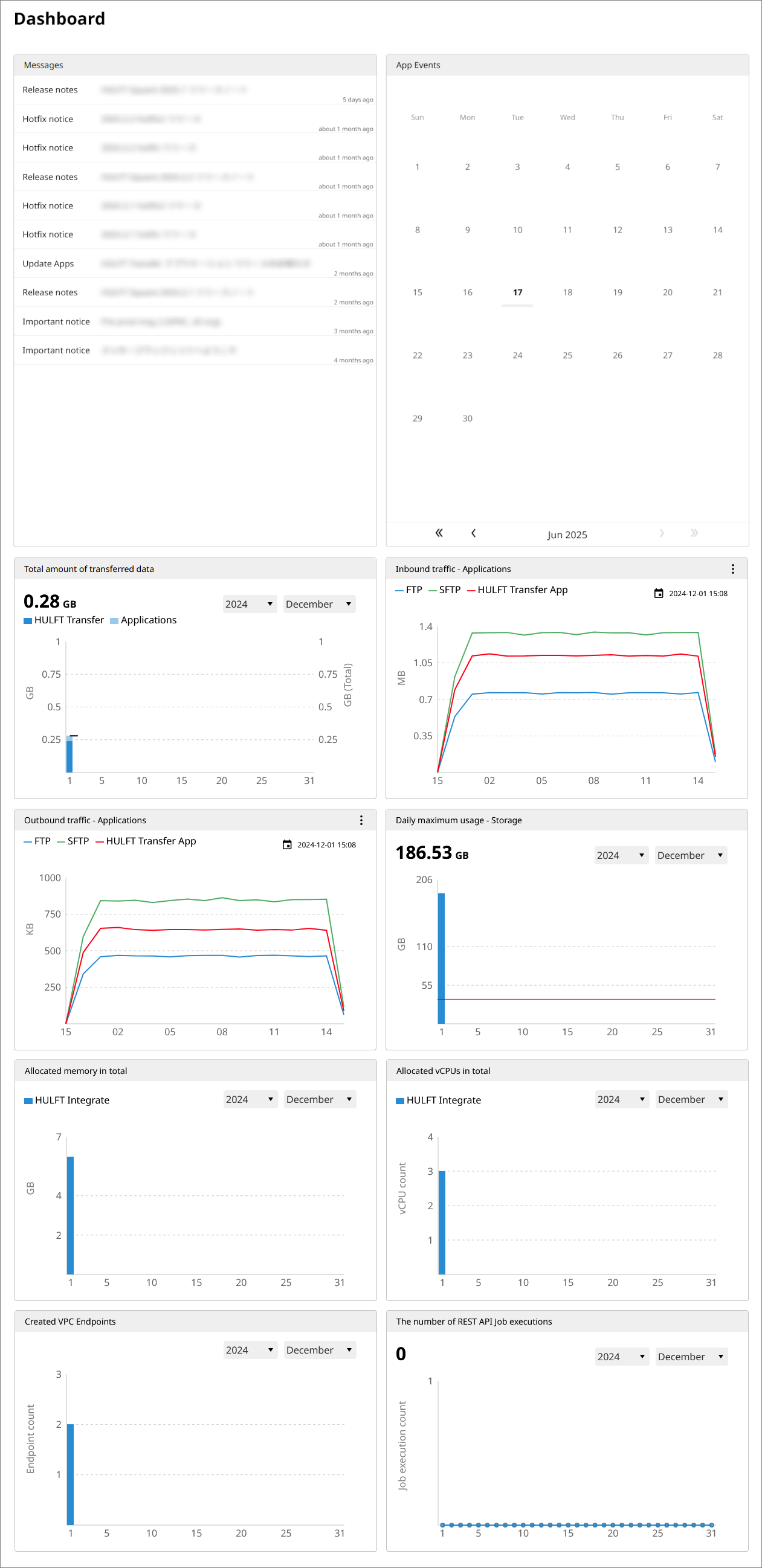All
You can view messages from HULFT Square and check the application traffic volume, execution results, and usage status of various data from  > All in the navigation menu.
> All in the navigation menu.
On the message widget, you can view announcements such as information about the release of new applications, maintenance notifications for services, product updates, and more.
On the data analytics widgets, you can view the application information and cost information that you may need for future data analysis.
The content of the Analytics page and Cost Management page is included on the All page, but if you don't have the permissions to view the content, the content isn't displayed.
For details on the permissions that allow the user to view the content, refer to List of dashboard permissions.
For details on the permissions that are granted to predefined groups, refer to List of policies and permissions.
For details on how to add permissions, refer to Policies.
For details about traffic volume and execution results of applications, refer to Analytics.
For details about the usage status of various types of data, Cost Management.