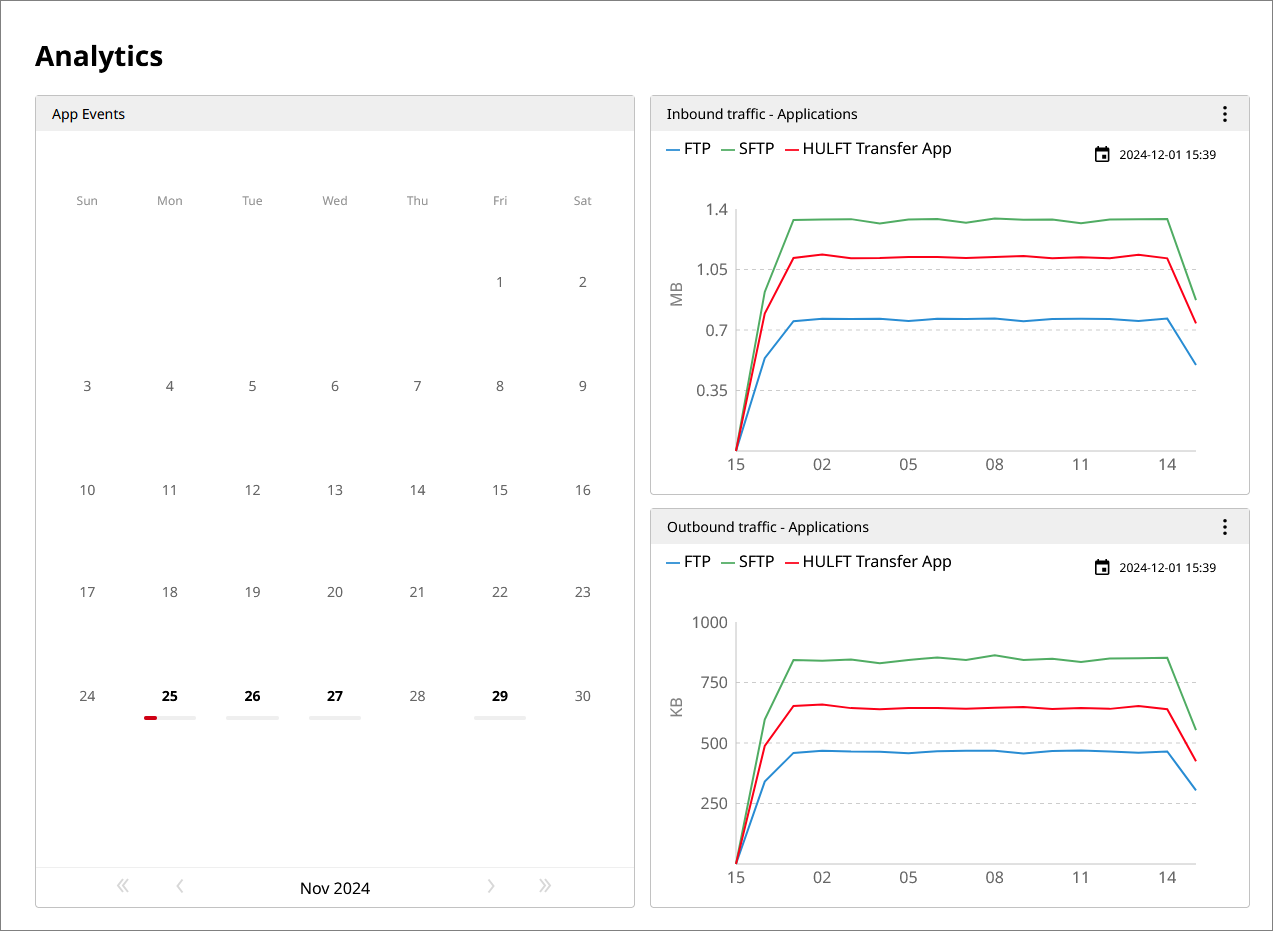Analytics
You can view the inbound and outbound traffic volume over time for each application from  > Analytics in the navigation menu.
> Analytics in the navigation menu.
You can also view the application execution results in the calendar view.
If you don't have the permissions to view the content, it isn't displayed. For details on the permissions that allow the user to view the content, refer to List of dashboard permissions.
For details on how to add permissions, refer to Policies.
Select  and then select an application to display or hide the information.
and then select an application to display or hide the information.
Select  to switch the start date and time, and the displayed unit (Hours, Minutes, Seconds).
to switch the start date and time, and the displayed unit (Hours, Minutes, Seconds).