HULFT Transfer App
On the HULFT Transfer App page, you can configure whether to send a notification when execution of a job or application fails or when a HULFT Transfer App service stops or starts. If you specify to send a notification, the browser shows the notification when the status changes.
For more details on what you can send notifications about, refer to Types of notifications and notification destinations.
HULFT Transfer App
To open the HULFT Transfer App page, select  > Notifications > HULFT Transfer App in the navigation menu.
> Notifications > HULFT Transfer App in the navigation menu.
For the names and functions of basic UI elements and other items of HULFT Square, refer to the following topic:
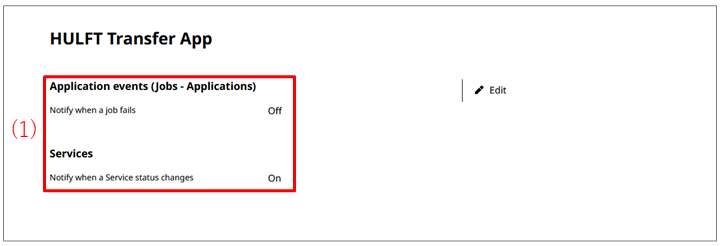
- (1) Status
-
The setting value (On or Off) for browser notification is displayed.