Mapper editor (Merge Mapper)
Mapper editor
The Mapper editor is a GUI tool only for Mapper. The mapping definition can be easily made by dragging the icon on the screen that is called a mapping canvas, and mapping the nodes for the input schema and the output schema.
Method of starting the Mapper editor
The Mapper editor starts as a tab screen when the Mapper icon on the script canvas is opened.
Method of ending the Mapper editor
Click the × button in the tab in the Mapper editor when you end the Mapper editor.

Screen elements of Mapper editor (Merge Mapper)
For the screen elements, refer to Mapper editor (Document Mapper/Variable Mapper).
The screen elements of the Mapper editor of Document Mapper and Variable Mapper and the Mapper editors of Merge Mapper differ on the following points:
-
Input source
-
Component variables aren’t displayed.
-
Script variables aren’t displayed.
-
-
Output target
-
Script variables aren’t displayed.
-
Glossary for the Mapper editor (Merge Mapper)
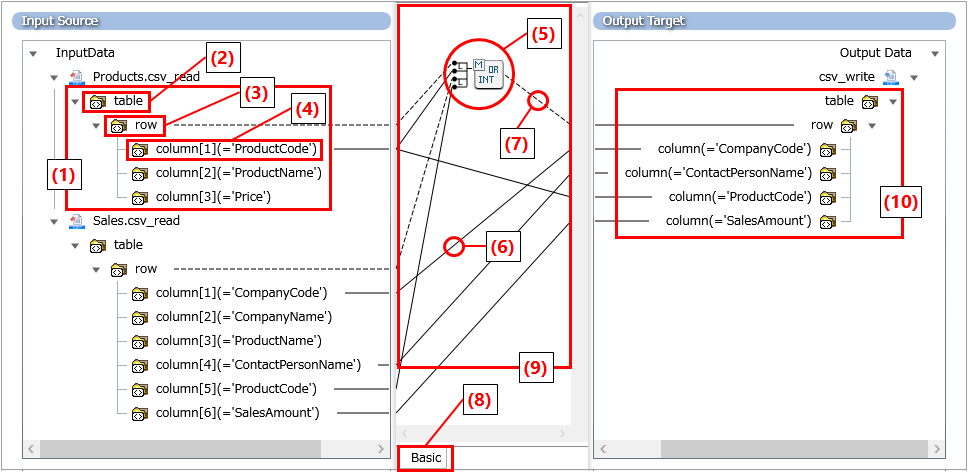
|
Numbering in the figure |
Screen name |
Description |
Remarks |
|---|---|---|---|
|
(1) |
Input schema |
This is a schema of an input source component. |
|
|
(2) |
Root element |
This is an element that becomes the starting point of the schema. |
|
|
(3) |
Loop point |
This is an element for mapping with loop logic. |
|
|
(4) |
Element (node) |
This is an element for the data extraction. |
= Hint =
The link is highlighted with orange when selecting it. = Hint =
The linked Mapper logic outside the display range is displayed in the display range when double-clicking it. |
|
(5) |
Mapper logic (Merge logic) |
This is a tool only for Merge Mapper to define merging. Place it on the mapping canvas by dragging it from the tool palette. |
= Remarks =
Refer to Merge logic for the use of the Merge logic. |
|
(6) |
Mapping link (solid line) |
It shows the flow of data. It means that data flows from the input source to the output target. This is used in a normal Mapper logic. |
= Hint =
The link is highlighted with blue when selecting it or hovering the cursor on it. = Hint =
The linked Mapper logic outside the display range is displayed in the display range when double-clicking it. |
|
(7) |
Mapping link (dotted line) |
It indicates the repetition of data extraction. It means that data is read repeatedly in the place where the link is connected. This is used in a Merge logic. |
= Hint =
The link is highlighted with blue when selecting it or hovering the cursor on it. = Hint =
The linked Mapper logic outside the display range is displayed in the display range when double-clicking it. |
|
(8) |
Layer |
This is a function to hierarchize the mapping definition. The visibility can be improved by hierarchizing the mapping definition by using two or more layers. |
= Remarks =
Refer to Layer function for the layer. |
|
(9) |
Mapping definition |
It shows the mapping process made on the mapping canvas. |
|
|
(10) |
Output schema |
This is a schema of an output target component. |
|
The menu exclusively prepared for the Mapper editor is available from the Designer's Tools menu.
For details, refer to Tools menu.