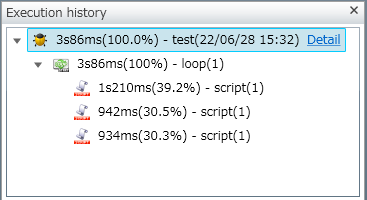Conditional Loop
Operation name
Conditional Loop
Function overview
Repeats processing while the specified conditions are satisfied.
Conditional Loop configuration
|
Icon |
Name |
Description |
|---|---|---|

|
Start Conditional Loop |
The start of Conditional Loop. |

|
End Conditional Loop |
The end of Conditional Loop. |
Properties
For details on use of variables, refer to Variables.
Basic settings
|
Item name |
Required/Optional |
Use of variables |
Description |
Remarks |
|---|---|---|---|---|
|
Name |
Required |
Not available |
Enter a name to use on the script canvas. |
|
Required settings
|
Item name |
Required/Optional |
Use of variables |
Description |
Remarks |
|---|---|---|---|---|
|
Condition list |
Optional |
- |
Specify conditions to continue loop operation. Each column can be operated with the following buttons:
|
|
|
Condition list/Condition |
Optional |
Not available |
Specify conditions. A specified variable can be compared with a fixed value or another variable.
|
|
|
Condition expression |
Optional |
Not available |
Conditional expressions specified in Condition are displayed as string. |
|
Property actions
|
Item name |
Description |
Remarks |
|---|---|---|
|
and/or |
Select and or or. |
|
|
Edit parentheses |
Specify the priority of conditions using parentheses. |
|
Log settings
|
Item name |
Required/Optional |
Use of variables |
Description |
Remarks |
|---|---|---|---|---|
|
Change log settings |
Optional |
Not available |
Select whether or not to temporarily change the log settings of the loop operation.
|
|
|
Output log |
Optional |
Not available |
Select whether or not to output logs.
|
|
|
Log level |
Optional |
Not available |
Select a log level to be set.
|
|
Comment
|
Item name |
Required/Optional |
Use of variables |
Description |
Remarks |
|---|---|---|---|---|
|
Comment |
Optional |
Not available |
You can write a short description of this connector. |
|
Icon-click menu
|
Icon |
Item name |
Description |
Remarks |
|---|---|---|---|

|
Fold/Expand |
Select + or - displayed on the icon. Show/hide icons between Start Conditional Loop and End Conditional Loop. When folded, only Start Conditional Loop is displayed. |
|
Parallel Stream Processing
PSP isn't supported.
Available component variables
|
Component variable name |
Description |
Remarks |
|---|---|---|
|
count |
The number of loops is stored. |
|
Priority of conditions is as follows:
-
Evaluate from the top of Condition list.
-
Evaluate contents inside parentheses prior to contents outside.
-
Evaluate "and" prior to "or".
How to operate Conditional Loop
Creation of Conditional Loop
Place operations that you want to repeat between Start Conditional Loop and End Conditional Loop.
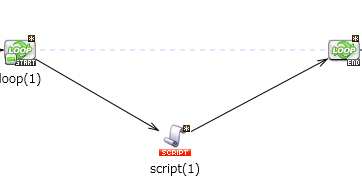
-
If you change the log settings, the log level may change during multi-thread processing, such as PSP or the Thread operation.
-
Even if the condition is added or edited, the update icon (*) isn't displayed on the component icon.
Exception messages
None.
Operation example
Using the Conditional Loop operation, create a script to execute the Call Script operation three times.
-
Create a script as follows.
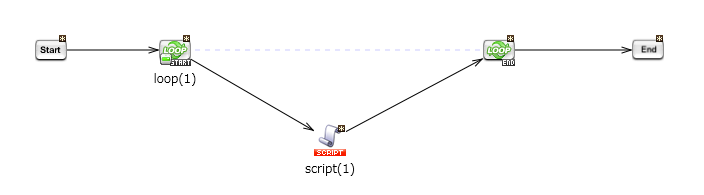
-
The property settings for the Conditional Loop operation are as follows:
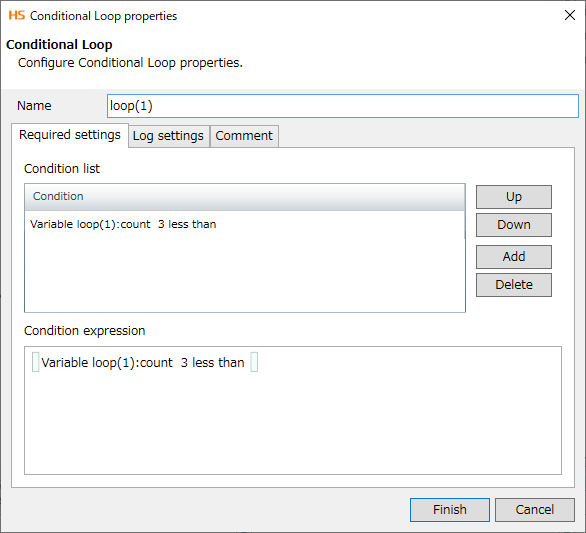 = Remarks =
= Remarks =The component variable "count" of the Conditional Loop operation is used.
-
Check the result in the execution log view after executing the script.