Script variables
Overview of script variables
Script variables are variables that can be used for each script. A user can create or add them freely.
Data types of script variables
Script variables have the following data types:
- String
-
The internal data type is String.
This type represents strings of 0 to 2147483647 characters. The default value is an empty string.
- Integer
-
The internal data type is int.
This type represents integers from –2147483648 to 2147483647. The default value is 0.
When a value other than an integer is specified for Initial value or Value for test execution, the value becomes 0 when the script is executed.
NoteWhen a fractional value is assigned in Mapper, only the integer portion is assigned.
- Decimal
-
The internal data type is BigDecimal.
This type represents signed arbitrary-precision decimals. The default value is 0.
- Date/Time
-
The internal data type is Date.
This type represents the date and time. The default value is 1970-01-01T09:00:00.000+0900.
- Boolean
-
The internal data type is boolean.
This type represents the truth value of true or false. The default value is false.
- Binary
-
The internal data type is byte[].
This type represents binary data. The default value is null.
- XML
-
This type stores XML data or Table model data.
The default value is null.
Input/Output variables
Preparing script input variables and script output variables in the script enables data transfer between scripts or between jobs and scripts.
Creating script input variables and script output variables
Call destination script (Call Script operation) and script to execute
-
In Project explorer, open the properties settings dialog for the target script variable.
-
Select Use as script input variable or Use as script output variable.
For details, refer to Creating script variables .
How to use input/output variables
Call source script (Call Script operation)
-
Input variables
-
Output variables
Specify values for script variables from the Call Script operation properties.
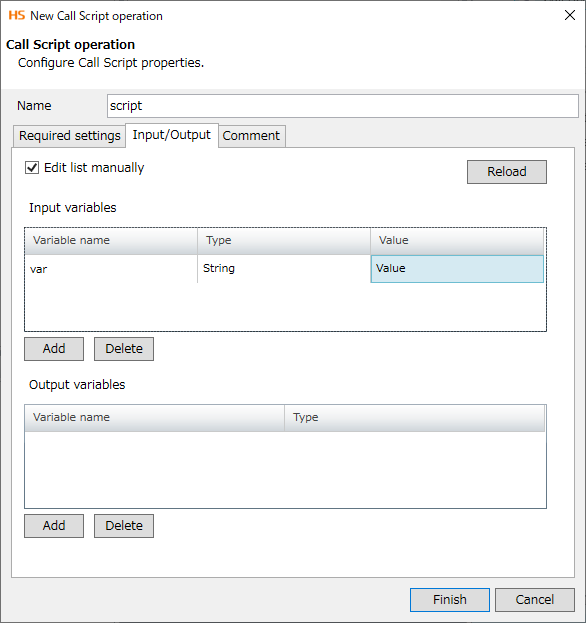
Get values as component variables from Mapper.
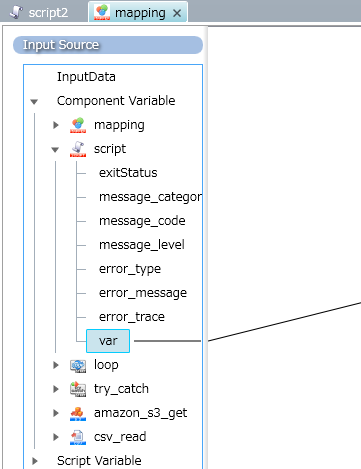
Call destination script (Call Script operation) and script to execute
The variables are used as normal script variables in the script.
Specification limitations
-
When an invalid value is specified for the Initial value of Decimal or Date/Time script variables, the script isn't executed.
-
When null is assigned to a script input variable from outside the script, the value is set to the default value.
-
When null is assigned to the Integer script output variable or the Date/Time script output variable, the default value is acquired outside the script.
Notes
-
When Initial value or Value for test execution isn't specified, the value is set to the default value.
-
When a script variable to which null is assigned is specified in the input field of the properties, the default value of the script variable data type is used.