Opening and closing the online help
The following methods are available to display the online help:
-
Opening from the Help menu
-
Opening with Help
-
Opening with the F1 key
Opening the online help
Opening from the Help menu
The Help menu has the following submenus:
-
Contents
-
Search by Keyword
For details, refer to Search by keyword.
-
Version Information
The Version Information dialog box is displayed. For details, refer to Version Information dialog box.
The procedure for displaying the table of contents of the online help from the Help menu is as follows:
-
Click Help > Contents.
The table of contents of the online help is displayed.
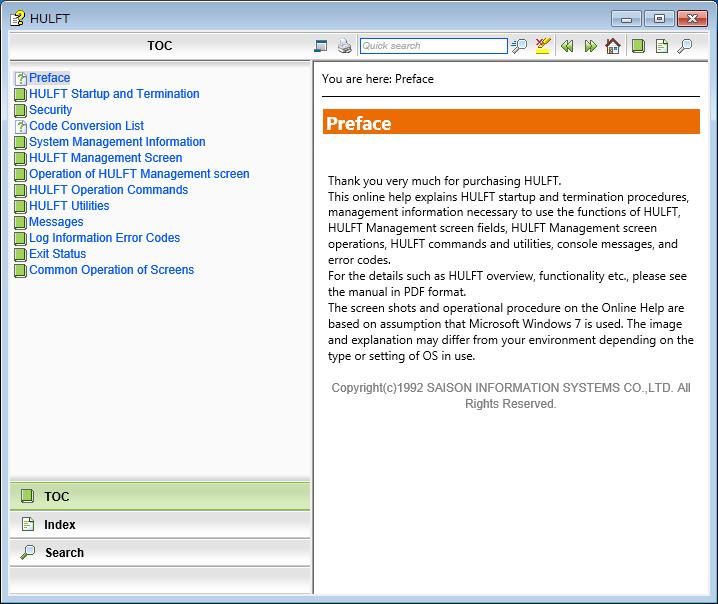
Opening with Help
The procedure for displaying the table of contents of the online help by clicking Help is as follows:
-
Click Help on the toolbar.
The table of contents of the online help is displayed.
Opening with the F1 key
The procedure for displaying the online help topic related to the screen currently displayed is as follows:
-
Press F1 when a screen is displayed.
The relevant online help topic is displayed in the Topic panel.
Closing the online help
The procedure for terminating the online help is as follows:
-
Click the Close button on the help screen.
The online help screen is terminated.