Search by keyword
The procedure for searching by a keyword is as follows:
-
Use either of the following methods:
-
Case where you have not opened the Online Help yet
Click Help > Search by Keyword.
-
Case where you have already opened the Online Help
Select Index from the Help.
A list of the registered keywords is displayed.
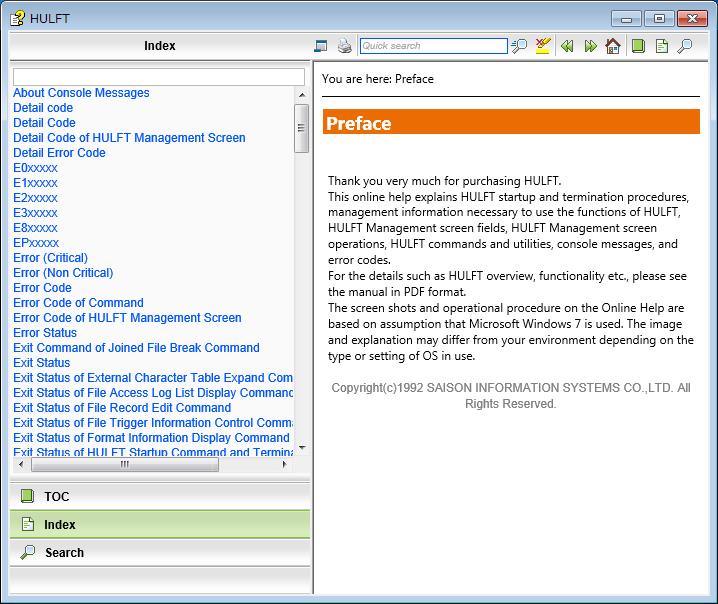
-
-
Enter the word to search for in the text box.
The list is automatically scrolled to the keyword that starts with the entered word.
-
Click the keyword.
The relevant online help topic is displayed in the display area.