Confirmation of the Send Log
You can confirm the processing result (log information) when the receiving processing is executed. In addition, you can delete log records of the Send Log.
The procedures for checking the Send log is as follows:
-
Use either of the following methods:
-
On the Home screen, clicking Send Log in the Logs section
-
Clicking Status Inquiry > Send Log Inquiry
The Send Log List screen is displayed.
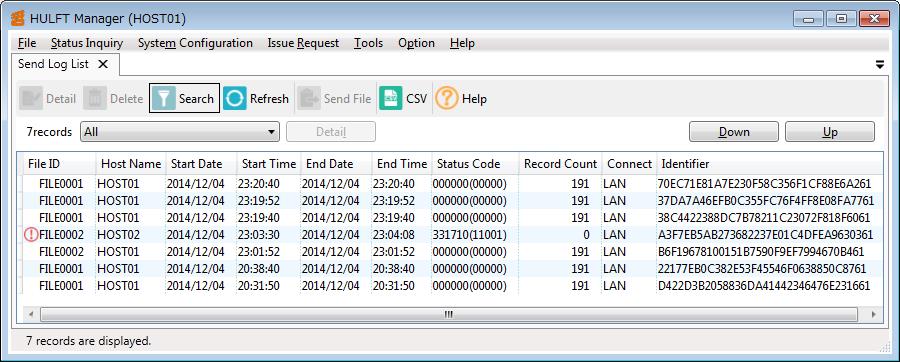
Screen 4.116 Send Log List Screen
-
-
Use one of the following methods:
-
Selecting the log record that you intend to view on the list and clicking Detail on the toolbar
-
Right-clicking the log record that you intend to view on the list and selecting Detail on the pop-up menu
-
Selecting the log record that you intend to view on the list and double-clicking the log record
The Send Detail Information screen is displayed.
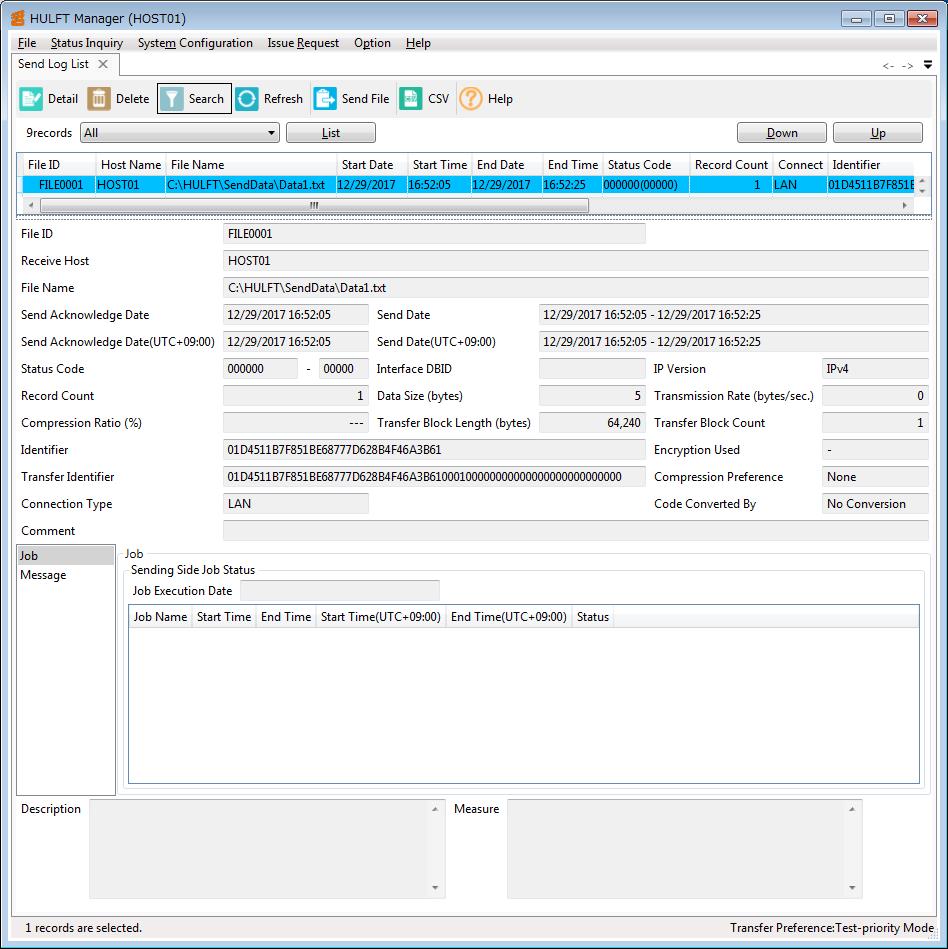
Screen 4.117 Send Detail Information Screen
-
For details on the Send Log List screen and the Send Detail Information screen, refer to Inquiry about Send Log.
In addition, on the Send Detail Information screen, you can check the following:
-
Confirmation of job execution log
-
Confirmation of messages
-
Confirmation of HULFT Script
Confirmation of job execution log
When a Post-send Job is executed and you click Job on the Send Detail Information screen, the job execution log of the host on the sending side is displayed in the Sending Side Job Status section.
For details, refer to the following in Send Detail Information screen:
Confirmation of messages
When a message is used and you click Message on the Send Detail Information screen, the contents of the message are displayed.
For details, refer to Case where message is used in Send Detail Information screen.
Confirmation of HULFT Script
When HULFT Script is executed and you click HULFT Script on the Send Detail Information screen, the script execution result is displayed.
For details, refer to Case where HULFT Script is executed in Send Detail Information screen.