HULFT7 Communication mode
In HULFT8 or higher, the communication methods for connecting to the remote host have changed.
HULFT7 does not support the functions and the communication methods that have been added in HULFT8 or higher. For details on the functions and the communication methods that have been added in HULFT8 or higher, refer to the following:
HULFT10 New Features and Compatibility Guide :
When connecting to a remote host, HULFT10 first tries to connect using the enhanced communication method. When HULFT10 checks the response and determines that the version of HULFT on the remote host is HULFT7, it connects again using a downward-compatible communication method.
Therefore, it takes more time to connect to HULFT7 than to HULFT8 or higher.
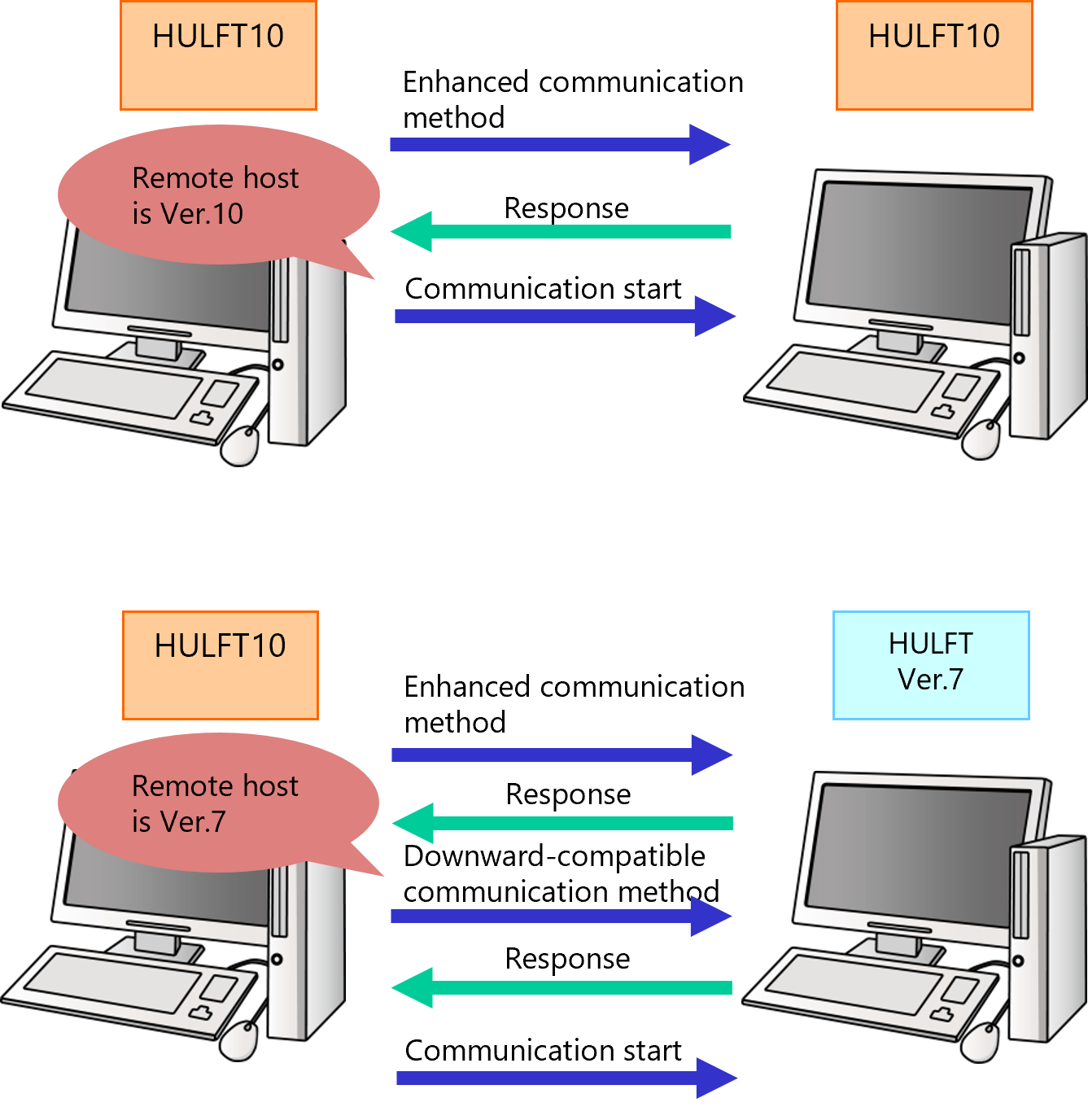
Figure 2.26 Operation when Use HULFT7 Comm. Mode is set to 'No'
If the version of HULFT on the remote host is HULFT7, you can avoid this delay by using the HULFT7 Communication mode, which utilizes the downward-compatible communication method.
To use HULFT7 Communication mode, specify 'Yes' for Use HULFT7 Comm. Mode in the Host Information for each host.
Set Use HULFT7 Comm. Mode to 'Yes' for HULFT to connect using the downward-compatible communication method from the start, regardless of the remote host's version.
For details on the Host Information, refer to the following:
HULFT10 for Windows Operation Manual :
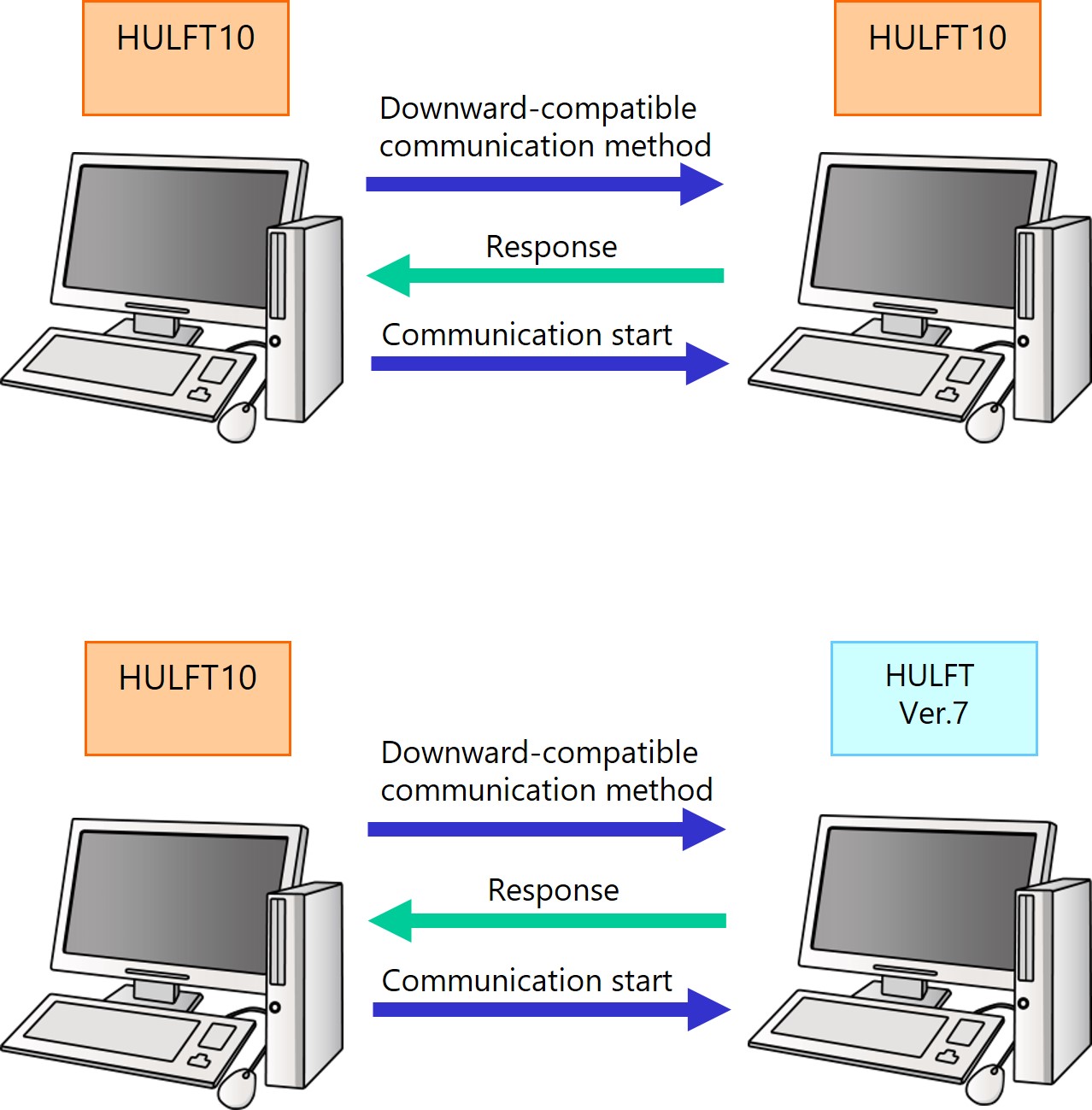
Figure 2.27 Operation when Use HULFT7 Comm. Mode is set to 'Yes'
If HULFT10 operates on the remote host and you set Use HULFT7 Comm. Mode to 'Yes,' the following restrictions apply to the functions of HULFT10:
-
If the ID recorded in the management information is 9 bytes or longer, an error occurs.
-
Even if you specify a long message, it is not sent to the remote host.
-
Depending on the timing of the error, the correct remote host name may not be output to the log.
-
Even if you specify DEFLATE compression or Zstandard compression, the file is transferred without being compressed.
Affected Communication
The following kinds of communication are affected by the setting of Use HULFT7 Comm. Mode in the Host Information:
-
Send processing
-
Resend processing
-
Send Request
-
Resend Request
-
Remote Job Execution request
-
Job Execution Result Notification