Non-communication timeouts
When the session is established and the file is being transferred, some packets may be lost due to a network failure or other reasons.
As long as TCP/IP does not detect this, HULFT cannot detect this and therefore enters into the waiting state. The non-communication timeout is the time limit for the waiting state.
HULFT can detect a network failure promptly if a small value is set for the non-communication timeout.
For the non-communication timeout, the value to detect the timeout might differ depending on the processing types. There are three main patterns as shown below:
-
Sending-side and receiving-side transferring
-
Observe processing
-
Send Request Issuance, Remote Job Execution, and File Trigger Information Control performed in Synchronous Transfer mode
Sending-side and receiving-side transferring
For sending-side and receiving-side transferring, HULFT applies non-communication timeouts to the local host in order to detect network failures.

Figure 4.10 Non-communication timeout (for sending-side and receiving-side transferring)
When a time-consuming process is performed before or after a file transfer, HULFT keeps on sending and receiving a small amount of packets at a fixed interval to prevent the non-communication timeout from occurring as long as the process is successful. HULFT regards the non-communication timeout as a wait time for receiving packets to respond and uses the value to detect a network failure or error.
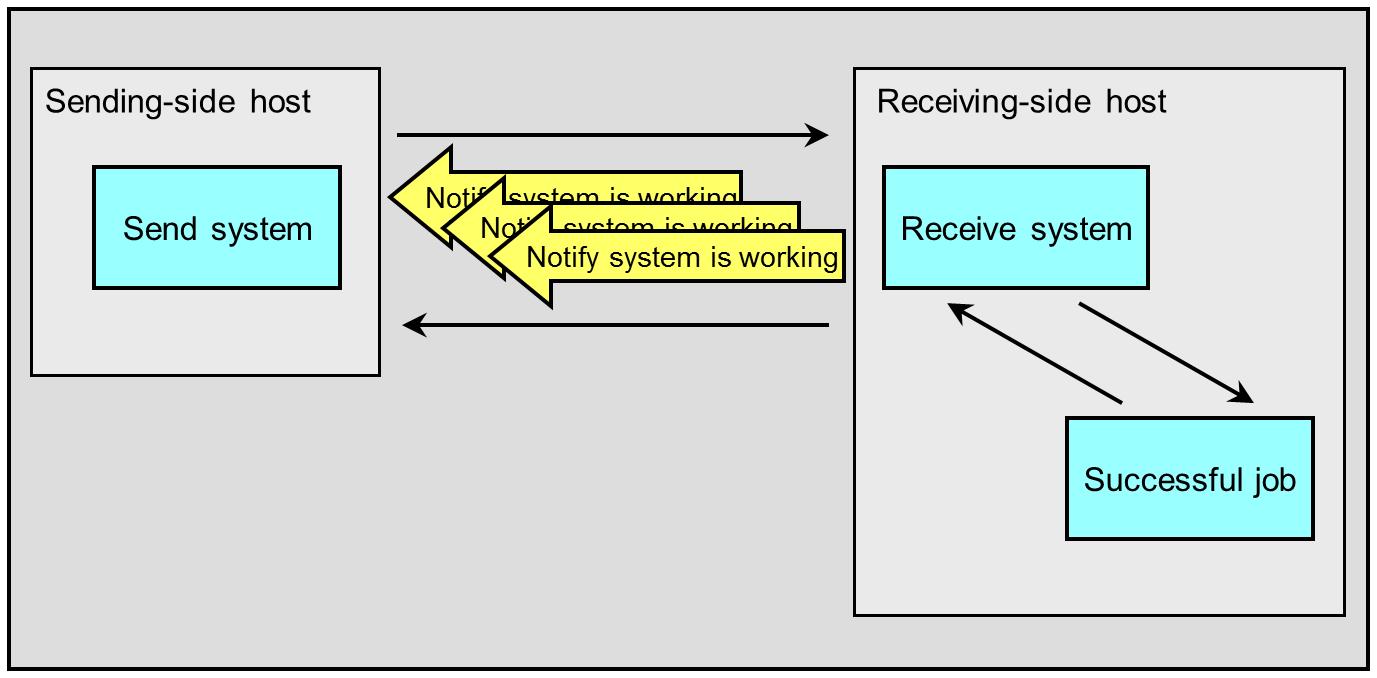
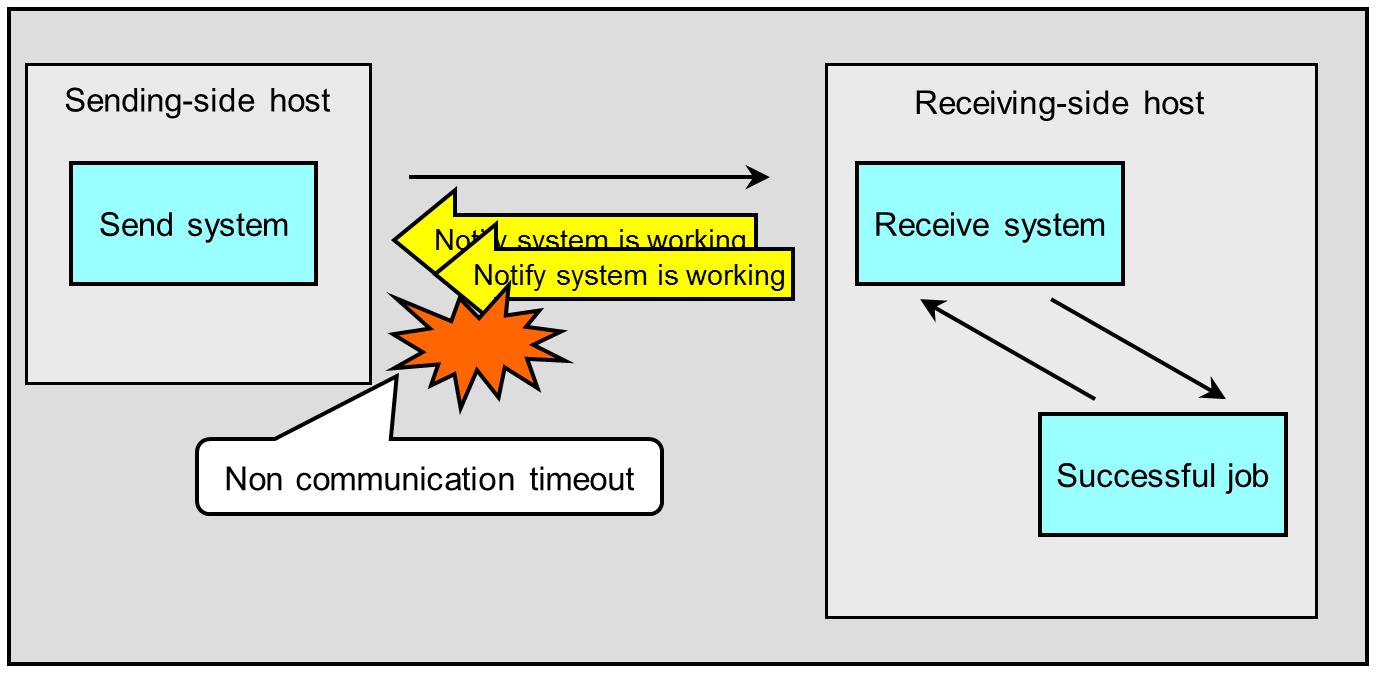
Figure 4.11 Non-communication timeout (for an example of when Receive Completion Notification is set to Successful Job Completion and the successful job is still being performed)
How to specify the timeout
In HULFT for zOS
- On the sending side
-
In XRSYSIN definition card for the startup JCL of the Send resident program (XRSND):
-
TIMEOUT= socket read timeout (seconds)
-
- On the receiving side
-
As a parameter for the EXEC statement in the startup JCL of the Receive resident program (XRRCV):
-
TIMEOUT= socket read timeout (seconds)
-
In HULFT for IBMi
In the System Environment Settings:
-
Socket Read Timeout (tag name: SOCKTIME)
In HULFT for Linux/AIX
In the System Environment Settings:
-
Socket Read Timeout (tag name: socktime)
In HULFT for Windows
In the System Environment Settings:
-
Socket Read Timeout (tag name: socktime)
Observe processing
For the Observe system (a server program), the non-communication timeout is set as a timeout for waiting for the response from the request issue commands or HULFT Manager.
For the request issuing systems (client programs), the non-communication timeout is set as a timeout for waiting for the response from the Observe system.
At a time of network failure, HULFT detects the timeout according to the setting of each system. In HULFT Manager, if no operation (such as browsing another screen and so forth) is not carried out for a period longer than specified as the non-communication timeout, the non-communication timeout occurs.

Figure 4.12 Non-communication timeout (for observe processing)
In this section, the following requests are included in the issued requests (from client programs):
-
Send Request
-
Resend Request
-
Job Execution Result Notification
-
Post-Receive Job Result Inquiry
-
Remote Job Execution
-
Connection request from HULFT Manager
-
Connection request from DataMagic Manager
(only if DataMagic for UNIX/Linux is installed)
-
File Trigger Information Control
For details on the non-communication timeouts values used by HULFT Manager in the Issue Request program, refer to the relevant manuals.
You can use the File Trigger function if either of the following grade is installed:
-
HULFT10 Server grade
-
HULFT10 Enterprise grade
How to specify the timeout
In HULFT for zOS
- For the Observe system
-
The timeouts below will be applied in the order listed.
-
In the Execution parameter (for EXEC statement) in the JCL to start the Observe resident program (XRACCPT) (not recommended):
-
Socket Read Timeout (parameter name: TIMEOUT)
-
-
In the System Environment Settings:
-
Observe Socket Read Timeout (tag name: APT-TIMEOUT)
-
-
In the System Environment Settings:
-
Socket Read Timeout (tag name: TIMEOUT)
-
-
- For the request issuing program
-
In the System Environment Settings:
-
Socket Read Timeout (tag name: TIMEOUT)
-
In HULFT for IBMi
- For the Observe system (except for HULFT Manager)
-
In the System Environment Settings:
-
Socket Read Timeout (tag name: SOCKTIME)
-
- For the Observe system (in HULFT Manager)
-
In the System Environment Settings:
-
HULFT Manager Timeout (tag name: ADMSOCKTIME)
-
- For the request issuing program
-
In the System Environment Settings:
-
Socket Read Timeout (tag name: SOCKTIME)
-
In HULFT for Linux/AIX
- For the Observe system
-
In the System Environment Settings:
-
Observe Timeout (tag name: obssocktime)
-
- For the request issuing program
-
In the System Environment Settings:
-
Socket Read Timeout (tag name: socktime)
-
HULFT for Windows
- For the Observe system (when accepting Send Request, Resend Request, Job Execution Result Notification, or Remote Job Execution request)
-
In the System Environment Settings:
-
Socket Read Timeout (tag name: socktime)
-
- For the Observe system (when accepting HULFT Manager or Post-receive Job Result Inquiry request)
-
In the System Environment Settings:
-
HULFT Manager Timeout (tag name: admsocktime)
-
- For the request issuing program
-
In the System Environment Settings:
-
Socket Read Timeout (tag name: socktime)
-
Send Request Issuance, Remote Job Execution, and File Trigger Information Control performed in Synchronous Transfer mode
When the Send Request or Remote Job Execution request for HULFT Ver. 6. 3 or higher, or the File Trigger Information Control request, which is added in HULFT Ver. 7. 2 or higher, is issued in Synchronous mode, HULFT keeps on sending and receiving a small amount of packets at a fixed interval to prevent the timeout from occurring while the file transfer, the job execution, or the reading operation of file trigger information is ongoing. HULFT regards the non-communication timeout as the wait time for receiving packets to respond and uses the value to detect a network failure or error.
You can use the File Trigger Information Control function if HULFT10 Server grade or HULFT10 Enterprise grade is installed.


Figure 4.13 Non-communication timeout (for an example of Send Request in Synchronous mode)
In the following cases, HULFT does not carry out the above packet sending and receiving to prevent the non-communication timeout:
-
When either of HULFT on the requester or requestee side is lower than Ver.6.3
-
When no wait time is specified as the command parameter when Send Request or File Trigger Information Control is issued or processed.
Therefore, if the setting of the non-communication timeout is made too short, HULFT also takes into account the extra timeouts needed to receive the processing results (namely, Synchronous Transfer Timeout and Remote Job Timeout When Synchronous Transfer) when calculating the communication timeout (this range of timeout is called "non-communication timeout with downward compatibility") .
Refer to Timeout in Synchronous Transfer mode for details about the synchronous transfer timeout.
Refer to Remote job timeout in Synchronous mode for details about the remote job timeout.
Refer to File Trigger Information control timeout in Synchronous mode for details about the file trigger control timeout.
How to specify the timeout
In HULFT for zOS
- For the Send Request program
-
Specify the following in XRSYSIN definition card for the startup JCL of the Send Request program (XRRCVREQ):
-
TIMEOUT= socket read timeout (seconds)
-
- For the Remote Job Execution program
-
Specify the following in XRSYSIN definition card for the startup JCL of the Remote Job Execution program (XRRJOBEX):
-
TIMEOUT= socket read timeout (seconds)
-
In HULFT for IBMi
- For the Send Request command (UTLRECV)
-
Specify the following in the System Environment Settings:
-
Socket Read Timeout (tag name: SOCKTIME)
= Remarks =The non-communication timeout with downward compatibility is either of the following, whichever is greater:
-
Socket Read Timeout in the System Environment Settings (in seconds)
-
60 added to the parameter Synchronous Transfer Timeout (in seconds)
NoteIn the following cases, the non-communication timeout with downward compatibility is applied:
-
There is no specification of wait time (-w) by parameter of the command
-
Send Dummy Packets in the System Environment Settings is set to "Disable Packet Transmission".
-
- For the Remote Job Execution command (UTLRJOB)
-
Specify the following in the System Environment Settings:
-
Socket Read Timeout (tag name: SOCKTIME)
= Remarks =The non-communication timeout with downward compatibility is either of the following, whichever is greater:
-
Socket Read Timeout in the System Environment Settings (in seconds)
-
60 added to the parameter Synchronous Execution Timeout (in seconds)
-
In HULFT for Linux/AIX
- For the Send Request command (utlrecv)
-
Specify the following in the System Environment Settings:
-
Socket Read Timeout (tag name: socktime)
= Remarks =The non-communication timeout with downward compatibility is either of the following, whichever is greater:
-
Socket Read Timeout in the System Environment Settings (in seconds)
-
60 added to the parameter Synchronous Transfer Timeout (in seconds)
NoteWhen the Synchronous Transfer Timeout is not specified as a command parameter, the non-communication timeout with downward compatibility is applied.
-
- For the Remote Job Execution command (utlrjob)
-
Specify the following in the System Environment Settings:
-
Socket Read Timeout (tag name: socktime)
= Remarks =The non-communication timeout with downward compatibility is either of the following, whichever is greater:
-
Socket Read Timeout in the System Environment Settings (in seconds)
-
60 added to the parameter Synchronous Execution Timeout (in seconds)
-
- For the File Trigger Information Control command (utltriggerconf)
-
Specify the following in the System Environment Settings:
-
Socket Read Timeout (tag name: socktime)
NoteYou can use the File Trigger function if HULFT10 Enterprise grade is installed.
-
In HULFT for Windows
- For the Send Request command (utlrecv)
-
Specify the following in the System Environment Settings:
-
Socket Read Timeout (tag name: socktime)
= Remarks =The non-communication timeout with downward compatibility is either of the following, whichever is greater:
-
Socket Read Timeout in the System Environment Settings (in seconds)
-
60 added to the parameter Synchronous Transfer Timeout (in seconds)
NoteWhen the Synchronous Transfer Timeout is not specified as a command parameter, the non-communication timeout with downward compatibility is applied.
-
- For the Remote Job Execution command (utlrjob)
-
Specify the following in the System Environment Settings:
-
Socket Read Timeout (tag name: socktime)
= Remarks =The non-communication timeout with downward compatibility is either of the following, whichever is greater:
-
Socket Read Timeout in the System Environment Settings (in seconds)
-
60 added to the parameter Synchronous Execution Timeout (in seconds)
-
- For the File Trigger Information Control command (utltriggerconf)
-
Specify the following in the System Environment Settings:
-
Socket Read Timeout (tag name: socktime)
NoteYou can use the File Trigger function if HULFT10 Server grade is installed.
-