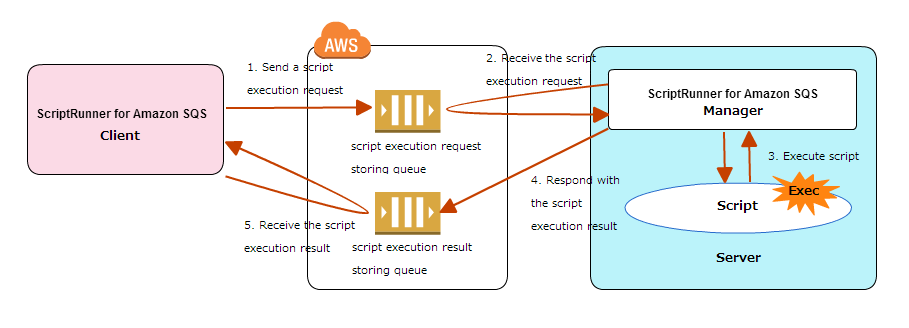
 For details on receiving setting of script execution request, refer to "ScriptRunner for Amazon SQS Setting" in control panel.
For details on receiving setting of script execution request, refer to "ScriptRunner for Amazon SQS Setting" in control panel.
 For details on queues used in ScriptRunner for Amazon SQS, refer to "script execution request storing queue/script execution result storing queue".
For details on queues used in ScriptRunner for Amazon SQS, refer to "script execution request storing queue/script execution result storing queue".
 For details on IAM authorization that ScriptRunner for Amazon SQS requires, refer to "IAM Authorization that ScriptRunner for Amazon SQS Requires".
For details on IAM authorization that ScriptRunner for Amazon SQS requires, refer to "IAM Authorization that ScriptRunner for Amazon SQS Requires".
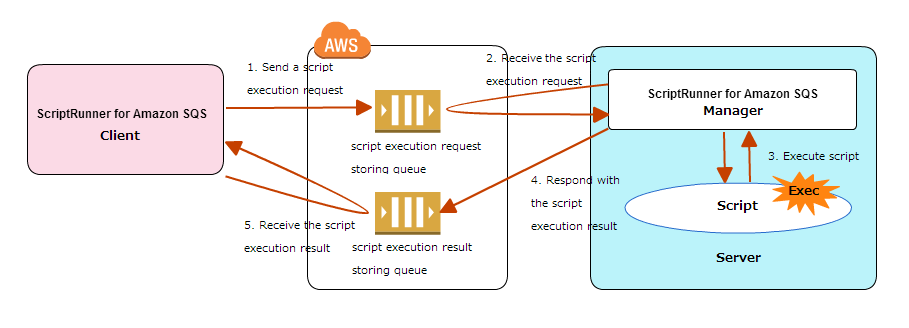
|
 For details on how to define variables, refer here.
For details on how to define variables, refer here.
 For details on property file, refer to "Descriptions on start settings with property file".
For details on property file, refer to "Descriptions on start settings with property file".
| <?xml version="1.0" encoding="Shift_JIS"?> <scriptrunner> <connection> <credential> <accesskey>AKIAIDWXMMTS4L4IXXXXX</accesskey> <secretkey>eukotvrxG/7KTT79yAb+Ya0SBVnILxxxxxxxxxx</accesskey> </credential> <region>ap-northeast-1</region> <requestqueuename>runner_sqs_ixxxxx_req</requestqueuename> <receivequeuename>runner_sqs_ixxxxx_recv</receivequeuename> <description>Execute from ScriptRunner for Amazon SQS.</description> <user>root</user> <password>password</password> </connection> <params> <param project="root@project" script="script"> <input key="var">value</input> <option key="TYPE">production</option> <option key="ENABLE_TYPE_SWITCH">false</option> <option key="ENABLE_XML_LOG">true</option> <option key="LOG_LEVEL">FINFO</option> </param> </params> </scriptrunner> |
 <option> element that specifies TYPE is optional. In that case, executes as "default" classification.
<option> element that specifies TYPE is optional. In that case, executes as "default" classification.
| Element | Attribute | Required/Optional | Description | Remarks |
|---|---|---|---|---|
| scriptrunner | - | Required | ||
| connection | - | Required | Writes one connection information to scriptrunner element. | |
| credential | - | Required | Writes one Amazon Web Services credential information to scriptrunner element. | |
| accesskey | - | Required | Writes one Amazon Web Services access key to credential element. | |
| secretkey | - | Required | Writes one Amazon Web Services secret key to credential element. | |
| encrypt | Optional | Shows whether the contents(secret key) of secretkey element is encrypted or not.
 If encrypt attribute content is not [true], or is omitted, set [false]. If encrypt attribute content is not [true], or is omitted, set [false]. Uses secret key after decryption to communication with Amazon Web Services despite encrypt settings. However, whole communication with Amazon Web Services will be encrypted by HTTPS. Uses secret key after decryption to communication with Amazon Web Services despite encrypt settings. However, whole communication with Amazon Web Services will be encrypted by HTTPS. For how to encrypt secret key specified with plain text, refer to "Secret key and password encryption of start setting file". For how to encrypt secret key specified with plain text, refer to "Secret key and password encryption of start setting file".
|
||
| requestqueuename | - | Required | Specify the queue name of script execution request storing queue. Then, writes one to connection element. | receivequeuename | - | Required | Specify the queue name of script execution result storing queue. Then, writes one to connection element. | region | - | Required | Writes the region that belongs to the queue specified in requestqueuename/receivequeuename. Then, writes one to connection element.
Region you can specify is as follows.
|
| receivetimeout | - | Optional | Specify the time(second) to wait when receiving script execution result. If you omit, sets 3600(1 hour). | |
| description | - | Optional | Specify the session information when the ScriptRunner for Amazon SQS was executed. The specified information is the contents showed in Control panel "Task Manager"-[Session]tab-[Description] page. | |
| user | - | Required | User executing script | |
| password | - | Required | Password of user executing script | |
| encrypt | Optional | Shows whether password element contents(password) is encrypted or not.
 If encrypt attribute content is not [true], or is omitted, set [false]. If encrypt attribute content is not [true], or is omitted, set [false]. Uses secret key after decryption to communication with Amazon Web Services despite encrypt settings. However, whole communication with Amazon Web Services will be encrypted by HTTPS. Uses secret key after decryption to communication with Amazon Web Services despite encrypt settings. However, whole communication with Amazon Web Services will be encrypted by HTTPS. For how to encrypt secret key specified with plain text, refer to "Secret key and password encryption of start setting file". For how to encrypt secret key specified with plain text, refer to "Secret key and password encryption of start setting file".
|
||
| params | - | Required | ||
| param | - | Required | Setup start script. one param corresponds to one starting script. | |
| project | Required | Specify service name. Default service name format is <Creator>@<Project name>. | ||
| script | Required | Specify script name. | ||
| input | - | Optional | Setup argument delivering to script. Multiple input can be specified in param element. | |
| key | Required | Name of argument delivering to script. It is required to be the same name as the argument name setup in script. | ||
| option | - | Optional | Option delivering to script. Multiple option can be specified in param element.
 For details on options, refer to "Option". For details on options, refer to "Option". |
|
| key | Required | Key of option |
 To use defalut value of the script variable set in designer, variable must not be specified to the key attribute of input attribute.
To use defalut value of the script variable set in designer, variable must not be specified to the key attribute of input attribute.
| Type of script variable | Default value | Remarks |
|---|---|---|
| Character string type | Empty character | |
| Whole number type | 0 |
|
| Decimal degit type | 0 |
|
| Date/Time type | 1970-01-01T09:00:00.000+0900 | |
| True false value type | false | |
| Binary type | null | |
| XML type | Empty type |
| Key | Value | Description | Remarks |
|---|---|---|---|
| TYPE | - | Specifies Classification when executing. | |
| default | Executes with "default" classification. Even if TYPE is not specified, executes with "default". |
||
| test | Executes with "For test" classification. | ||
| production | Executes with "For production" classification. | ||
| <User specification type> | When enrolling service, executes with classification specified with user when creating global resource. | ||
| ENABLE_TYPE_SWITCH | - | If the global resource of specified type does not exist, setup ON/OFF whether to re-search by changing the classification. | |
| true | If the global resource of specified type does not exist, re-search with "default" classification. | ||
| false | Errors, if the global resource of specified type does not exist. If ENABLE_TYPE_SWITCH is omitted, operates as "false". |
||
| ENABLE_XML_LOG | - | Sets ON/OFF of XML log | |
| true | Outputs XML log | ||
| false | Does not output XML log(Established value) | ||
| LOG_LEVEL | - | Sets log level. | |
| NOTICE | Log level that outputs only important logs(Established value) | ||
| INFO | Log level that is recommended when operating | ||
| FINFO | Log level that is recommended when developing | ||
| FINEST | Log level that outputs more detailed logs | ||
| DEBUG | Log level that outputs well detailed logs |
| <?xml version="1.0" encoding="Shift_JIS"?> <scriptrunner> <connection> <credential> <accesskey>%{1}</accesskey> <secretkey>%{2}</accesskey> </credential> <region>ap-northeast-1</region> <requestqueuename>runner_sqs_ixxxxx_req</requestqueuename> <receivequeuename>runner_sqs_ixxxxx_recv</receivequeuename> <description>Executes ScriptRunner for Amazon SQS.</description> <user>root</user> <password>password</password> </connection> <params> <param project="root@project" script="%{3}"> <input key="var">%{4}</input> <option key="TYPE">production</option> <option key="ENABLE_TYPE_SWITCH">false</option> <option key="ENABLE_XML_LOG">true</option> <option key="LOG_LEVEL">FINFO</option> </param> </params> </scriptrunner> |
 If command line argument does not exist, empty character will be set.
If command line argument does not exist, empty character will be set. For details, refer to "End status".
For details, refer to "End status".
 If the specified time to launch setting file is shorter than script ending time, timeouts before the scrit ends. In this case, the script will not be forcibly finished.
If the specified time to launch setting file is shorter than script ending time, timeouts before the scrit ends. In this case, the script will not be forcibly finished.
| Key | Description | Remarks |
|---|---|---|
| AWS_ACCESS_KEY | Access key of Amazon Web Services. |
|
| AWS_SECRET_KEY | Secret key of Amazon Web Services. |
|
| REQUEST_QUEUE_NAME | Queue name of script execution request storing queue. |
|
| RECEIVE_QUEUE_NAME | Specifies queue name of script execution result storing queue. |
|
| AWS_REGION | Region that queue specified in REQUEST_QUEUE_NAME / RECEIVE_QUEUE_NAME belongs to. |
|
| RECEIVE_TIMEOUT | Time (second) that waits receiving of script execution result. |
|
| ENCRYPTED | Sets [true] if AWS_SECRET_KEY is encrypted and saved. |
| AWS_ACCESS_KEY=AKIAIDWXMMTS4xxxxxxx AWS_SECRET_KEY=eukotvrxG/7KTT79yAb+Ya0SBVnILxxxxxxx AWS_REGION=ap-northeast-1 REQUEST_QUEUE_NAME=runner_on_demand_ixxxxx_req RECEIVE_QUEUE_NAME=runner_on_demand_ixxxxx_recv RECEIVE_TIMEOUT=3600 |
 "Secret key and password encryption of launch setting file" execution does not depend on DataSpiderServer's launch condition.
"Secret key and password encryption of launch setting file" execution does not depend on DataSpiderServer's launch condition.
 "Property file's secret key encryption" execution does not depend on DataSpiderServer's launch condition.
"Property file's secret key encryption" execution does not depend on DataSpiderServer's launch condition. In -ep option, specification of encrypt targetted file name or file name after encryption by argument is not available.
In -ep option, specification of encrypt targetted file name or file name after encryption by argument is not available.
| > ScriptRunnerSQS.exe scriptrunnersqs.xml \" \" |