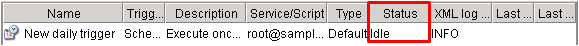| Item name |
Description |
Remarks |
| Name |
Name of trigger. |
|
| Trigger type |
Type of trigger. |
 See here for details regarding types of triggers. See here for details regarding types of triggers.
|
| Description |
Details on the condition of firing trigger. |
|
| Service/Script |
The name of service and script associated with the trigger. |
|
| Type |
The execution type associated with the script. |
|
| Status |
The status of the trigger. |
- The status can be one of the following:[Waiting], [Running], [Disabled].
 To change the status of the trigger, refer to Enable/Disable trigger. To change the status of the trigger, refer to Enable/Disable trigger.
|
| XML log output |
XML Log output settings. |
|
| Last executed date |
The date and time the trigger was last executed. |
|
| Last execution result |
The result from the last trigger firing. |
|
 See here for details regarding types of triggers.
See here for details regarding types of triggers. See My Services for they are managed.
See My Services for they are managed. See Execution option settings for details regarding type.
See Execution option settings for details regarding type. To change the status of the trigger, refer to Enable/Disable trigger.
To change the status of the trigger, refer to Enable/Disable trigger. See Execution option settings for XML Log settings.
See Execution option settings for XML Log settings. Perform the [Edit]-[Copy Trigger] action to copy and the [Edit]-[Paste trigger] action to paste.
Perform the [Edit]-[Copy Trigger] action to copy and the [Edit]-[Paste trigger] action to paste. Perform the [Edit]-[Copy] action to copy and the [Edit]-[Paste] action to paste.
Perform the [Edit]-[Copy] action to copy and the [Edit]-[Paste] action to paste. Triggers that have been replicated will have their names followed by numbers in parentheses.
Triggers that have been replicated will have their names followed by numbers in parentheses.
 Disabling the trigger currently executing its associated service will not terminate the service prematurely.
Disabling the trigger currently executing its associated service will not terminate the service prematurely.