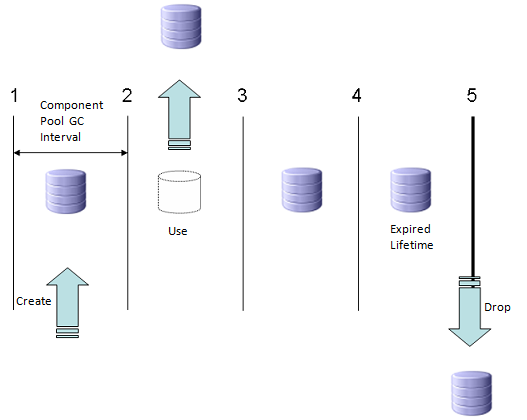
 The numbers in parentheses () correspond to the numbers used in the Component Pool GC diagram.
The numbers in parentheses () correspond to the numbers used in the Component Pool GC diagram.
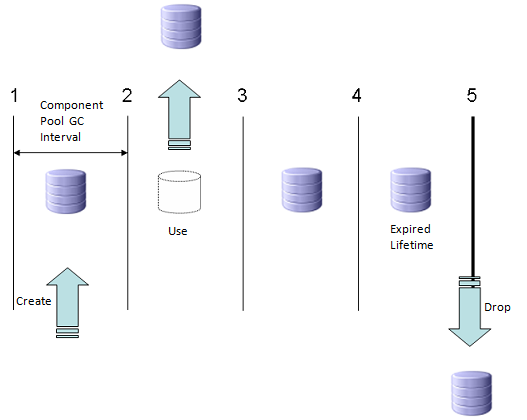 |
| Component Pool GC diagram |
 If no destination versions are displayed on [Resource type], or [Type], please check the support versions in each adapter's "Operating Environment" pages.
If no destination versions are displayed on [Resource type], or [Type], please check the support versions in each adapter's "Operating Environment" pages.
 Of course, it is only possible if both data sources referenced in the script are identical in all aspects except for the connection settings.
Of course, it is only possible if both data sources referenced in the script are identical in all aspects except for the connection settings.