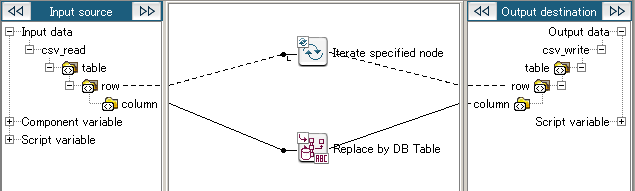| Category |
Property |
Description |
| Required |
Resource name |
Specify the resource used to replace. |
| Required |
Table name |
Specify the name of the table used to replace. |
| Required |
Key column |
Specify the column to match with the value of the input handler. |
| Required |
Value column |
Specify the column to be used as replacement value. |
| Required |
Matching method |
Specify the matching method. |
| Required |
Replacing method |
Specify the replacing method. |
| Additional string |
Prefix |
Specify a string to add before the replacement string. |
| Additional string |
Suffix |
Specify a string to add after the replacement string. |
| 0 match record |
Processing option |
Specify how to handle the case of 0 matching record. |
| 0 match record |
Alternative string |
Specify the alternative string. |
| 2 or more match records |
Processing option |
Specify how to handle the case of 2 or more match records. |
| Comment |
Comment |
The comment will also be output to the specifications.It does not affect the conversion process. |
 If the values of [Key column] of the matching records are different, use the last record which matches the [Key column] of the first record to replace.
If the values of [Key column] of the matching records are different, use the last record which matches the [Key column] of the first record to replace.
 Refer to "Logic Specifications" for details.
Refer to "Logic Specifications" for details.

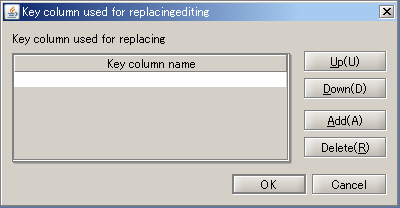
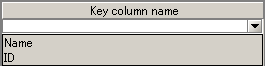

 The type of quotation marks vary by databases. Please contact database vendors for more information.
The type of quotation marks vary by databases. Please contact database vendors for more information.