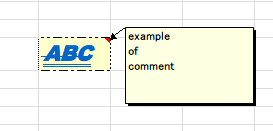| Category |
Property |
Description |
| font |
font name |
Outputs selected string as font name. If blank, font name will not be output. |
| font |
style |
outputs selected style. |
| font |
size |
Outputs size set. Valid values are whole numbers from 1 to 409. |
| font |
underline |
outputs selected underline. |
| font |
struck-through |
Outputs selected struck-through. |
| font |
Wword decoration |
Outputs word decoration selected. |
| font |
color |
Outputs selected color |
| border |
left |
Outputs selected border at the left of the cell. |
| border |
right |
Outputs selected border at the right of the cell. |
| border |
top |
Outputs selected border at the top of the cell. |
| border |
bottom |
Outputs selected border at the bottom of the cell. |
| fill |
background color |
Outputs selected background color. |
| Alignment |
Horizontal |
Outputs the selected horizontal alignment. |
| Alignment |
Indent |
Outputs the indent. An integer of 0-250 is available. However, values of 1- is available only if [Left (Indent)] or [Right (Indent)] is selected in [Horizontal]. |
| Alignment |
Vertical |
Outputs the selected vertical alignment. |
| cell comment |
Cell comment |
Outputs selected string as cell comment. If blank, cell comment will not be output. |
| Comment |
Comment |
The comment will also be output to the specifications.It does not affect the conversion process. |
 On Studio for Web you can enter an invalid value ouf of 1-409 in [Size] and save it.
On Studio for Web you can enter an invalid value ouf of 1-409 in [Size] and save it. Refer to "Logic Specifications" for details.
Refer to "Logic Specifications" for details.
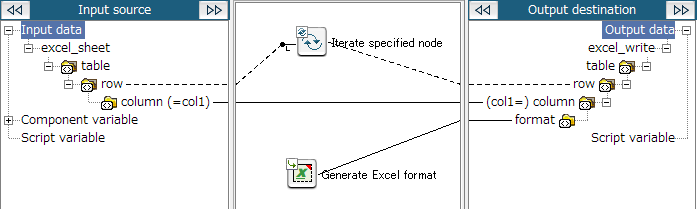
 Even though you can see the output data is string type, the format of data is internal specification and not published. Please map it as is, without modification, to format elements as described.
Even though you can see the output data is string type, the format of data is internal specification and not published. Please map it as is, without modification, to format elements as described.