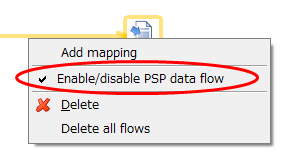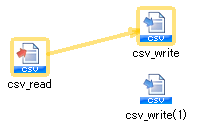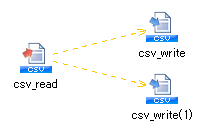If you validate the Smart compiler functions, determines whether PSP execution is available. Once it is available, applies PSP automatically upon creation of data flow on a script.
The data flow applying PSP is called "PSP data flow".
Executes a script, and the parts with PSP data flow is executed as PSP.
PSP processing condition is output to XML logs.
Displays XML logs upon script execution such as the following output example.

Output example
Starting executing scripts. ****** start csv_read processing ****** [csv_read(script@35b45d3f)]PSP started. ****** start csv_write processing ****** Extracted data within [100]row. Inserted data within [100]row. Finished [csv_read(script@35b45d3f)]PSP. Finished executing scripts.
 For details on PSP, please refer to "Parallel Stream Processing".
For details on PSP, please refer to "Parallel Stream Processing".

 If multiple data flows are drawn from a same component, modifying to a PSP data flow is not performed.
If multiple data flows are drawn from a same component, modifying to a PSP data flow is not performed.