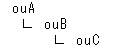| Item name |
Required/Optional |
Use of variables |
Description |
Remarks |
| Destination |
Required |
Not available |
Select a global resource.
 For more details on global resource settings, refer to "Global resource properties. For more details on global resource settings, refer to "Global resource properties.
- [Add]:
Adds a new global resource.
- [Edit list]:
Enables to edit the global resource settings in the "Edit resource list".
|
|
| Search criteria |
Optional |
- |
Specify the search criteria.
It can be operated by following buttons.
- [Add]:
Adds a search criteria.
- [Up]:
Moves the order of the selected search criteria upwards by one.
- [Down]:
Moves the order of the selected search criteria downwards by one.
- [Delete]:
Deletes a search criteria.
|
|
| Search criteria/Item |
Required |
Not available |
Select the search item.
- [Group name]:(Default)
- [Group name(pre-Windows2000)]:
- [Group type]:
- [Description]:
- [E-mail]:
- [Memo]:
|
 Displayed item can be changed at [Set search items]. Displayed item can be changed at [Set search items].- If [Group type] was selected, select [Equal to] for [Range].
|
| Search criteria/Range |
Required |
Not available |
Select the search range.
- [Contain]:(Default)
- [Equal to]:
- [Start with]:
- [End with]:
|
|
| Search criteria/Content |
Required |
Available |
Enter the searching content. |
- If entering english letter, a capital letter and a small letter will be searched without distinction.
|
| Move to |
Required |
Not available |
Select where to move.
- [User(Users)]:(Default)
Moves a group to the "Users".
- [Organizational Unit(OU)]:
Moves the group to a Organizational Unit set in [Organization name].
|
|
| Organization name |
Optional |
Available |
Enter the organization name of move to. |
- If [Organizational Unit(OU)] is selected at [Move to], this will be valid.
|
| Component variable name |
Description |
Remarks |
| execute_count |
Stores the number of data moved. |
|
| message_category |
Stores the category of message code corresponding to the occured error. |
|
| message_code |
Stores the code of message code corresponding to the occured error. |
|
| message_level |
Stores the severity of message code corresponding to the occured error. |
|
| error_type |
When an error occurs, the type of error occurred will be stored. |
- Default value is null.
- Error is represented in the format depicted below.
Example:"java.io.FileNotFoundException
 The message may vary depending on the DataSpider Servista version. The message may vary depending on the DataSpider Servista version. |
| error_message |
When an error occurs, the message of error occurred will be stored. |
- Default value is null.
 The message may vary depending on the DataSpider Servista version. The message may vary depending on the DataSpider Servista version. |
| error_trace |
When an error occurs, the trace of error occurred will be stored. |
- Default value is null.
 The message may vary depending on the DataSpider Servista version or the client application used. The message may vary depending on the DataSpider Servista version or the client application used. |
| Exception name |
Cause |
Solution |
ResourceNotFoundException
Resource definition could not be found. Name:[] |
[Destination] is not specified. |
Specify [Destination]. |
ResourceNotFoundException
Resource definition could not be found. Name:[<Name of global resources>] |
Resource definition selected in [Destination] is not found. |
Confirm the global resource specified in [Destination]. |
InvalidPropertyConfigurationException
Required items for resource is not speficied. |
Required items of resource selected by [Destination] is not specified. |
Specify required items for resource. |
InvalidPropertyConfigurationException
Search criteria(Content) is not entered. |
[Content] of [Search criteria] is not entered. |
Enter [Content] of [Search criteria] or delete it from [Search criteria]. |
InvalidPropertyConfigurationException
Organization name is not entered. |
[Organization name] is not entered. |
Enter [Organization name]. |
Organization name specified in InvalidPropertyConfigurationException
does not exist. |
Organizational Unit specified in [Organization name] does not exist. |
Confirm [Organization name]. |
| java.rmi.UnmarshalException |
Certificate has not been imported in $DATASPIDER_HOME/jre/lib/security/cacerts. |
It is necessary to import certificate in $DATASPIDER_HOME/jre/lib/security/cacerts. |
 For more details on global resource settings, refer to "Global resource properties.
For more details on global resource settings, refer to "Global resource properties.
 Displayed item can be changed at [Set search items].
Displayed item can be changed at [Set search items]. The message may vary depending on the DataSpider Servista version.
The message may vary depending on the DataSpider Servista version.