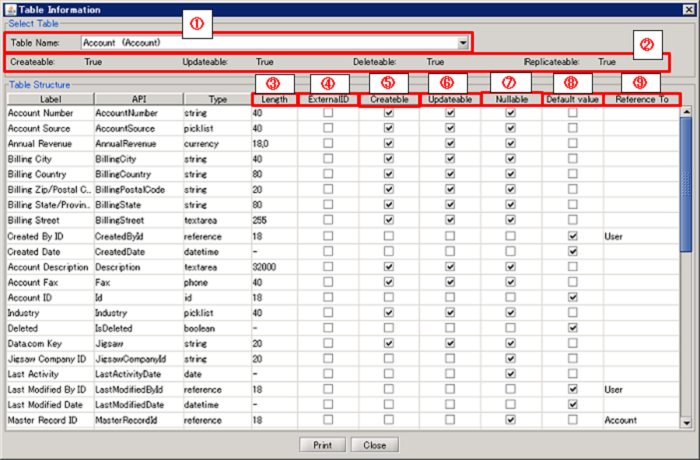| Item name |
Required/Optional |
Use of Variables |
Description |
Supplement |
| Destination |
Required |
Not Available |
Select Global Resources.
- [Add...]:
Add new global resource.
- [Edit...]:
Global resource settings can be edited by [Edit Resource list].
|
|
| Table Name |
Required |
Not Available |
Select the name of a table in Salesforce. |
|
| Concurrency mode |
Required |
Not Available |
Select the job's simultaneous execution mode.
- [Parallel]:(default)
The job is created with the parallel processing mode.
- [Serial]:
The job is created with the sequential processing mode.
|
 If parallel processing is performed, database rivalry can occur. If the competition is large, readings can fail. If parallel processing is performed, database rivalry can occur. If the competition is large, readings can fail.
If the consecutive mode is used, the batches will be reliably processed one after another. However, with this option, the reading processing time can increase greatly.
|
| Operation Type |
Required |
Not Available |
Select the job operation type.
- [INSERT]:(default)
Creates an insert job
- [UPDATE]:
Creates an update job
- [UPSERT]:
Creates an update/insert job
- [DELETE]:
Creates a delete job
|
|
| External ID field |
Optional |
Not Available< |
Select the external ID field. |
- Becomes valid when "UPSERT" is selected in the [Operation Type].
|
| HardDelete |
Required |
Not Available |
Select whether or not to perform a hard deletion (HardDelete).
- [Checked]:
Operation type is specified as HardDelete and executed.
- [Not Checked]:(default)
Operation type is specified as Delete and executed.
|
- Can be specified on API 23.0 or later versions.
- Becomes valid when "DELETE" is selected in the [Operation Type].
 If "Checked" is selected, deleted records are not saved in the recycle bin. They will be immediately deleted instead. If "Checked" is selected, deleted records are not saved in the recycle bin. They will be immediately deleted instead.
The authority of this "Bulk API Hard Delete" is by default invalid and must be validated by the system administrator.
|
| Component Variable Name |
Description |
Supplement |
| job_id |
The IDs of the jobs created are stored. |
- The default value is null.
|
| object |
The object API of the created job is stored. |
- The default value is null.
|
| external_id_field_name |
The external ID item API Name, of the created job, is stored. |
- The default value is null.
|
| content_type |
The contents type of the created job is stored. |
- The default value is null.
|
| concurrency_mode |
The simultaneous execution mode of the created job is stored. |
- The default value is null.
|
| state |
The job state of the created job is stored. |
- The default value is null.
|
| operation |
The operation type of the created job is stored. |
- The default value is null.
|
| created_by_id |
The creator ID of the created job is stored. |
- The default value is null.
|
| created_date |
The created time of the created job is stored. |
- The default value is null.
|
| system_modstamp |
The system time of the created job is stored. |
- The default value is null.
|
| server_url |
The end point URL after Login is stored. |
- The default value is null.
|
| session_id |
The session Id is stored. |
- The default value is null.
|
| message_category |
In the case that an error occurs, the category of the message code corresponding to the error is stored. |
- The default value is null.
|
| message_code |
In the case that an error occurs, the code of the message code corresponding to the error is stored. |
- The default value is null.
|
| message_level |
In the case that an error occurs, the importance of the message code corresponding to the error is stored. |
- The default value is null.
|
| operation_api_exception_code |
The ExceptionCode of the occured error, in a case of API error, is stored. |
- The default value is null.
- For any error other than an API Error, the value is not stored.
 The content to be stored may change according to the version of DataSpider Servista. The content to be stored may change according to the version of DataSpider Servista.
|
| operation_error_message |
If an error occurs, the error message of the occured error is stored. |
- The default value is null.
 The content to be stored may change according to the version of DataSpider Servista. The content to be stored may change according to the version of DataSpider Servista.
|
| operation_error_trace |
When an error occurs, the trace information of the occured error is stored. |
- The default value is null.
 The content to be stored may change according to the version of DataSpider Servista. The content to be stored may change according to the version of DataSpider Servista.
|
| Number in the Image |
Name |
Description |
Supplement |
| (1) |
Table Name |
Select the table whose structure to be shown. |
|
| (2) |
Table Information |
Display the available operations on the selected table. |
|
| (3) |
Length |
Display the Number of Digit of item |
|
| (4) |
External ID |
Display whether or not the object item is set as an external ID. |
|
| (5) |
Createble |
Display whether or not it can be set a value when adding data. |
|
| (6) |
Updatable |
Display whether or not it can be set a value when updating data. |
|
| (7) |
Nullable |
Display whether or not it can be set NULL when adding or updating data. |
|
| (8) |
Default value |
Display whether or not Salesforce automatically set a default value when adding data. |
|
| (9) |
Reference To |
Display the referring object name if the item is in reference relationship or master-servant relationship. |
|
| Exception Name |
Reason |
Resolution |
ResourceNotFoundException
Resource Definition is Not Found. Name:[] |
[Destination] is not specified. |
Specify [Destination]. |
ResourceNotFoundException
Resource Definition is Not Found. Name:[<Global Resource Name>] |
The resource definition selected in [Destination] cannot be found. |
Verify the global resource specified in [Destination] |
| java.net.UnknownHostException |
This exception occurs when the PROXY server specified in the global resource cannot be found. |
Verify the condition of the PROXY server. Or verify [Proxy Host] of the global resource specified in the [Destination]. |
java.net.SocketTimeoutException
connect timed out |
A time-out has occurred while connecting to Salesforce. |
Verify the network condition and Salesforce server condition. Or check [Connection timeout(sec)] of the global resource specified in the [Destination]. |
java.net.SocketTimeoutException
Read timed out |
A time-out has occurred while waiting for a responce from the server after connecting to Salesforce. |
Verify the network condition and Salesforce server condition. Or check [Timeout(sec)] of the global resource specified in the [Destination]. |
| jp.co.headsol.salesforce.adapter.exception.SalesforceAdapterIllegalArgumentException |
Invalid value is set for the property of SalesforceBulk adapter. |
Check the error message, and verify the settings. |
| com.sforce.soap.partner.fault.LoginFault |
Login to Salesforce has failed. |
Check the ExceptionCode or error message, and refer to the information about this type of error in Salesforce-related documents etc. |
| com.sforce.async.AsyncApiException |
An error has occurred in the batch or job executed in the SalesforceBulk adapter. |
Check the ExceptionCode or error message, and refer to the information about this type of error in Salesforce-related documents etc. |
 If parallel processing is performed, database rivalry can occur. If the competition is large, readings can fail.
If parallel processing is performed, database rivalry can occur. If the competition is large, readings can fail.
 If "Checked" is selected, deleted records are not saved in the recycle bin. They will be immediately deleted instead.
If "Checked" is selected, deleted records are not saved in the recycle bin. They will be immediately deleted instead.
 This component is a function that realizes the smallest unit Bulk API operation.
This component is a function that realizes the smallest unit Bulk API operation.