

| Icon | Name | Description |
|---|---|---|
 |
Loop by Number of Data | Loop by Number of Data starts. |
 |
End Loop by Number of Data | Loop by Number of Data ends. |
 For information about using variables, refer to "variables".
For information about using variables, refer to "variables".
| Item name | Required/Optional | Use of Variables | Description | Remarks |
|---|---|---|---|---|
| Name | Required | Not available | Enter the name on the script canvas. | |
| Input data | Required | Not available | Select the component on the script canvas. |
| Item name | Required/Optional | Use of Variables | Description | Remarks |
|---|---|---|---|---|
| Number of process at one loop | Required | Available | Enter the number of transactions in one loop. |
|
| Item name | Required/Optional | Use of Variables | Description | Remarks |
|---|---|---|---|---|
| Separation path | Optional | Not available | Enter path as the base point of repeat. Optional if the type is table model. |
| Item name | Required/Optional | Use of Variables | Description | Remarks |
|---|---|---|---|---|
| Edit log setting | Optional | Not available | Select whether to temporarily edit the log setting in the loop processing.
|
|
| Output logs | Optional | Not available | Select whether to output logs.
|
|
| Log level | Optional | Not available | Select the editing log level.
|
|
| Item name | Required/Optional | Use of Variables | Description | Remarks |
|---|---|---|---|---|
| Comment | Optional | Not available | You can write a short description of this adapter. The description will be reflected in the specifications. |
 For details on PSP, refer to "Parallel Stream Processing".
For details on PSP, refer to "Parallel Stream Processing".
| Component variable name | Description | Remarks |
|---|---|---|
| count | Returns the number of loop counts. |
|
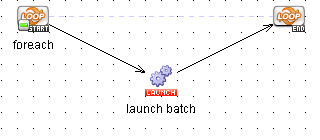
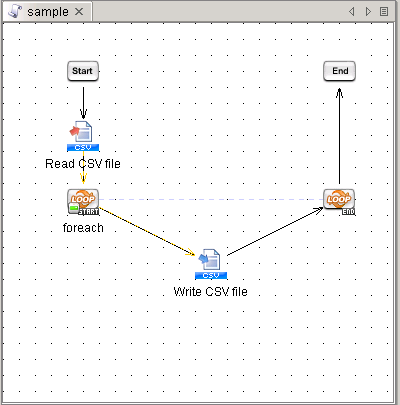
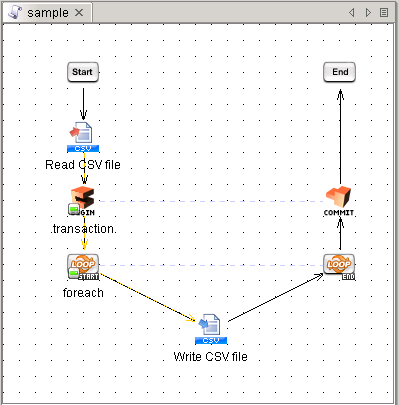
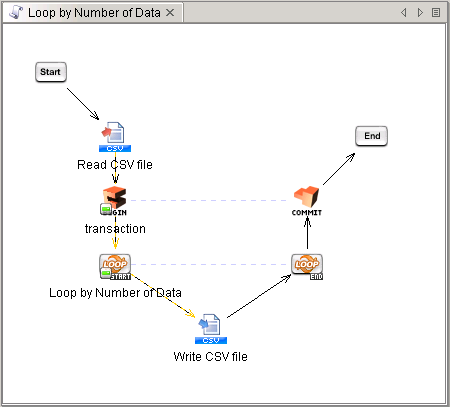
| id | value |
|---|---|
| S001 | 10000 |
| S002 | 20000 |
| S003 | 30000 |
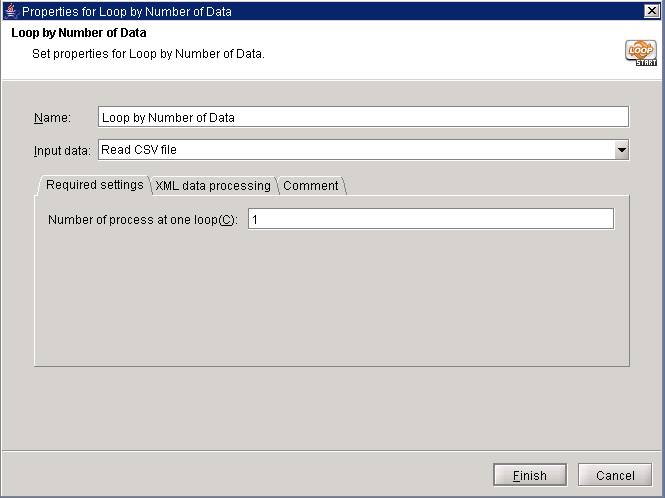
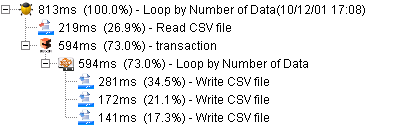
| id | value |
|---|---|
| S001 | 10000 |
| S002 | 20000 |
| S003 | 30000 |