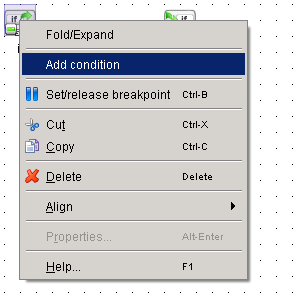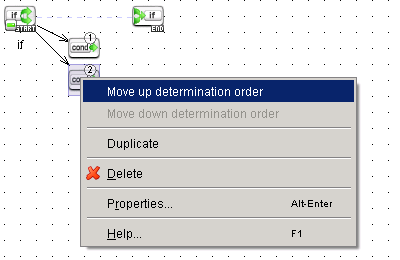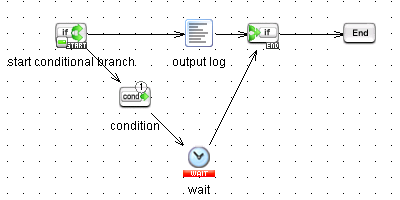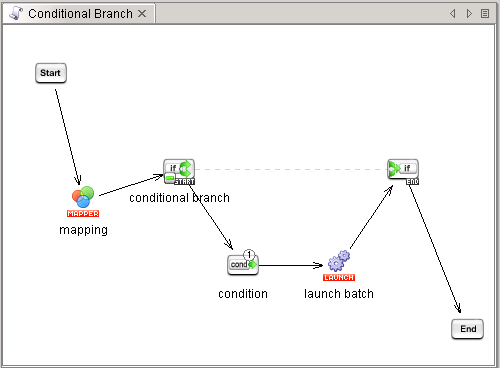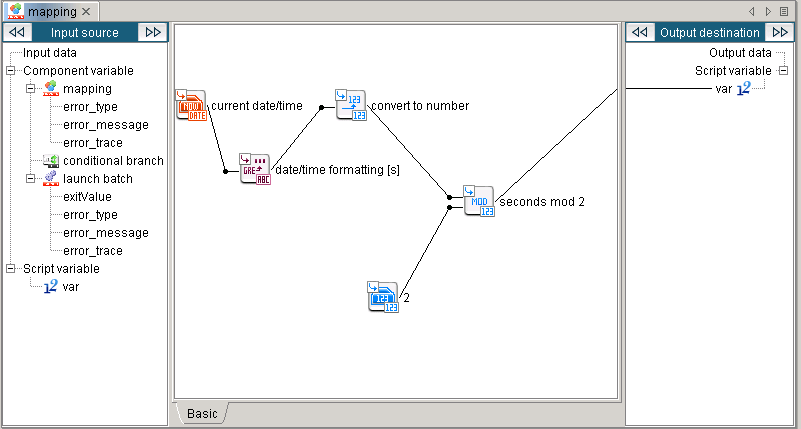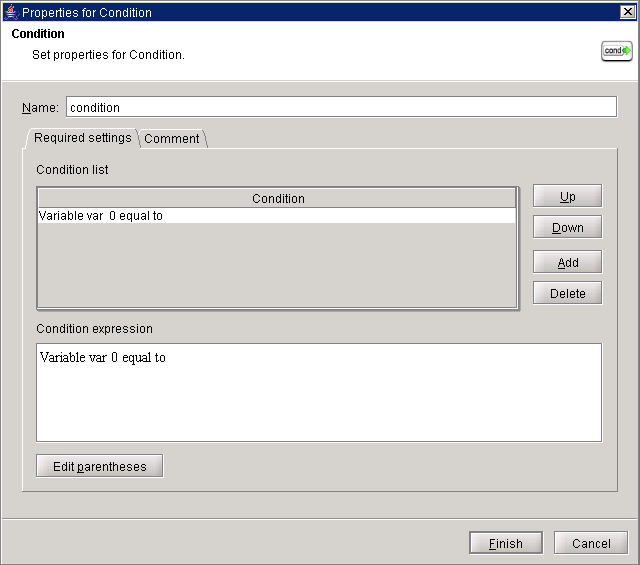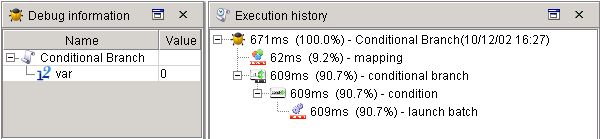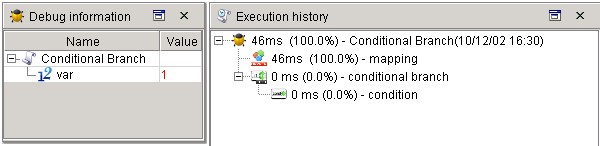| Condition list / Condition |
Optional |
Not available |
Specifies the condition.
Specified variable can be compared with fixed value or variable.
- Types of Condition
- [Compare with variable and fixed value]: (default)
Select when compared with variable and fixed value.
- [Compare between variable and variable]:
Select when compared with variable and variable.
- Contents of condition
Content can be specified as a condition depending on the type of selected variables as follows.
- Integer/decimal type variables
- [equal to]:
- [not equal to]:
- [less than]:
- [greater than]:
- [no less than]:
- [no more than]:
- String type variables
- [equal to]:
- [not equal ]:
- [start with]:
- [not start with]:
- [end with]:
- [not end with]:
- [contain]:
- [not contain]:
- Boolean type variables
- [equal to]:
- [Not equal to]:
|
- Type of variables that can be specified to Conditional Branch.
- Integer type
- Decimal type
- String type
- Boolean type
- Depending on the type of the variable specified on the left side of the predicate, the right side will only display the values that are comparable with it.
|






 For information about using variables, refer to "variables".
For information about using variables, refer to "variables".
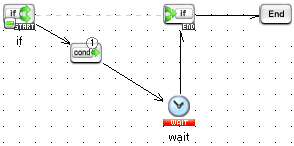
 The maximum [Condition] icons allowed to be added is 98.
The maximum [Condition] icons allowed to be added is 98.