Layout information
(1) Key-based format information (ID=INFMT5-1, INFMT5-2, INFMT5-3, INFMT5-4)
Register the format information for each key of the input file using the same content as provided in Layout information. However, set the ID to INFMT5-1 through INFMT5-4.
(2) Input file multi format data (ID=INMFMT5)
Register the multi format information for the input file using the same content as provided in Layout information. However, set the ID to INMFMT5. Also, set the key-based Layout information ID to INFMT5-1 through INFMT5-4.
(3) Output file CSV data (ID=OUTCSV5)
Register the CSV data for the output file.
In the DataMagic Management screen, click the CSV to display the CSV Information List screen, and then click the New button to display the CSV - Detailed Information screen. Configure the settings as shown below and save them.
When you set the detail information, click the Add row button and display the CSV - Detailed Information screen by double-clicking the added field name.
When you change the detail information for which settings have been specified, double-click the field name and open the CSV - Detailed Information screen.
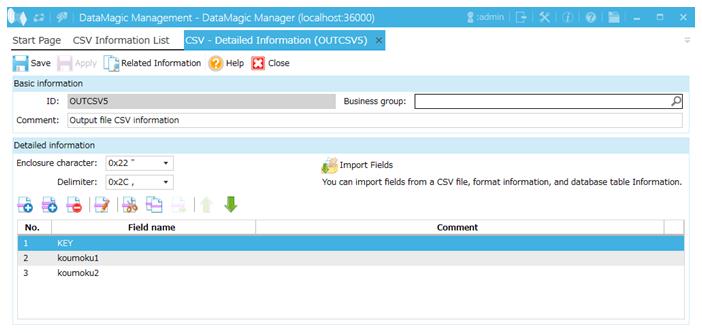
Screen 8.41 CSV - Detailed Information screen