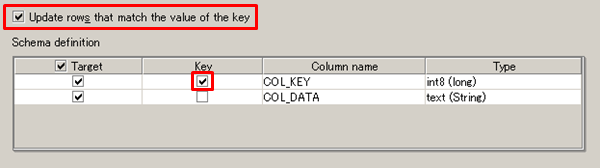| Item name |
Required / Optional |
Use of Variables |
Description |
Remarks |
| Destination |
Required |
Not available |
Select Global Resources.
- [Add]:
Adds new global resource.
- [Edit list]:
Global resource settings can be edited by "Edit resource list".
|
|
| Table name |
Required |
Available |
Select or enter the name of the table to write. |
-
The maximum umber of tables listed is determined by Global Resource settings.
- When schema name and table name contains ".", it can be properly handled by enclosing the name of the schema and table by quotation marks.
For example, when quotes is ", the schema name is A.B and the table name is C.D, the correct way to quote will be: "A.B"."C.D" .
|
| Enclose table name with quotation marks |
Optional |
Not available |
Select whether enclosed the specified table name with quotation marks.
- [Checked]:
Enclose table name displayed in [Table name] in quotation marks.
- [Not Checked]: (default)
Do not enclose table name displayed in [Table name] in quotation marks.
Or if the table name contains characters such as spaces, it must be enclosed in quotation marks.
For characters that require quotes, please contact the database vendor.
|
- Quotation marks set with each database adapter are as follows:
- Oracle, DB2, PostgreSQL, Amazon RDS for Oracle, Amazon RDS for PostgreSQL: """" (double quotes)
- Access, SQL Server, Amazon RDS for SQL Server, Azure SQL Database: "[]"(square brackets)
- MySQL, Amazon RDS for MySQL: "``" (back-quote)
 JDBC adapter and ODBC adapter do not have this property. JDBC adapter and ODBC adapter do not have this property. When executing, uses directly the table name as entered in [Table name]. When executing, uses directly the table name as entered in [Table name].
When enclosing table name entered in [Table name] with quotation marks, query will also be issued with quoted table name during execution.
When not enclosing table name entered in [Table name] with quotation marks, the validity of this property will be check first during execution, when it is valid, the query will also be issued with quoted table name. Environment variables dereferenced in [Table name] are expanded when this property is enabled. Environment variables dereferenced in [Table name] are expanded when this property is enabled.
|
| Update rows that match the value of the key |
Optional |
Not available |
Select whether to update the selected column name as key, and select whether to insert all the rows.
- [Checked]:
Updates rows that match the key value.Inserts rows that does not match the key value.
- [Not Checked]: (default)
Insert all rows
|
- When [Update rows that matches the value of the key] is checked, if [Key] is not specified in [Schema definition], error occurs.
 Refer to "About Insert/Update" for details. Refer to "About Insert/Update" for details.
|
| Schema definition |
Required |
- |
Shows the schema definition specified in [Table name]. |
 Columns defined in the [Schema definition] with their names that are either [Target] or [Key] checked are displayed in Mapper schema. Columns defined in the [Schema definition] with their names that are either [Target] or [Key] checked are displayed in Mapper schema.
- Schema definition cannot be viewed in the following cases.
- If do not have read permissions to the specified table
- If the specified table does not exist
- If [Table name] is specified by variable
- If [Table name] is not entered
- If error occurs in [Table name]
|
| Schema definition/Target |
Optional |
Not available |
Select whether to include the columns defined in the table specified in the [Table name].
- [Checked]:(default)
Columns are included as write targets.
- [Not Checked]:
Columns are not included.
|
 Column names with checks are reflected in Mapper schema. Column names with checks are reflected in Mapper schema.
 Click the checkbox that heads all individual columns to have them checked all at once. Click the checkbox that heads all individual columns to have them checked all at once.
 At least one of the columns needs to be checked. At least one of the columns needs to be checked.
 See About columns targeted for any details. See About columns targeted for any details.
|
| Schema definition / Key |
Required |
Not available |
Select the key included in the update criteria.
- [Checked]:
Includes in update criteria.
- [Not Checked]: (default)
Do not include in update criteria.
|
- Enabled when [Update rows that match the value of the key] is checked.
 Column names with checks are reflected in Mapper schema. Column names with checks are reflected in Mapper schema.- When [Update rows that match the value of the key] is checked, if [Key] is not specified in [Schema definition], error occurs.
 Refer to "About Insert/Update" for details. Refer to "About Insert/Update" for details.
|
| Schema definition / Column name |
Required |
Not available |
Shows the column name of the table specified in [Table name]. |
|
| Schema definition / Type |
Required |
Not available |
Select [Column name] type. |
- Displayed in the format of "Native type (Internal data type)" .
- Native type:
The data type of each specific RDBMS.
- Internal data type
Data type used internally in DataSpider.
 Refer to Internal data type for details. Refer to Internal data type for details.
|
| Item name |
Required/Optional |
Use of variables |
Description |
Remarks |
| Insert Mode |
Optional |
Not available |
Select the writing method in case of inserting all matters of the data.
- [Single row insert]:(Default)
Executes SQL statement per one row in the input data.
- [Batch insert]:
Performs batch execution of SQL statement, per number of rows specified in [Batch size].
|
-
 Following adapter do not have this property. Following adapter do not have this property.
- Access adapter
- DB2 adapter
- MySQL adapter
- Oracle adapter
- PostgreSQL adapter
- SQL Server adapter
- Amazon RDS for MySQL adapter
- Amazon RDS for Oracle adapter
- Amazon RDS for PostgreSQL adapter
- Amazon RDS for SQL Server adapter
- Azure SQL database adapter
- If the adapter does not have this property, it will be executed as [Batch insert].
- if [Update row that match key value] is checked, it will not be displayed.
- If type that does not support batch execution is included in the type of row to write, it will be executed as [Single row insert].
For type that does not support batch execution, refer to "Data base adapter limitations".
 Batch execution is a function which data for multiple row is transmitted to data base all at once and execute SQL statement. Batch execution is a function which data for multiple row is transmitted to data base all at once and execute SQL statement.
|
| Update Mode |
Optional |
Not available |
Select the writing method in case of updating data.
- [Update before insert]:(Default)
Executes UPDATE statement per row, and if row that matches key value does not exist, executes INSERT statement.
- [Insert before update]:
Executes INSERT statement per row, and if row that matches key value exists, executes UPDATE statement.
- [Batch update before insert]:
Do batch execution of UPDATE statement per the number specified in [Batch size], and if row that matches key value does not exist, do batch execution of INSERT statement.
|
- If [Update row that matches key value] is checked, then displayed.
 For details on difference between [Update before insert] and [Insert before update], please refer to 'Difference between "Update before insert" and "Insert before update"'. For details on difference between [Update before insert] and [Insert before update], please refer to 'Difference between "Update before insert" and "Insert before update"'.- Depending on databases, there might be unavailable update mode. For details on unavailable update mode, please refer to "Database Adapter Limitations"
- If type that does not support batch execution is included in the type of row to write, executes as [Update insert].
For type that does not support batch execution, refer to "Data base adapter limitations".
 If [Insert update] is specified, it is necessary to set up uniqueness constraint for selected column in [Schema definition/key]. If [Insert update] is specified, it is necessary to set up uniqueness constraint for selected column in [Schema definition/key].
If uniqueness constraint isn't set up, the result can be differenct from that of execution with [Update before insert] or [Batch update before insert] specified.
|
| Batch size |
Optional |
Available |
Specify the number of batch executed SQL statement.
|
- It will be valid if [Batch insert] at [Insert mode] or [Batch update before insert] at [Update mode] has been selected.
- Default value is "1000" and if ommitted, it will be set up as "1000".
- Range of value that can be entered is "1~2147483647".
|
| Component variable name |
Description |
Remarks |
| count |
Returns the number of records written. |
- The value defaults to null.
|
| insert_count |
The number of records inserted. |
- The value defaults to null.
|
| update_count |
The number of records updated. |
- The value defaults to null.
|
| error_code |
Stores an error code corresponding to occurred SQL exception (SQLException). |
- The value defaults to null.
- Upon successful completion, "0" is returned.
 The error code is based on the specifications of each driver vendor. The error code is based on the specifications of each driver vendor. |
| message_category |
Stroes the category to which corresponding message code belongs to, when an error occurs. |
- The value defaults to null.
|
| message_code |
Stores its corresponding message code of occured error. |
- The value defaults to null.
|
| message_level |
Stores the severity of the corresponding message code of the occured error. |
- The value defaults to null.
|
| error_type |
Stores the type of the occured error. |
- The value defaults to null.
- Error is represented in the format depicted below.
Example:java.io.FileNotFoundException
 The message may vary depending on the DataSpider Servista version. The message may vary depending on the DataSpider Servista version. |
| error_message |
Stores the error message for the occured error. |
- The value defaults to null.
 The message may vary depending on the DataSpider Servista version. The message may vary depending on the DataSpider Servista version. |
| error_trace |
Stores stack trace of the occurred error. |
- The value defaults to null.
 The message may vary depending on the DataSpider Servista version or the client application used. The message may vary depending on the DataSpider Servista version or the client application used. |
| Exception name |
Causes |
Solution |
| InputDataNotFoundException |
[Input data] is not specified. |
Specify the [Input data],or draw the data flow. |
ResourceNotFoundException
Resource definition could not be found.Name: [] |
[Destination] is not specified. |
Specify [Destination]. |
ResourceNotFoundException
Resource definition could not be found.Name: [<name of Global Resources>] |
Resource definition selected in [Destination] is not found. |
Please check the global resource specified in [Destination] |
| InvalidPropertyConfigurationException |
[Table name] is not set. |
Specify [Table name] |
InvalidPropertyConfigurationException
Columns that are to be updated are note selected. |
[Target] of [Schema definition] is not selected. |
Select at least one [Target] of [Schema definition]. |
| java.sql.SQLException |
Database access error or other error occurred. |
Check the message of SQLException.SQLException message is based on the specifications of each driver.SQLException messages may outputs cause of the error.
For more information about the message, please contact each database vendor. |
 JDBC adapter and ODBC adapter do not have this property.
JDBC adapter and ODBC adapter do not have this property. When executing, uses directly the table name as entered in [Table name].
When executing, uses directly the table name as entered in [Table name].
 Environment variables dereferenced in [Table name] are expanded when this property is enabled.
Environment variables dereferenced in [Table name] are expanded when this property is enabled.  Refer to "About Insert/Update" for details.
Refer to "About Insert/Update" for details. Columns defined in the [Schema definition] with their names that are either [Target] or [Key] checked are displayed in Mapper schema.
Columns defined in the [Schema definition] with their names that are either [Target] or [Key] checked are displayed in Mapper schema.
 Column names with checks are reflected in Mapper schema.
Column names with checks are reflected in Mapper schema.
 Click the checkbox that heads all individual columns to have them checked all at once.
Click the checkbox that heads all individual columns to have them checked all at once.
 At least one of the columns needs to be checked.
At least one of the columns needs to be checked.
 See About columns targeted for any details.
See About columns targeted for any details. Column names with checks are reflected in Mapper schema.
Column names with checks are reflected in Mapper schema. Refer to "About Insert/Update" for details.
Refer to "About Insert/Update" for details. Refer to Internal data type for details.
Refer to Internal data type for details.