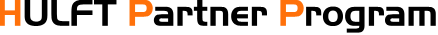Technical
Tips
How to Perform a Communication Test without Outputting Log Records or Other Information
Introduction
When you introduce HULFT into your in-house system, of course you'll want to perform communications tests.
"But if I transfer files to an operational server, that transfer will act as a trigger and affect the systems that are already running! I can't perform tests that do that!" You've probably thought the same thing.
However, HULFT8 is equipped with a function that solves this problem: the Transfer Test.
Note: To use the Transfer Test, HULFT8 is required on both the receiving
host and the sending host, and HULFT7 Communication Mode must be
disabled.
Please check these requirements before using the Transfer Test.
Check Communication without Affecting Other Systems
For example, let's think about the configuration in the following figure:
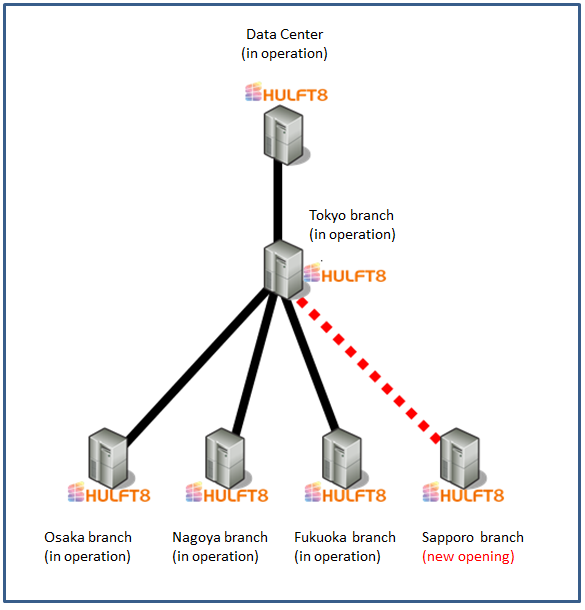
In a situation like this, where the system accumulates files from many branch stores, let's assume you send a file to test communications with the new Sapporo branch. However, the system isn't able to tell this test file apart from the files sent from the operating branches in Osaka, Nagoya, and Fukuoka, and it sends the test file along with the others from the headquarters in Tokyo to the data center.
To avoid a situation like that, many users want to be able to transfer a file to check communications with the Sapporo branch without affecting file output, logs, or subsequent processing.
With HULFT, you can easily test communications without affecting already-running systems (in the figure, without transferring the test file to the data center), even if the systems are operating at the time.
Now, let's look at a description of the Transfer Test function.
1. Set the newly introduced HULFT8 to operate in Test-run Mode.
From System Configuration, go to System Environment Settings, and open the Transfer Test panel.
On the Transfer Test panel, for Transfer Preference, specify Test-run Mode.
Note: In HULFT8, if either the sending host or the receiving host is set to Test-run Mode, you can conduct a Transfer Test.
If both the sending and receiving host are set to Test-priority Mode, you can only conduct a normal transfer.
During the Transfer Test, the transfer is conducted by using the specified changes to the operations in the HULFT System Environment Settings on the sending host and the receiving host.
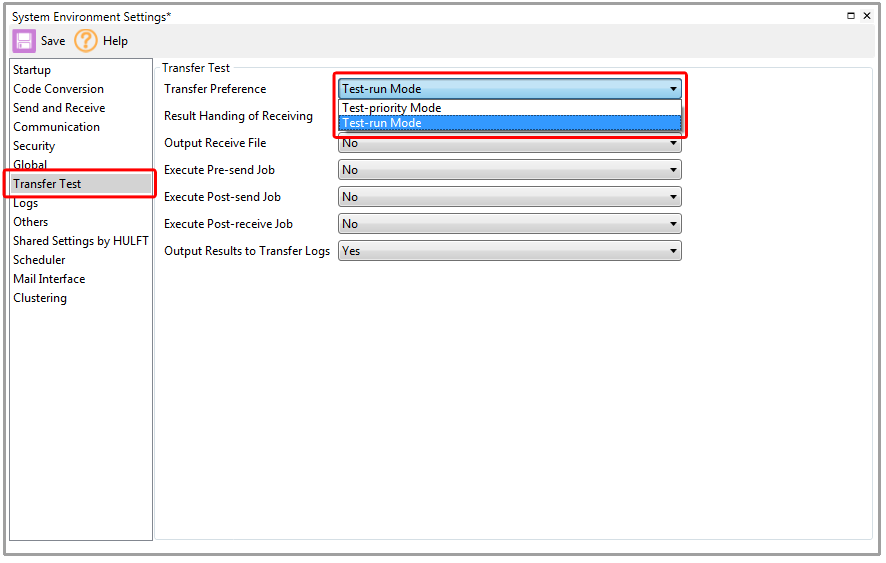
2. Specify the fields for which you want to suppress operations.
In this example, we want to suppress output of the receive file after the transfer is completed. To do this, specify Do Not Output for Output Receive File on the host that receives the file.
In addition, if you don't want to leave any record of the transfer in the logs, specify Do Not Output for Output Results to Transfer Logs on the host for which you do not want to output the results to logs.
(If you want to change the operations of any other fields, refer to the Administration Manual for how to change the settings.)
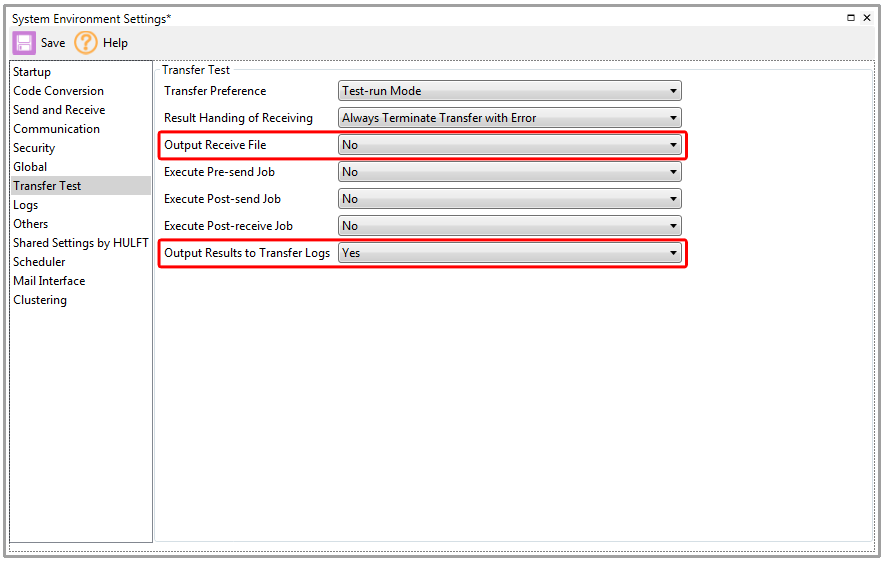
3. Restart HULFT to apply the settings.
Under Tools, open Process Controller, and confirm that HULFT is not currently in use. Then, stop HULFT and start it again.
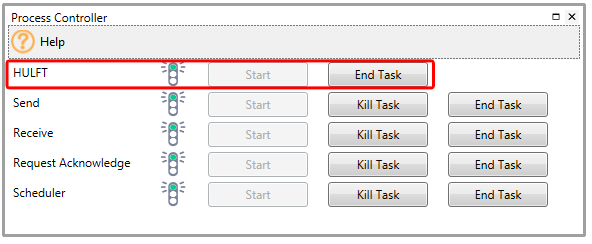
4. Perform the transfer.
If you open Console (under Tools) before performing the transfer, you can see that HULFT transfers the file in Test-run Mode.
In this example, a loopback transfer is used for communication.
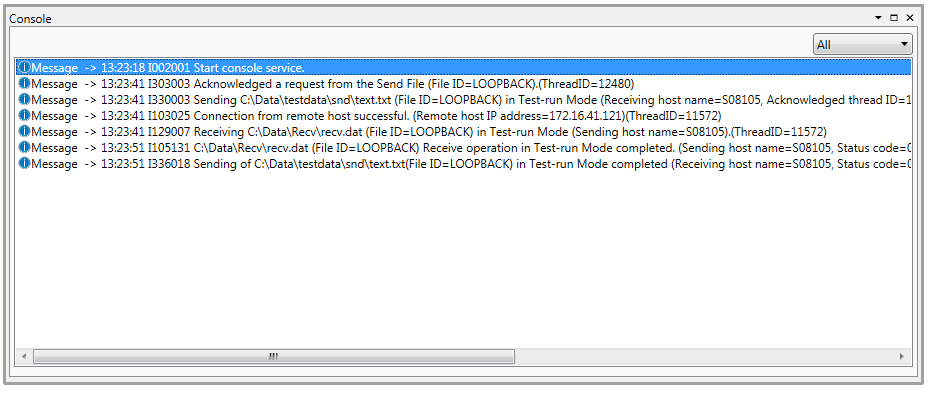
5. Check whether file creation is suppressed.
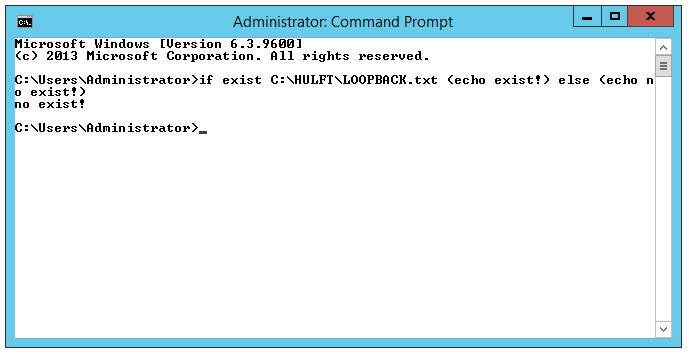
6. Confirm that log records were not output.
From Status Inquiry, open Send Log List and Receive Log List.
You can see that the transfer results were not output.
Send Log List
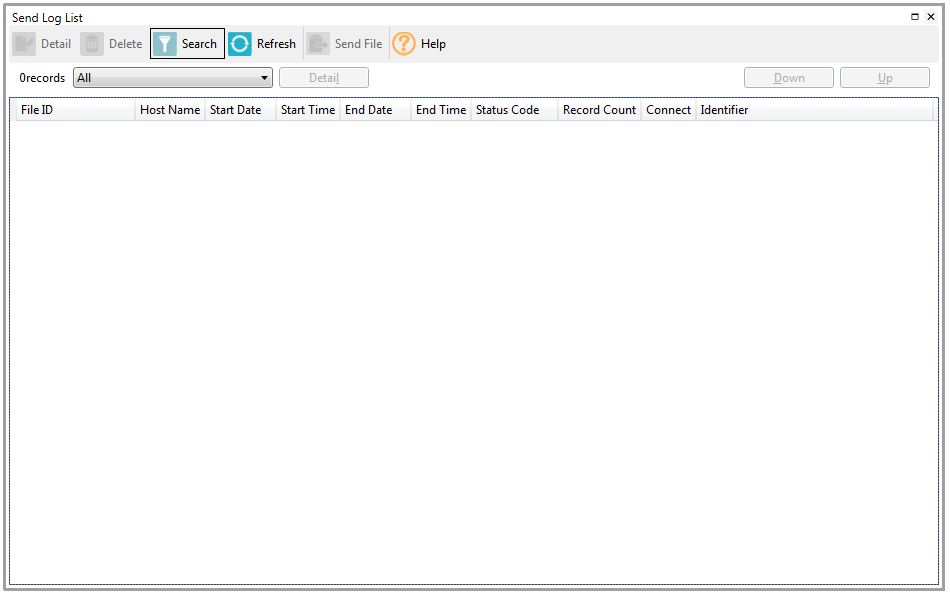
Receive Log List
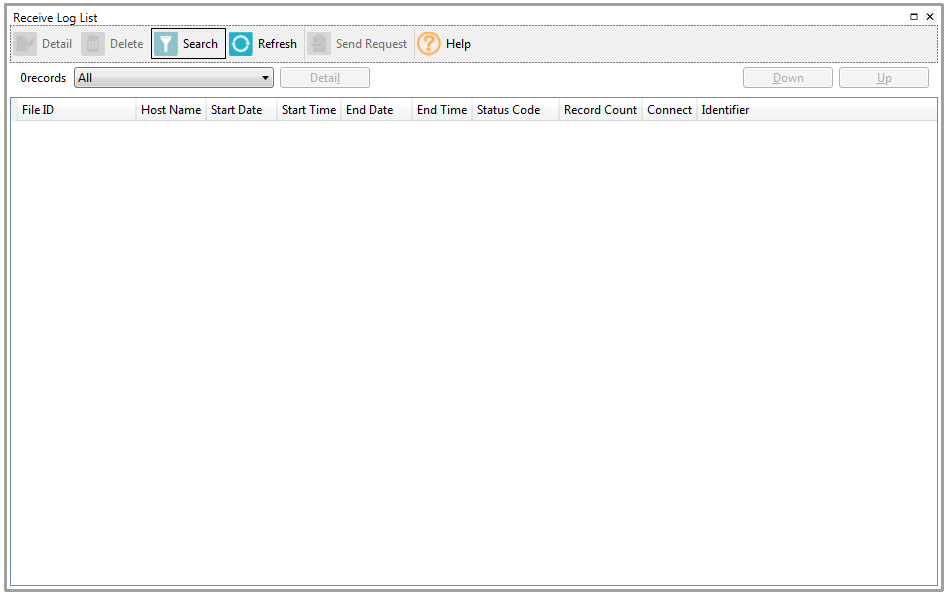
See? By performing these operations:
Set HULFT to run in Test-run Mode on the host you want to use to perform the communication test.
Change the Transfer Test settings in HULFT on any host for which you want to suppress operations.
Restart HULFT on any host for which you changed the settings.
...you can operate HULFT while suppressing the output of files and log records.
Conclusion
So, what do you think?
By using HULFT8, you can easily perform a communication test even when a new server or system is added.
Nowadays, by using services such as cloud services, the period of time before changeover to a new system is getting shorter. By using HULFT, you can test the links between servers and systems more easily. Please give it a try.