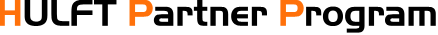Technical
Tips
How to Get Notified by Email When a HULFT Transfer Error Occurs
Introduction
When using HULFT, large numbers of transfers are carried out every day, and when a transfer terminates unsuccessfully, the system administrator needs to know about it as soon as possible. Wouldn't it be nice to get an email notification when a transfer terminates unsuccessfully?
Today, I'd like to introduce a tip for using HULFT Script to send an email to the administrator when a HULFT transfer terminates unsuccessfully.
Note: This tip improves on the HULFT Script template "Email notification of a transfer error" to make it easier to use.
What is HULFT Script?
HULFT Script is a product with a GUI (graphical user interface) that allows you to more easily create and operate processes that are commonly used before and after HULFT file transfers. The series of processes that make up a service is called a script. You can execute the scripts you create by using a trigger or an external program.
Overview of Sending an Email Notification When a Transfer Terminates Unsuccessfully
Scheduler Function
The scheduler function uses the termination codes and detail codes in the HULFT Transfer Log to determine whether a transfer terminated successfully, and sends an email to the administrator only when an unsuccessful termination occurs. The general flow of this process is described below.
You can download a sample project for this tip by clicking on the following link.
Advance Preparation
1. In Global Resources, create the HULFT environment settings..
Note: You need to mount the directory in which HULFT is installed to the HULFT Script file system.
Installation directory: Path of the HULFT installation directory that you mounted
HULPATH directory: Path of the HULPATH installation directory that you mounted
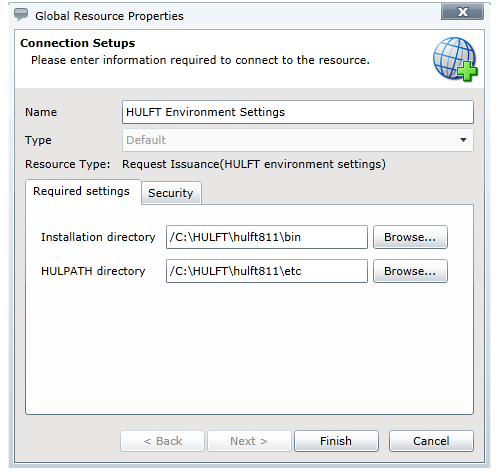
2. In Global Resources, create the settings to connect with the outbound mail server.
Host name: Host name of the outbound mail server
Port number: Port number of the outbound mail server
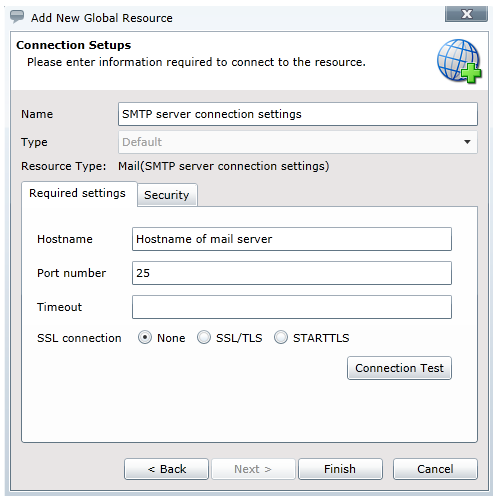
About Scripts
Now, we will make the HULFT Script template for email notification of a transfer error even easier to use.
1. Create a project. (Do not create a script.)
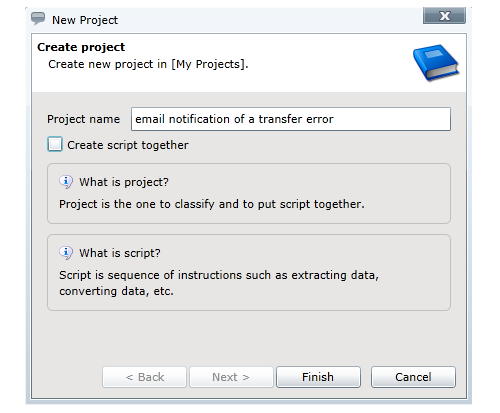
2. Create script variables for the sender and recipient, and specify email addresses for both variables.
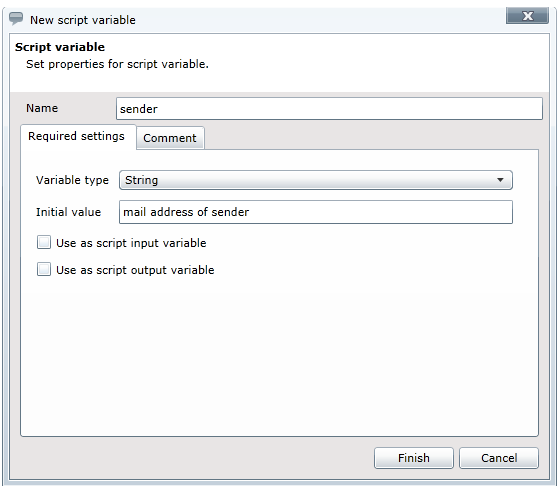
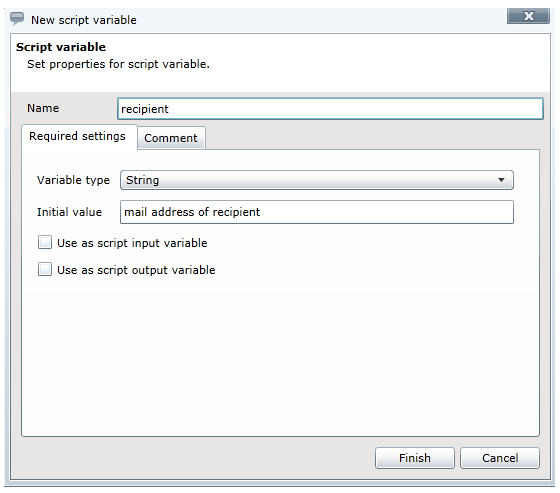
Note: By adding script variables, you can easily change the sender or recipient.
3. For the processing to send a single email, specify script variables for the sender's email address and the recipient's email address.
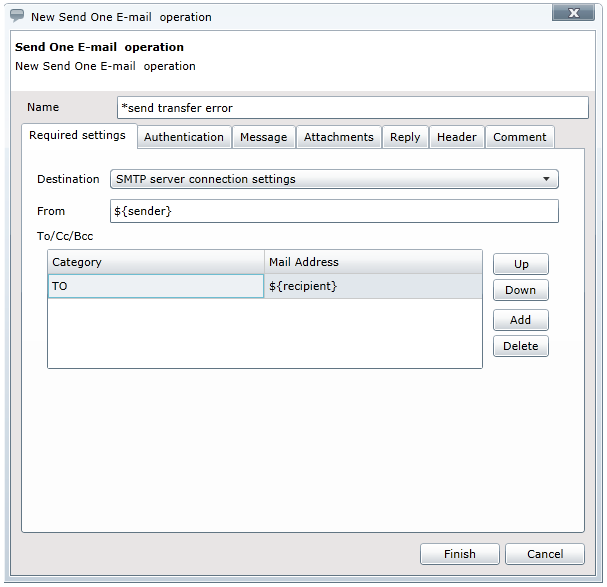
4. Register the project as a service.
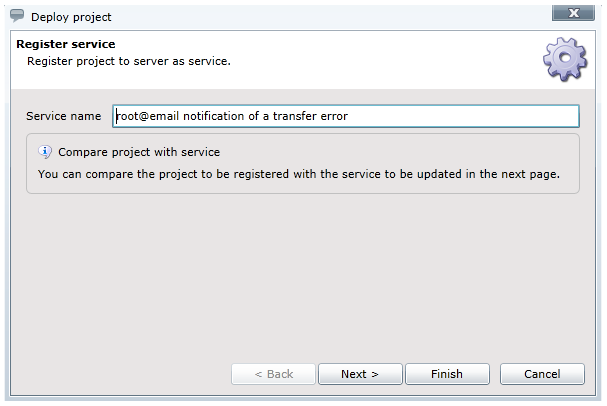
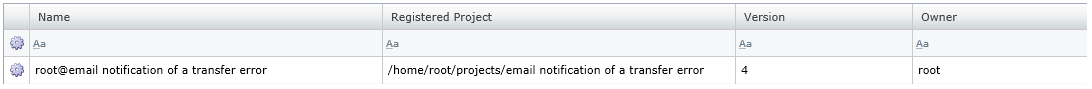
5. Create a HULFT Script trigger.
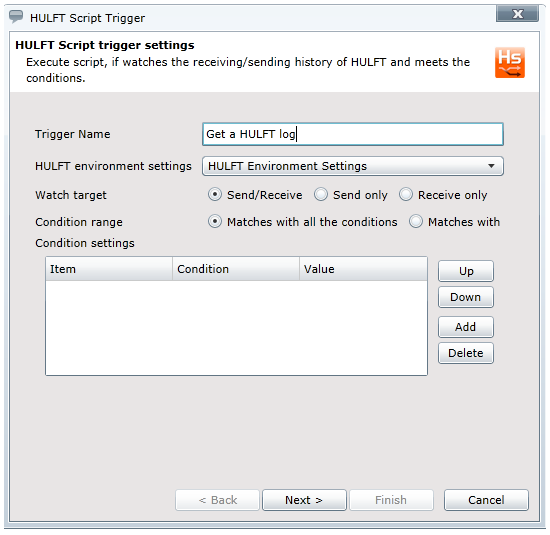
6. Select the service and script that you created.
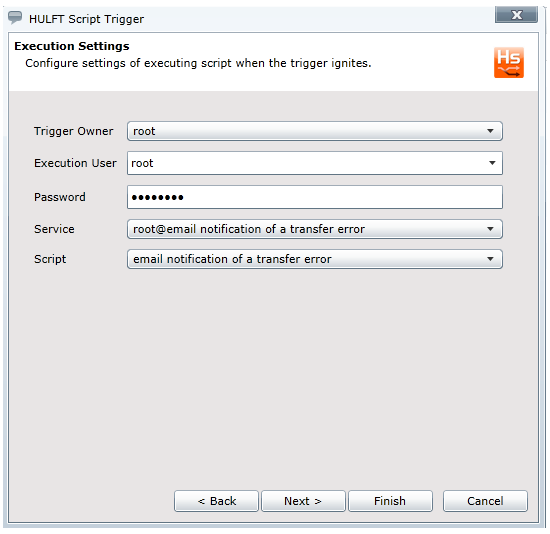
7. Confirm that the HULFT Script trigger was created.
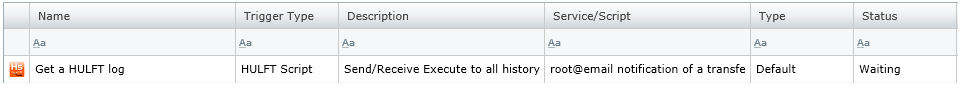
Confirmation of Email Notification of a Transfer Error
Now, we will make the HULFT Script template for email notification of a transfer error even easier to use.
1. Issue a send request.
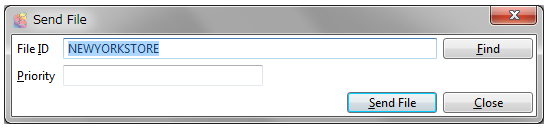
2. The transfer terminates unsuccessfully.
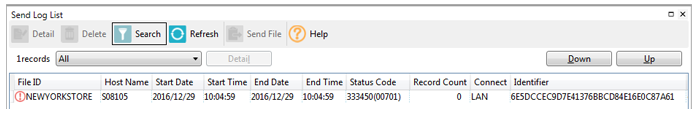
3. Confirm receipt of the email notification.
Destination
HULFT transfer ended abnormally.
Information on transfer is as follows.
File ID:NEWYORKSTORE
HostName:S08105
Transfer filename:D:\testdata\100MB
Status Code:333450
Verify that the management information was registered normally.
Conclusion
So, what do you think? By linking HULFT Script with HULFT in this way, you can instantaneously alert the administrator when a file transfer terminates unsuccessfully to ensure that the problem is solved as quickly as possible.
HULFT Script also has useful adapters such as ZIP file compression and HULFT send requests. Try creating a variety of scripts for use in your operations.