ログイン
ログインの手順を以下に示します。
= 備考 =
図には、APIのリクエストインタフェースとレスポンスインタフェースのうち、説明で使用している項目のみ記載しています。
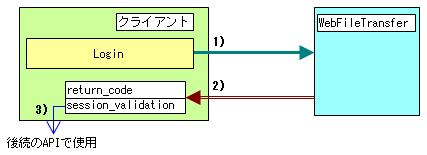
図3.1 ログインの手順
1) Login APIを呼び出します。
2) レスポンスデータからreturn_codeを取得します。
ログインが正常に行われた場合「0」が返却されます。
3) ログインが正常に行われた場合、レスポンスデータからsession_validationを取得し、次のリクエストに備えます。
注意
HULFT-WebFileTransferのWeb API呼び出しでは、Login APIを除き、前回リクエスト時のレスポンスデータからsession_validationを取得し、次回リクエスト時のリクエストパラメータに取得したsession_validationの値を設定する必要があります。
レスポンスの例
Login APIのレスポンスを以下に例示します。commonタグにWeb API共通フォーマットのレスポンスデータが格納されています。また、specificタグに各Web API固有のレスポンスデータが格納されています。
<?xml version="1.0" encoding="UTF-8" standalone="no"?>
<webft xmlns:webft="http://www.hulft.com/webft/ws/">
<result>
<common>
<api>Login</api>
<jsessionid>3D9B9BA2826F0B132C0E8074BC60D508</jsessionid>
<session_validation>301de951652a4c06b436215ffdff6e2f</session_validation>
<return_code>0</return_code>
<detail_code>0</detail_code>
<error_message/>
<system_message/>
<number_of_pages>1</number_of_pages>
<number_of_records/>
</common>
<specific>
<info_group> ......................... グループ情報
<group_id>webft</group_id>
<group_name>SAISON INFORMATION SYSTEMS CO.,LTD.</group_name>
<sysconf_id>default</sysconf_id>
<registerable_user_limit>0</registerable_user_limit>
<storage_warn>0</storage_warn>
<storage_limit>0</storage_limit>
<object_limit>104857600</object_limit>
<auth_available_flag>false</auth_available_flag>
<ldap_auth_id/>
<auth_host/>
<auth_domain/>
<comment/>
<login_type>0</login_type>
</info_group>
<info_user> ......................... ユーザ情報
<group_id>webft</group_id>
<user_id>example</user_id>
<user_name>example user</user_name>
<e_mail>webft@example.com</e_mail>
<login_type>0</login_type>
<auth_id>administrators</auth_id>
<available>1</available>
<ldap_auth_id/>
<user_auth_flag>false</user_auth_flag>
<auth_available_flag>false</auth_available_flag>
<last_login>20111117114105751</last_login>
<last_authorized>20111117114105751</last_authorized>
<comment>webft user</comment>
</info_user>
<info_auth> ......................... 権限グループ情報
<auth_id>administrators</auth_id>
<target_admin_type>0</target_admin_type>
<upload_flag>true</upload_flag>
<download_flag>true</download_flag>
<tool_download_flag>true</tool_download_flag>
<create_folder_flag>true</create_folder_flag>
<delete_folder_flag>true</delete_folder_flag>
<refer_history_flag>true</refer_history_flag>
<delete_history_flag>true</delete_history_flag>
<refer_system_flag>true</refer_system_flag>
<update_system_flag>true</update_system_flag>
<delete_system_flag>true</delete_system_flag>
<info_applied_group_id/>
<comment>Right Group of Administrators</comment>
</info_auth>
<info_sysconf> ......................... システム動作環境情報
<sysconf_id>default</sysconf_id>
<comment/>
<parallel_id_flag>true</parallel_id_flag>
<supposable_id_flag>true</supposable_id_flag>
<numerical_user_flag>false</numerical_user_flag>
<numerical_passwd_flag>false</numerical_passwd_flag>
<alphabetical_user_flag>false</alphabetical_user_flag>
<alphabetical_passwd_flag>false</alphabetical_passwd_flag>
<lowerbound_passwd>6</lowerbound_passwd>
<user_id_limit>366</user_id_limit>
<passwd_limit>90</passwd_limit>
<lockout_count>5</lockout_count>
<lockout_time>60</lockout_time>
<passwd_change_history>0</passwd_change_history>
<passwd_change_interval>0</passwd_change_interval>
<ssl_all_flag>false</ssl_all_flag>
<operation_time_flag>false</operation_time_flag>
<operation_start/>
<operation_end/>
<data_check_flag>false</data_check_flag>
<cipher_flag>true</cipher_flag>
<storage_limit>0</storage_limit>
<object_limit>104857600</object_limit>
<lines_per_page>30</lines_per_page>
<storage_warn>0</storage_warn>
<session_timeout>30</session_timeout>
</info_sysconf>
</specific>
<copyright>
<title>Copyright(c)2010 SAISON INFORMATION SYSTEMS CO.,LTD. All Rights Reserved.</title>
<link>http://home.saison.co.jp</link>
<image>
<title>SAISON INFORMATION SYSTEMS</title>
<link>http://home.saison.co.jp</link>
<url>http://home.saison.co.jp/common/images/header_logo_001.gif</url>
<width>32</width>
<height>70</height>
</image>
</copyright>
</result>
</webft>