Relay Authorization Settings
You can transfer the file via HULFT-WebConnect (Relay Transfer) using different Connection IDs for the sending and receiving sides.
In this case, you need to configure the filter settings (Relay Authorization Settings) on the Relay Authorization Settings screen in Management Console in advance.
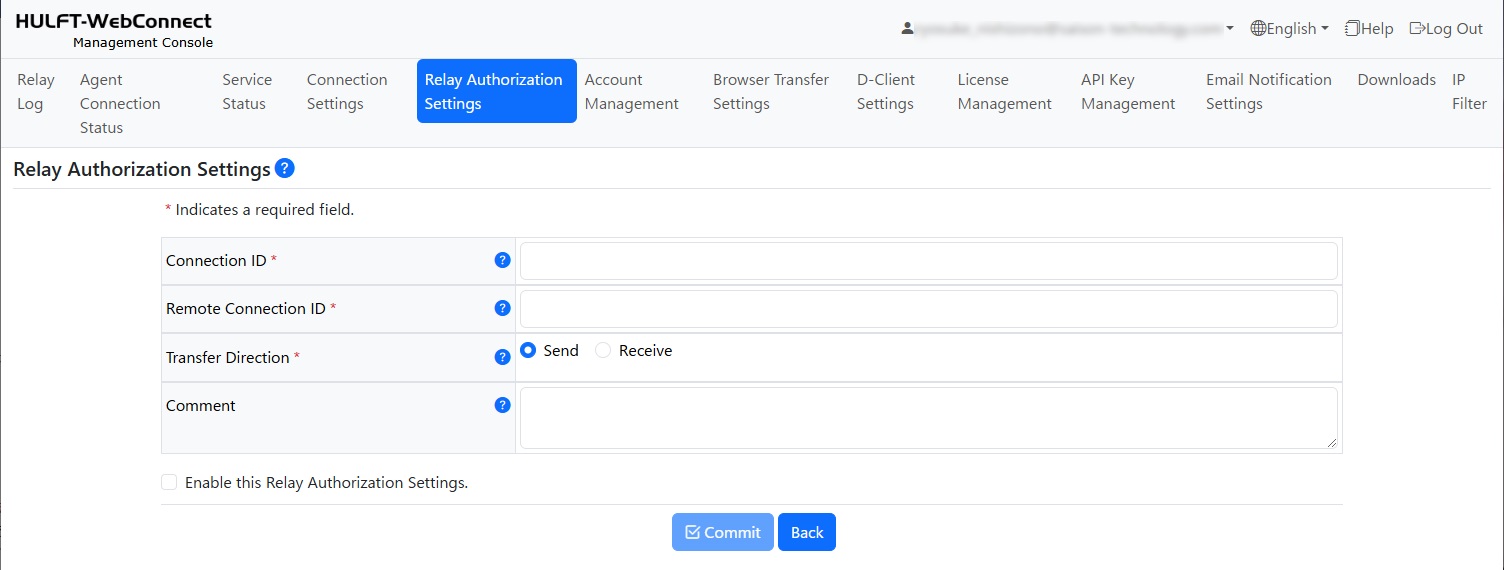
For each Connection ID, the Relay Authorization Settings are required for both on the sending and receiving sides. The settings are not necessary if the same Connection ID is used for both sides.