Email Notification When Threshold Is Exceeded
When a monthly warning threshold set by a user is exceeded, HULFT-WebConnect automatically sends an email reporting that fact.
Conditions of Email Notification
HULFT-WebConnect sends an email notification when both of the following conditions are met:
-
When the total amount of data transferred exceeds a monthly warning threshold set by a user in the Threshold Settings tab on the Account Settings screen in Management Console
-
When 'Exceeding Threshold' is selected on the Email Notification Settings screen in Management Console
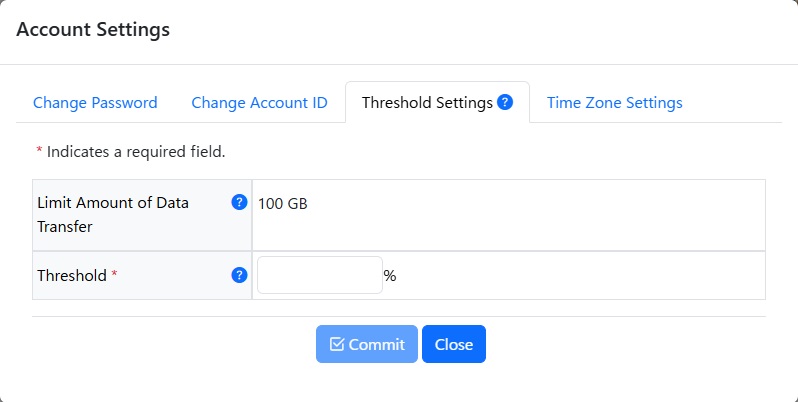
HULFT-WebConnect sends you an email notification only once when a threshold is exceeded, and this status is reset when you change the threshold or a new month starts.
An email notification is sent around 0:00 (Tokyo time).
On the Email Notification Settings screen in Management Console, you can add email addresses for email notifications other than the account ID (notification destination address). If multiple notification destination addresses are set, HULFT-WebConnect sends email notifications to each email address. Depending on the timing of the registration, an email notification may not be sent to the added email address until next month.
Contents of Email Notification
The following information is sent as an email notification when a threshold is exceeded.
You can change the sender's user account name (the part of your account ID) displayed in the email body to a name of your choice on the Email Notification Settings screen in Management Console. Note that the user account name is displayed in the email body of the notification destination address by default.
|
Field Name |
Contents |
|
|---|---|---|
|
Subject |
HULFT-WebConnect Notification: Data Transfer Exceeding Threshold |
|
|
Destination Address |
Account ID (notification destination address) Note
If multiple notification destination addresses are set, HULFT-WebConnect sends email notifications to each email address. |
|
|
Sender Address |
hulft-webconnect-noreply@hulft.com |
|
|
Sender Name |
HULFT-WebConnect |
|
|
Message Body |
Example: When notifying that the amount of transferred data exceeded the threshold value '80%' that user 'Sample_Tarou' set for the data transfer limit '100GB'
|