Browser Send Request Settings
This section explains the settings when a Browser Transfer user receives a file sent by an administrator (when a Send Request is issued from Data Transfer Site to HULFT).
1. Select the Browser Transfer Settings menu in Management Console.
The Browser Transfer Settings screen is displayed.
2. Click [New Creation] in the Browser Send Request tab.

The registration screen for Browser Transfer Settings is displayed.
3. Enter the settings for when Browser Transfer users receive files.
Click  next to each item to display a description of the item.
next to each item to display a description of the item.
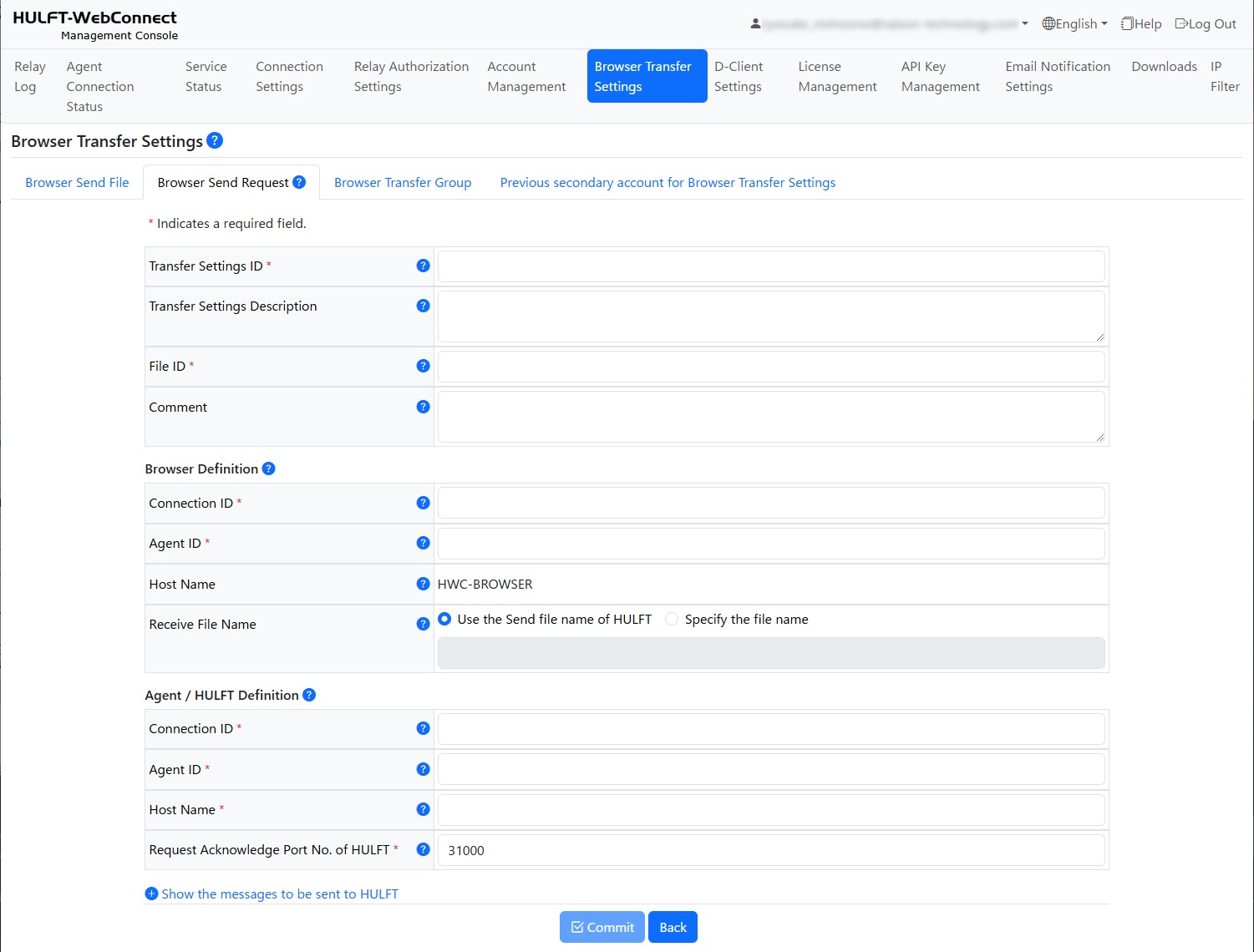
4. Click the [Commit] button.
The settings are displayed in the Browser Send Request list.
There is no limit on the number of Transfer Settings IDs that can be registered.