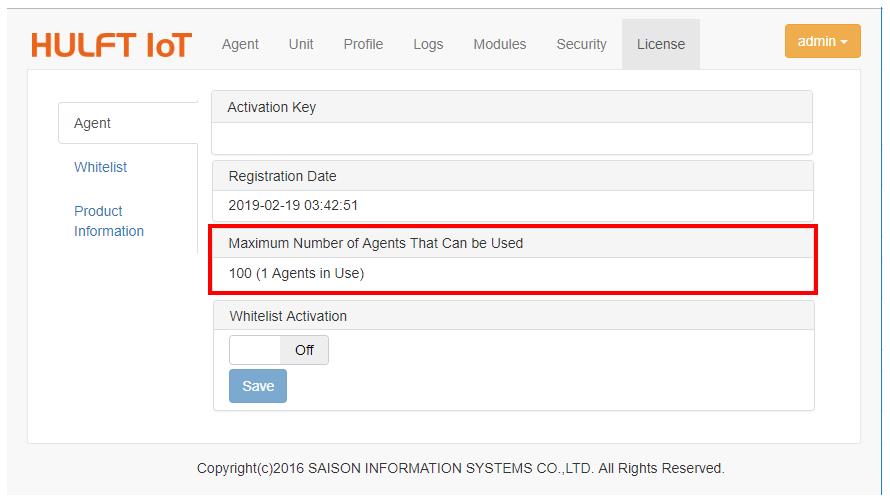Change Agent status
The status of an Agent instance is divided into the following 2 statuses.
| Status | Description |
|---|---|
| In Use |
The Agent functions are not restricted. The Agent instance is counted into the maximum number of Agents that can be used. |
| Standby |
The Agent functions are restricted, and the Agent instance cannot transfer files from the IoT equipment and cannot receive the files that Manager distributes. The Agent instance is not counted into the maximum number of Agents that can be used. |
To change Agent status:
1. Display the operation screen of Manager
Display the operation screen of Manager.
2. From the operation screen of Manager, select [Agent]
The Agent List screen displays the information of the Agent instances.
3. Select an instance of Agent, and then from the [Action] menu, select [Standby] or [Start Usage]
Check the check box for the Agent instance whose status will be changed, and then change the status.
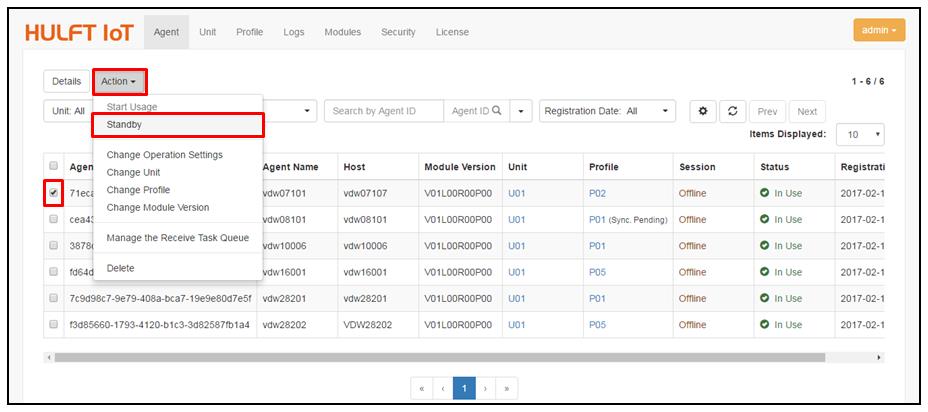
The user can confirm the number of the Agent instance in use by the following steps.
1. From the operation screen of Manager, select [License]
2. Select an [Agent] tab
The number of the Agent instance in use is displayed in the [Maximum Number of Agents That Can be Used] field.