Deleting files after they are transferred
Unless they are deleted from a monitored directory, files that satisfy the specified transfer conditions are transferred to HULFT whenever Agent checks the status of the files, even if the files have already been sent. To avoid transferring the same files again, specify that files that have already been transferred to HULFT are to be deleted.
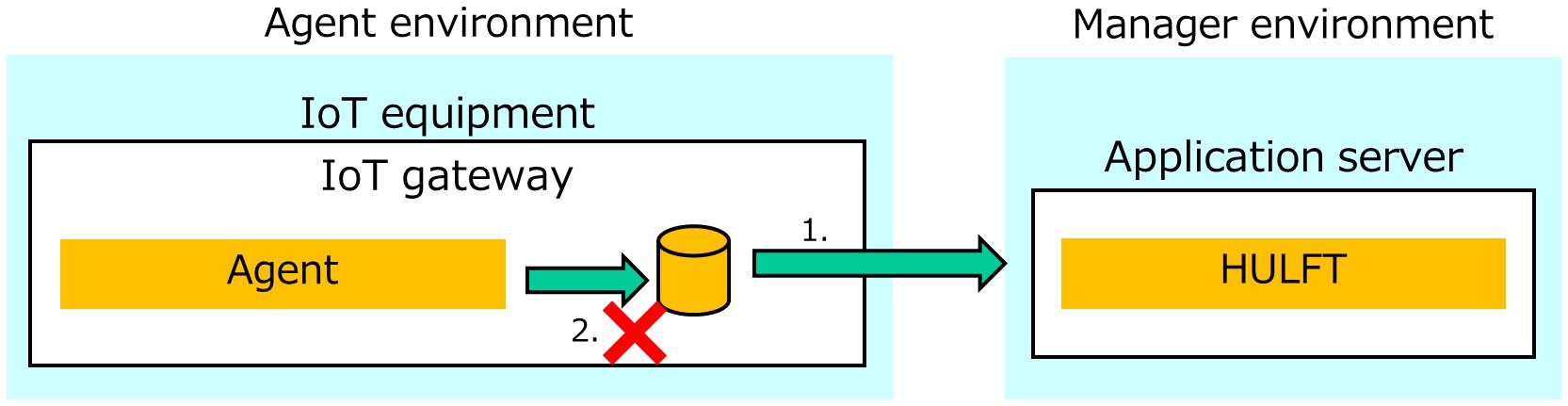
Figure 2.6 Deleting files after they are transferred
1. Agent transfers a file to HULFT.
2. Agent deletes the file that was transferred to HULFT.
To delete a file after it is transferred:
- Configure the transfer settings for the relevant profile
-
On the Transfer Settings screen, specify [Delete] for [File Deletion after Transfer].
- Set up a Successful Job
-
Set up a Successful Job that deletes files after they are transferred.